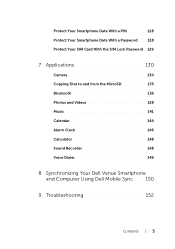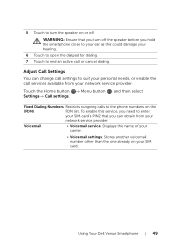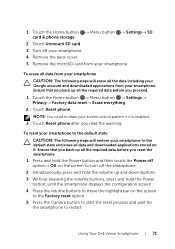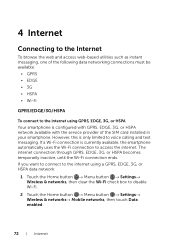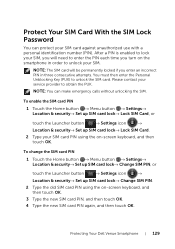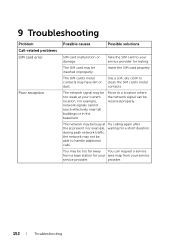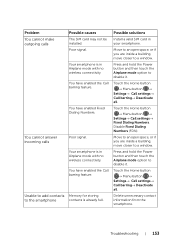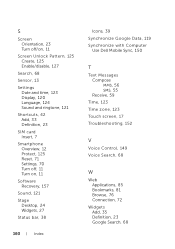Dell Venue Support Question
Find answers below for this question about Dell Venue.Need a Dell Venue manual? We have 3 online manuals for this item!
Question posted by leegrocott on September 14th, 2013
How To Copy Contacts From Sim Card To Phone
The person who posted this question about this Dell product did not include a detailed explanation. Please use the "Request More Information" button to the right if more details would help you to answer this question.
Current Answers
Answer #1: Posted by bernadette2013 on September 14th, 2013 11:46 AM
Insert the SIM card in your phone. Go to the Menu of your phone. Then click on the contacts. Go to options. Click on the option “Mark All” or “Mark” in case you want to only copy few of the contacts. Then Click on “Copy Marked” and select the option you want to copy the contacts to like in your case, the phone or “Device”.
Hope this solution helps.
If you find the answer helpful, kindly accept it as a Solution.
Related Dell Venue Manual Pages
Similar Questions
How To Import Contacts From Sim Card To Windows Phone Dell Venue Pro
(Posted by adaRa 9 years ago)
Sim Card Not Seen
When I first put the SIM card in the phone it works for a few hours and then the phone does not reco...
When I first put the SIM card in the phone it works for a few hours and then the phone does not reco...
(Posted by gava10m 10 years ago)
How Can You Save Your Sim Card Contacts To Your Cell Phone Dell Aero
(Posted by jkusEdwar 10 years ago)
Saving Sms On Sim Card
Is there anyway we can save the SMS on the phone memory to the SIM card. There is no option visible ...
Is there anyway we can save the SMS on the phone memory to the SIM card. There is no option visible ...
(Posted by anoopapte 12 years ago)