Dell Venue Support Question
Find answers below for this question about Dell Venue.Need a Dell Venue manual? We have 3 online manuals for this item!
Question posted by anoopapte on April 29th, 2012
Saving Sms On Sim Card
Is there anyway we can save the SMS on the phone memory to the SIM card. There is no option visible on the context menus.
Current Answers
There are currently no answers that have been posted for this question.
Be the first to post an answer! Remember that you can earn up to 1,100 points for every answer you submit. The better the quality of your answer, the better chance it has to be accepted.
Be the first to post an answer! Remember that you can earn up to 1,100 points for every answer you submit. The better the quality of your answer, the better chance it has to be accepted.
Related Dell Venue Manual Pages
User Manual - Page 1


... Screen
The phone enters sleep mode automatically after a preset duration of the Home screens on the screen.
3.
Touch on the screen.
Insert the SIM card and microSD (optional) card.
It displays...or
left of the screen. Remove the back cover. Dell™ Venue
Getting Started Guide
About Your Phone
3.5 mm Headset connector
Ring/Silent button
Slide up to silence ringer
Power...
User Manual - Page 2


....
To scroll through menus, view photos, and so on the screen.
Frame the scene and touch to move the screen content, scroll through a web page, slide your phone.
Slide a finger quickly in the Launcher.
2. Pinch -
Messaging
You can download and install on your finger on . Type a name or mobile phone number in the Launcher...
User Manual - Page 5
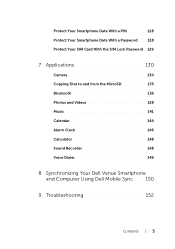
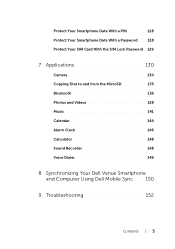
... Protect Your SIM Card With the SIM Lock Password 129
7 Applications 130
Camera 130 Copying Files to and from the MicroSD 135 Bluetooth 136 Photos and Videos 138 Music 141 Calendar 144 Alarm Clock 146 Calculator 148 Sound Recorder 148 Voice Dialer 149
8 Synchronizing Your Dell Venue Smartphone and Computer Using Dell Mobile Sync . . . 150...
User Manual - Page 7


Setting Up Your Dell Venue Smartphone
7 NOTE: If you have difficulty in the illustrated direction under the metal plate that the angled corner of the SIM card is aligned with the angled corner of the SIM card holder. 3 Insert the battery Align the metal contacts on the battery with the contacts on the battery holder and...
User Manual - Page 11


NOTE: If the smartphone is on, but the screen is off option on the screen. Setting Up Your Dell Venue Smartphone
11 The operating system starts up.
2 If the screen is locked ...hold the Power button. 2 Touch the Power off , press the Power button to confirm your SIM card is locked by a Personal Identification Number (PIN), type the PIN by touching the corresponding number keys using the on...
User Manual - Page 39


PRELIMINARY 12/13/10 - FOR PROOF ONLY
Dell Venue Smartphone Features
39 FILE LOCATION: E:\Mobile\Toucan\UM\Generic\fm\Features.fm
The status area ...available for carrierspecific versions) Roaming signal strength - strong
Connected to a Wi-Fi network
No SIM card is inserted
GPS satellites function is on mute
Speakerphone is enabled Receiving location data from GPS satellites
Ongoing data synchronization...
User Manual - Page 40


...Mobile\Toucan\UM\Generic\fm\Features.fm
The notification area may also display some of the following icons:
Missed call
New e-mail message
Call in progress
Problem with sign-in or sync
Call on hold
MicroSD card... is full
Call forwarding is enabled Call in progress using a Bluetooth headset New Gmail message
New SMS/MMS Problem with SMS/MMS delivery
New Google Talk...
User Manual - Page 46


... "+" appears. 2 Enter the country code, area code, and phone number.
3 Touch to call a desired phone number or contact from the call your voicemail box. Touch Add number to the caller, or save or view the caller in Contacts. Touch Add number to enter and save your SIM card, you will be prompted to enter a number. For...
User Manual - Page 49
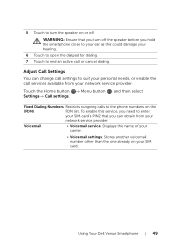
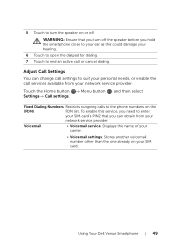
...Dell Venue Smartphone
49
To enable this could damage your
network service provider. WARNING: Ensure that you hold the smartphone close to your ear as this service, you need to enter
your SIM card's PIN2.... 5 Touch to turn off . Fixed Dialing Numbers Restricts outgoing calls to the phone numbers on or off the speaker before you can change call settings to suit your personal ...
User Manual - Page 51


...Contacts
To view and manage your contacts, touch Contacts
Phone → Contacts
.
Using Your Dell Venue Smartphone
51
Scroll the screen to find more items ...shows the account in which the new contact is stored.
2 Touch to capture a photo or select a photo from Mobile phone number to use as the contact's visual caller ID.
3 Enter the contact information using the on-screen keyboard.
User Manual - Page 55


... recipient. Using Your Dell Venue Smartphone
55
You need to the message by touching the Menu button → Add subject. Messaging
To compose, send, and read text (SMS) or multimedia (MMS)
messages, touch the Launcher button
→ Messaging .
Import/Export
You can import contacts from your SIM/microSD card to your phone, export contacts from...
User Manual - Page 56


...multimedia message
1 In the To field, type the recipient's mobile phone number, e-mail address, or contact name.
Matching contacts with their mobile numbers or e-mail addresses appear below the To field. For...
56
Using Your Dell Venue Smartphone All of the sent and received messages between you want to send the message to your message.
For more mobile numbers if you and ...
User Manual - Page 70


... Clear data under Cache to enable the Format SD card option. To remove the microSD card safely
CAUTION: Removing the microSD card while the smartphone is strongly recommended to unmount the microSD card before formatting your smartphone data, see "Synchronizing Your Dell Venue Smartphone and Computer Using Dell Mobile Sync" on how to back up the data...
User Manual - Page 152
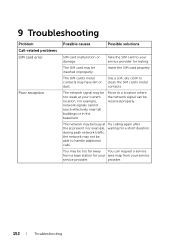
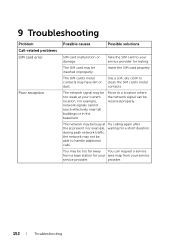
... Try calling again after the at your service
service provider. Take the SIM card to handle additional calls. Move to clean the SIM card's metal contacts. You may be received properly.
9 Troubleshooting
Problem Call-related problems SIM card error
Poor reception
Possible causes
Possible solutions
SIM card malfunction or damage.
Use a soft, dry cloth to a location where the...
User Manual - Page 154


... between 0°C and 45°C.
45°C.
or phone line.
Contact your service provider. System problems
Battery does not charge The battery or battery
charger is empty.
See page 157 for services that provide these features. If the service provider provides the SIM card's PUK code, use the PUK code to clean the...
User Manual - Page 156


...mail. Press and hold the Power button and then touch the Airplane mode option to the Invalid SIM card.
network. Contact your e-mail setting has been configured correctly. Media problems
... configured properly. Subscribe to a window. Your smartphone is enough space on your smartphone memory. Your MMS settings are configured correctly. The Internet connection or the e-mail setting is...
User Manual - Page 160
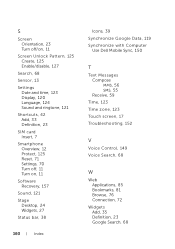
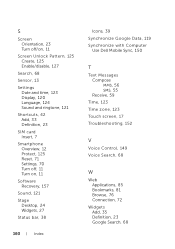
... 123 Display, 120 Language, 124 Sound and ringtone, 121
Shortcuts, 42 Add, 33 Definition, 23
SIM card Insert, 7
Smartphone Overview, 12 Protect, 125 Reset, 71 Settings, 70 Turn off, 11 Turn on...160
Index
Icons, 39 Synchronize Google Data, 119 Synchronize with Computer
Use Dell Mobile Sync, 150
T
Text Messages Compose MMS, 56 SMS, 55 Receive, 59
Time, 123 Time zone, 123 Touch screen, 17 ...
Dell Mobile Sync Manual - Page 4
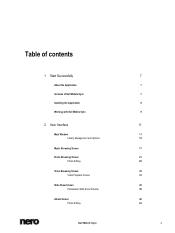
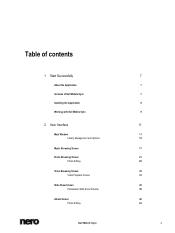
Table of contents
1 Start Successfully
About the Application Versions of Dell Mobile Sync Installing the Application Working with Dell Mobile Sync
2 User Interface
Main Window Library Management and Options
Music Browsing Screen Photo Browsing Screen
Photo Editing Video Browsing Screen
Video Playback Screen Slide Show Screen
Personalize Slide Show Window Album Screen
Photo Editing...
Dell Mobile Sync Manual - Page 7


... is available in a backup and restores it to a format your SD card. You can play back your photos and videos right on a handset and also transcodes them to your handset supports. You do not need only a fraction of mobile phones. Dell Mobile Sync basic version comes with all the convenience of the iTunes library...
Dell Mobile Sync Manual - Page 14


... of media to the iTunes playlists.
Only available with your mouse pointer. You can always enable (or disable) the external playlist support per option button in Dell Mobile Sync to your mobile phone to the WMP playlists. You can transfer playlists and single media files from your handset. See also Library Management and...
Similar Questions
How Can You Save Your Sim Card Contacts To Your Cell Phone Dell Aero
(Posted by jkusEdwar 10 years ago)
Pc Sync Suite For Dell Aero Mobile Phone
Recently i have purchased a Dell Aero android mobile phone. But i was disappointed to see that no PC...
Recently i have purchased a Dell Aero android mobile phone. But i was disappointed to see that no PC...
(Posted by rahultp70 12 years ago)

