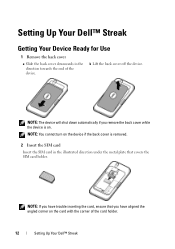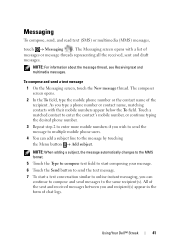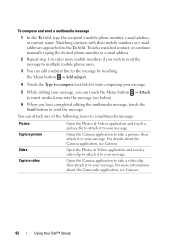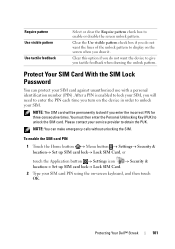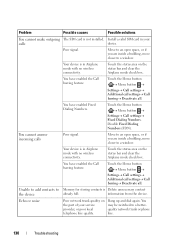Dell Streak Pro Support Question
Find answers below for this question about Dell Streak Pro.Need a Dell Streak Pro manual? We have 1 online manual for this item!
Question posted by gava10m on December 3rd, 2013
Sim Card Not Seen
When I first put the SIM card in the phone it works for a few hours and then the phone does not recognise the SIM anymore. Have tried but can't find the solution. I put the SIM card in another phone and it works well but not in my dell streak pro gs01. Please help!
Current Answers
Related Dell Streak Pro Manual Pages
Similar Questions
My New Dell Streak Pro Gs01 Smartphone
Please how to fix Dell Streak Pro GS01 Smartphone. Everyime I open, it shows no data and I cannot op...
Please how to fix Dell Streak Pro GS01 Smartphone. Everyime I open, it shows no data and I cannot op...
(Posted by yours2484 9 years ago)
Dell Streak Pro Gs01 Locked
Sir, My phone got locked due to alphabetical lock. I was using my Alphabetical lock in my mobile. My...
Sir, My phone got locked due to alphabetical lock. I was using my Alphabetical lock in my mobile. My...
(Posted by srijanu2006 10 years ago)
My Dell Streak Pro Gs01 Can Not Boot
my dell streak pro Gs01 can not boot, it only have the inscription softbank displaying on the screen...
my dell streak pro Gs01 can not boot, it only have the inscription softbank displaying on the screen...
(Posted by nanakwame02 10 years ago)
Restore Factory Settings Dell Streak Pro Gs01 / D43
The phone (Dell Streak Pro GS01 / D43) starts up without network coverage and displays a constant st...
The phone (Dell Streak Pro GS01 / D43) starts up without network coverage and displays a constant st...
(Posted by kaaxiim 10 years ago)
Pc Sync Suite For Dell Aero Mobile Phone
Recently i have purchased a Dell Aero android mobile phone. But i was disappointed to see that no PC...
Recently i have purchased a Dell Aero android mobile phone. But i was disappointed to see that no PC...
(Posted by rahultp70 12 years ago)