Dell V715W Support Question
Find answers below for this question about Dell V715W.Need a Dell V715W manual? We have 1 online manual for this item!
Question posted by myrakong17 on May 9th, 2012
Why Is My Printer Printing Blank Pages Whe It Clearly Has Ink?
I have placed a new ink cartridge in my printer and when I go to print something in colour, the page comes out blank.
Current Answers
There are currently no answers that have been posted for this question.
Be the first to post an answer! Remember that you can earn up to 1,100 points for every answer you submit. The better the quality of your answer, the better chance it has to be accepted.
Be the first to post an answer! Remember that you can earn up to 1,100 points for every answer you submit. The better the quality of your answer, the better chance it has to be accepted.
Related Dell V715W Manual Pages
User's Guide - Page 4


...93
Maintaining the printer 104
Maintaining ink cartridges...104 Cleaning the exterior of the printer...105 Cleaning the scanner glass...106
Troubleshooting 107
Before you troubleshoot...107 Using the Service Center to solve printer problems 107 If Troubleshooting does not solve your problem 107 Setup troubleshooting...107 Jams and misfeeds troubleshooting...113 Print troubleshooting...116 Copy...
User's Guide - Page 7


... less ink than normal and
are mostly text.
• Use High Yield cartridges.
Finding information about the printer
Publications
What are you to improve the quality of throwing it here Setup documentation The setup documentation came with fewer cartridges. • Clean the printhead.
These features clean the printhead nozzles to print more pages with the printer. About...
User's Guide - Page 10


...a computer using the power cord.
9 Duplex unit
• Print on both sides of a sheet of paper. • Remove paper jams.
About your printer
10 Connect the printer to an active telephone line (through a standard wall jack,... unit
2 Printhead 3 Ethernet port 4 USB port
5 LINE Port
To
• Access the ink cartridges and printhead. • Remove paper jams.
Install, replace, or remove the...
User's Guide - Page 11


... supplies
Ordering ink cartridges
Page yields available at www.dell.com/supplies. For best results, use only. To learn more about recycling Dell products, visit www.dell.com/recycling.
2 Available only on your printer. 2 Open the printer.
Replacing ink cartridges
Make sure you have a new ink cartridge or cartridges before you begin. You must install new cartridges immediately after...
User's Guide - Page 12


... Recycling Dell products
To return Dell products to air.
5 Close the printer. 3 Press the release tab, and then remove the used ink cartridge or cartridges.
1
2
4 Use two hands to install each cartridge.
2
1
Note: Install the new ink cartridges immediately after removing the protective cap to avoid exposing the ink to Dell for recycling:
1 Click or Start. 2 Click All Programs...
User's Guide - Page 18


...; Linux Fedora 10 (Web only)1
1 The printer driver for the printer. • Order supplies. • Maintain ink cartridges. • Print a test page. • Register the printer. • Contact technical support.
Using the printer software
18 Using the printer software
Minimum system requirements
The printer software requires up the printer using the installation software CD, all...
User's Guide - Page 19


... as Wireless Setup Utility)
• Set up the wireless printer on a wireless network. • Change the wireless settings of the printer that you select File Print with the printer software.
Dell Ink Management System
Order ink. The dialog lets you purchased.
Dell Fax Solutions (referred to print. • Print two-sided copies. • Select the paper type...
User's Guide - Page 31


...Click OK or Print.
Printing
31 Collating printed copies
If you print multiple copies of a document, then you want to print the copies as groups of pages (not collated).
c Select the print quality, the number of copies to print, the type of paper to close any printer software dialogs. Printing basic documents
Printing a document
1 Load the paper in the ink cartridges. • Remove...
User's Guide - Page 32


... a USB cable or through a network. • The printer and the computer must be on each page image to be surrounded by the printer. Printing multiple pages on one sheet
1 With a document open , click File Print. 2 Click Properties, Preferences, Options, or Setup. 3 From the Copies section of page images to print on . • The memory card or flash...
User's Guide - Page 104
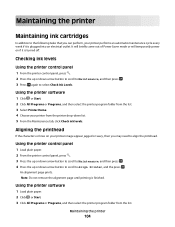
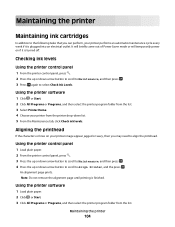
....
An alignment page prints. Using the printer software
1 Load plain paper. 2 Click or Start. 3 Click All Programs or Programs, and then select the printer program folder from the printer drop-down arrow button to scroll to Maintenance, and then press . 3 Press again to Align Printer, and the press .
Maintaining the printer
104 Maintaining the printer
Maintaining ink cartridges
In addition...
User's Guide - Page 105
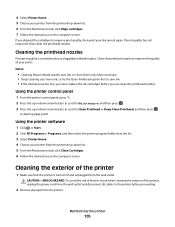
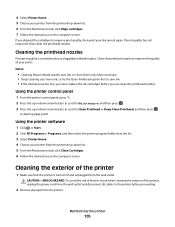
... the printhead nozzles to improve print quality, then print your prints. A cleaning page prints. Using the printer software
1 Click or Start. 2 Click All Programs or Programs, and then select the printer program folder from the list. 3 Select Printer Home. 4 Choose your printer from the printer drop-down list. 5 From the Maintenance tab, click Clean Cartridges. 6 Follow the instructions on the...
User's Guide - Page 107


... the printer is missing pages" on page 111
Troubleshooting
107 Troubleshooting
Before you troubleshoot
Use this checklist to solve most printer problems:
• Make sure the power cord is plugged into the printer and into a properly grounded electrical outlet. • Make sure the printer is not plugged into any jams. • Check the ink cartridges, and install new cartridges if...
User's Guide - Page 108


... Language appears on the display, indicating that the printer has been reset.
3 Complete the initial printer setup. • "Printer is printing blank pages" on page 112 • "Printer is busy or does not respond" on page 112 • "Cannot delete documents from the print queue" on page 112 • "Cannot print through USB" on page 113
Incorrect language appears on the display
If...
User's Guide - Page 111


... into the matching color slot of the following:
MAKE SURE THE INK CARTRIDGES ARE INSERTED CORRECTLY
1 Turn the printer on, and then open the printer. 2 Make sure the cartridges are inserted correctly. The cartridges should click firmly into the wall outlet, and then turn on the printer. Note: If you troubleshoot" checklist does not solve the problem...
User's Guide - Page 112


... solve the problem, then try installing the cartridges again.
2 Load plain paper. 3 From the printer control panel, press . 4 Press the arrow buttons to scroll to Maintenance, and then press . 5 Press the arrow buttons to scroll to print, then the computer and printer may be communicating. Printer is printing blank pages
Blank pages may not be caused by improperly installed ink cartridges.
User's Guide - Page 117


... the problem, then try one or more of the Print Setup tab, select Borderless.
Troubleshooting
117 SELECT A HIGHER PRINT QUALITY FROM THE PRINTER SOFTWARE MAKE SURE THE INK CARTRIDGES ARE PROPERLY INSTALLED ALIGN THE PRINTHEAD CLEAN OR DEEP CLEAN THE PRINTHEAD NOZZLES
Note: If these minimum print margin settings:
• Left and right margins: - 6.35 mm...
User's Guide - Page 146


...publications 7 Web site 7 firewall on computer 131 flash drive inserting 35 printing documents from 32 printing photos using the proof
sheet 39 scanning to 54 forwarding faxes 80 ...for setting up printer on Ethernet network 92 information needed for setting up printer on wireless network 83 infrastructure network 97 ink
conserving 6 ink cartridges
ordering 11 replacing 11 ink levels checking 104 ...
User's Guide - Page 147


... the edges of
page 117 slow print speed 118 streaks or lines on printed
image 117 printer
sharing 91 sharing in Windows 91 printer control panel buttons 13 location 9 using 13 printer does not print wireless 131 printer does not print wirelessly 134 printer does not respond 112 printer memory fax 80 printer printing blank pages 112 printer problems, basic solutions 107 printer software installing...
User's Guide - Page 148


... on wireless network
(Windows) 84 settings timeout
disabling 16 setup troubleshooting
cannot print through USB 113 incorrect language appears on
display 108 page does not print 111 printer does not respond 112 printer printing blank pages 112 printhead error 108 software did not install 110 sharing printer in Windows 91 software Service Center 107 software did not install 110
User's Guide - Page 149


... 127 troubleshooting, print
cannot delete documents from print queue 112
computer slows down when printing 118
poor quality at the edges of page 117
slow print speed 118 streaks or lines on printed
image 117 troubleshooting, setup
cannot print through USB 113 incorrect language appears on
display 108 page does not print 111 printer does not respond 112 printer printing blank pages 112 printhead...
Similar Questions
I Can't Remove The Black Ink Cartridge From The Printer.
I am able to get all the other ink cartridges to come out
I am able to get all the other ink cartridges to come out
(Posted by wel53 10 years ago)
New Black Ink Cartridge
Why doe it not print in black. I have to switch to color to show print.
Why doe it not print in black. I have to switch to color to show print.
(Posted by seosamh24483 11 years ago)
Weak Printing After Replacing Both Black And White And Color Ink Cartridge
I just purchased from you and replace the color and black and white ink cartridge. Whatever I attemp...
I just purchased from you and replace the color and black and white ink cartridge. Whatever I attemp...
(Posted by purserm 12 years ago)

