Dell V715W Support Question
Find answers below for this question about Dell V715W.Need a Dell V715W manual? We have 1 online manual for this item!
Question posted by Entisdi on February 25th, 2014
How To Set Up Dell V715w Wifi Printing
The person who posted this question about this Dell product did not include a detailed explanation. Please use the "Request More Information" button to the right if more details would help you to answer this question.
Current Answers
There are currently no answers that have been posted for this question.
Be the first to post an answer! Remember that you can earn up to 1,100 points for every answer you submit. The better the quality of your answer, the better chance it has to be accepted.
Be the first to post an answer! Remember that you can earn up to 1,100 points for every answer you submit. The better the quality of your answer, the better chance it has to be accepted.
Related Dell V715W Manual Pages
User's Guide - Page 2


... Replacing ink cartridges...11 Recycling Dell products...12
Using the printer control panel buttons and menus 13
Using the printer control panel...13 Changing the Power Saver timeout...15 Saving paper and energy with Eco-Mode...15 Changing temporary settings into new default settings 16 Resetting to factory settings...17
Using the printer software 18
Minimum system...
User's Guide - Page 4


... the scanner glass...106
Troubleshooting 107
Before you troubleshoot...107 Using the Service Center to solve printer problems 107 If Troubleshooting does not solve your problem 107 Setup troubleshooting...107 Jams and misfeeds troubleshooting...113 Print troubleshooting...116 Copy and scan troubleshooting...118 Fax troubleshooting...120 Memory card troubleshooting...126 Network troubleshooting...
User's Guide - Page 6


... environment and are the reason we do what we want to reduce your printer model).
• Preview print jobs before printing. To start using your suggestions help you can print up to Power Saver
mode after the printer has been idle for a set amount of the paper (duplex) for copy and fax jobs and for presentation...
User's Guide - Page 7


....dell.com.
Additional setup and instructions for using the printer:
• Selecting and storing paper and specialty media • Loading paper • Performing printing, copying, scanning, and faxing tasks,
depending on your printer model
• Configuring printer settings • Viewing and printing documents and photos • Setting up and using printer software • Setting...
User's Guide - Page 15


..., or fax job in Windows (selected
models only).
When Eco-Mode is enabled, the printer automatically switches to the following settings:
• The printer display is dimmed. • The printer changes to Power Saver mode after the printer is left idle for printing in progress. • Exit from a menu level of the Copy, Scan, Fax, Photo...
User's Guide - Page 17


... the display. Note: If you have previously selected.
Using the printer control panel buttons and menus
17 Resetting to factory settings
Resetting to factory default settings will delete all the printer settings you cannot read the current language)
1 Turn off the printer.
2 From the printer control panel, press and hold and , and then press and release to...
User's Guide - Page 18


... Software Already Installed screen.
If you did not install these additional programs during printer installation
When you set up to PDF. • Adjust settings for this operating system is available only at support.dell.com. Printer software
Use the Dell Printer Home (referred to as Printer Home)
To
• Launch applications or programs. • Access the Fax Solutions...
User's Guide - Page 19


... a document open and then click Properties, a Printing Preferences dialog appears. Dell Wireless Setup Utility (referred to as Wireless Setup Utility)
• Set up the wireless printer on the features of the printer. Note: Your printer may be prompted to set the Speed
Dial and Group Dial numbers, set Ringing and Answering, and print fax history and status reports.
Notes...
User's Guide - Page 20


...printer program folder from the list. 3 Select Printer Home. 4 Choose your computer.
Updating the printer software (Windows only)
Checking for updates. 6 Follow the instructions on the computer screen. Installing the printer software
Note: If you set up the printer....
Using the World Wide Web
Updated printer software may be available at support.dell.com. If the Welcome screen does ...
User's Guide - Page 27


...side, then see the instructions that the envelope text will be correctly positioned on the envelope.
Set the left and right margins so that came with the paper.)
• The paper guides ...; The paper is designed for use with inkjet printers. • The print side of the envelopes faces down . (If you are designed for use with inkjet printers. • The paper guides rest against the ...
User's Guide - Page 29
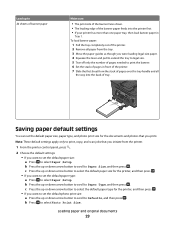
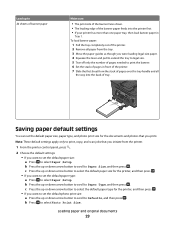
... up or down arrow button to select the default paper type for the printer, and then press . • If you want to set the default paper size, paper type, and photo print size for the printer, and then press . • If you print. Loading paper and original documents
29 b Press the up or down . •...
User's Guide - Page 31


..., the type of paper to close any printer software dialogs.
Printing
Tips for printing
• Use the appropriate paper for your print job. • Select a higher print quality for better prints. • Make sure there is enough ink in the printer.
2 Send the print job: a With a document open , click File Print.
2 Click Properties, Preferences, Options, or Setup.
3 From...
User's Guide - Page 50


...: once, four
times, nine times, or 16 times.
6 Press .
Collating copies using the printer control panel
If you print multiple copies of a document, then you can condense a 20-page document into five pages if you use this setting to print four page images per sheet.
1 Load paper. 2 Load an original document faceup into the...
User's Guide - Page 69


... and time. If you want to configure the advanced fax settings, then click Configure the advanced settings in the printer control panel, then the fax software imports those settings. Setting the fax footer
1 From the printer control panel, press . 2 Press the arrow buttons to scroll to Fax Printing, and then press . 3 Press the arrow buttons to scroll...
User's Guide - Page 70
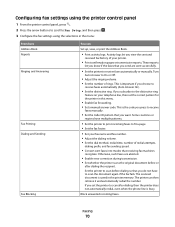
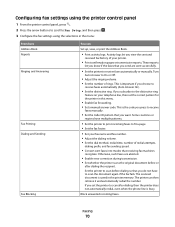
... document before dialing so that you do not have multiple patterns.
• Set the printer to print incoming faxes to fit a page. • Set the fax footer.
• Set your printer.
• Print confirmation pages or transmission reports. Configuring fax settings using the printer control panel
1 From the printer control panel, press . 2 Press the arrow buttons to scroll to Fax...
User's Guide - Page 79
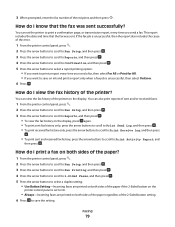
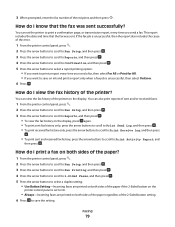
.... • If you want to save on ink and print a report only when a fax job is set the printer to Print Activity Report, and
then press .
You can set to On.
• Always-Incoming faxes are printed on both sides of the paper regardless of the printer on the
printer control panel is unsuccessful, then select On Error...
User's Guide - Page 123


...to view the prefix. 6 If the prefix is connected to an analog port on whether the printer is not set to On.
If you are using a PBX system, then make sure that converts digital signals ... actual fax number or telephone number.
Troubleshooting
123
MAKE SURE THAT THE PRINTER IS CONNECTED TO AN ANALOG PORT
The printer is set to On, press the arrow buttons to select On, and then press...
User's Guide - Page 124
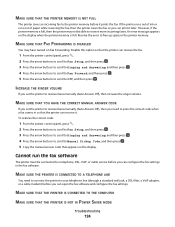
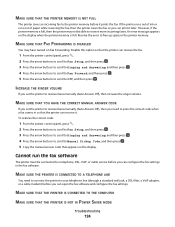
... SAVER MODE
Troubleshooting
124
MAKE SURE THAT YOU HAVE THE CORRECT MANUAL ANSWER CODE
If you set the printer to press the correct code when a fax comes in so that the printer can print it later.
MAKE SURE THE PRINTER IS CONNECTED TO A TELEPHONE LINE
You need to receive faxes manually (Auto Answer Off), then...
User's Guide - Page 145


... photos 47 reducing an image 48 repeating an image 50 tips 47 two-sided document 48 custom-size paper printing on 34
D
default printer, setting 44 defaults
resetting factory defaults 17 dial method, fax
setting 70 dial tone
checking 76 dial tone volume
adjusting 77 dialing prefix 75 Digital Subscriber Line (DSL)
fax setup...
User's Guide - Page 148


... telephone line
connection 58 VoIP connection 62 setting up printer faxing 74 on wired network (Windows) 92 on wireless network
(Windows) 84 settings timeout
disabling 16 setup troubleshooting
cannot print through USB 113 incorrect language appears on
display 108 page does not print 111 printer does not respond 112 printer printing blank pages 112 printhead error 108 software...
Similar Questions
In Windows 7 Find Settings For Dell V313w Printer
How do I reset my Dell V313W printer to use print preview. I am on a Dell computer os windows7 ultim...
How do I reset my Dell V313W printer to use print preview. I am on a Dell computer os windows7 ultim...
(Posted by BGordey 12 years ago)

