Dell V313W Support Question
Find answers below for this question about Dell V313W.Need a Dell V313W manual? We have 1 online manual for this item!
Question posted by onrcrazyg on March 19th, 2014
How To Set Up Wifi Printing On Dell V313w W Mac
The person who posted this question about this Dell product did not include a detailed explanation. Please use the "Request More Information" button to the right if more details would help you to answer this question.
Current Answers
There are currently no answers that have been posted for this question.
Be the first to post an answer! Remember that you can earn up to 1,100 points for every answer you submit. The better the quality of your answer, the better chance it has to be accepted.
Be the first to post an answer! Remember that you can earn up to 1,100 points for every answer you submit. The better the quality of your answer, the better chance it has to be accepted.
Related Dell V313W Manual Pages
User's Guide - Page 6


... committed to help us do better, please let us know. And if you can print up to make sure it better.
By selecting certain printer settings or tasks, you are continually improving our printers to Power Saver
mode after the printer has been idle for 10 minutes.
• Select the lowest Power Saver timeout. This...
User's Guide - Page 7


...; Troubleshooting and solving problems
User's Guide The User's Guide is available on your printer model
• Configuring printer settings • Viewing and printing documents and photos • Setting up and using less ink than normal and
are ideal for printing documents that are you to improve the quality of throwing it here Setup documentation The setup...
User's Guide - Page 17


....
3 When prompted to Power Saver mode after ten minutes. • The printer prints on the display.
Using a button combination (if you have set the initial settings of Eco-Mode. Using the printer control panel buttons and menus
17 Using the printer control panel menus
1 From the printer control panel, press . 2 Press the arrow buttons to scroll to...
User's Guide - Page 18


... The following table provides an overview of various software programs and what they can help you set up to version 10.4.3 (Web only)* • Linux Ubuntu 8.04 LTS and 8.10...• Linux Fedora 10 (Web only)*
* The printer driver for this operating system is available only at support.dell.com. Using the Windows printer software
Software installed during initial installation, then reinsert the...
User's Guide - Page 20


... dialog (not available in the Macintosh OS
Use the
To
Print dialog
Adjust the print settings and schedule print jobs. Printer software
Applications are saved in the printer folder that appears on the features of the application that you want to print. • Print two-sided copies. • Select the paper type. • Add a watermark. • Enhance images...
User's Guide - Page 23


... Macintosh users
1 Close all open applications. 2 Download the latest installer from the printer Web site. 3 Launch the printer installation software, and then follow the instructions on the computer screen. Using the Internet
Updated printer software may be available at support.dell.com. If the Welcome screen does not appear after a minute, then launch the...
User's Guide - Page 29


... type of paper to use,
and how the pages should print. 4 Click OK to use, and how the pages should print.
7 Click Print.
Printing
29 Printing basic documents
Printing a document
For Windows users
1 With a document open , choose File > Page Setup. 2 From the Page Setup dialog, set the printer, paper size, and orientation. 3 Click OK. 4 From the menu bar...
User's Guide - Page 32


... stored on each page. 8 Adjust other settings as needed. 9 Click Print. 6 From the print options pop-up menu, choose Layout. 7 From the Pages per Sheet pop-up menu, choose the number of page images to print on the memory device, then the printer automatically switches to File Print mode.
Printing documents from a memory card or flash drive...
User's Guide - Page 37


... files and image files are not sure which side is using the printer software
1 Load photo paper with the paper.)
2 From the printer control panel, press . 3 Insert a memory card, flash drive, or digital camera set a color or black-and-white print. c Transfer or print the photos: • Fast Pics launches automatically when you are in...
User's Guide - Page 46


... Macintosh users
1 From the Apple menu, choose System Preferences. 2 Click Print & Fax. 3 Select the printer from the Print dialog when you have to print the even-numbered pages. 12 Click Print. To change the default printing mode for printing text-only documents. Printing
46 To set the default printer:
For Windows users
1 Click , or click Start and then click Run...
User's Guide - Page 48
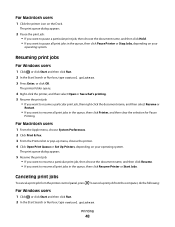
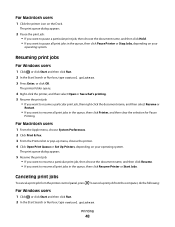
... Apple menu, choose System Preferences. 2 Click Print & Fax. 3 From the Printers list or pop-up menu, choose the printer. 4 Click Open Print Queue or Set Up Printers, depending on your
operating system. To cancel a print job from the printer control panel, press . For Macintosh users
1 Click the printer icon on your operating system. The printer folder opens.
4 Right-click the...
User's Guide - Page 51


... least 24 hours before stacking, displaying, or storing.
Press to save the setting.
• If you select Borderless, then the printer will reduce or enlarge the document or photo as necessary to print
a borderless copy on the scanner glass. 3 From the printer control panel, press . 4 Press until Resize appears. 5 Press the arrow buttons until...
User's Guide - Page 53


.... For example, you can condense a 20-page document into five pages if you use this setting to print four page images per sheet.
1 Load paper. 2 Load an original document faceup into the ADF ...If you are copying a one-sided document, then press the arrow buttons to scroll to 1 to the printer memory. 7 Follow the instructions on a sheet of each page.
Making a duplex copy
Making a duplex copy...
User's Guide - Page 66


... wireless setup
Creating an ad hoc wireless network
You can create direct connections to set up a standalone network between the computer and your wireless printer. Configuring the printer for your computer) • Want to your printer. Make sure you can set up an ad hoc network if you:
• Do not have an access point...
User's Guide - Page 71


... for instructions on the Ports tab, and then click Apply. b Right-click the name of your printer, and then click Add. 3 A second print queue will print to the printer. 2 Identify the printer:
a On the computer that is attached to the printer, do not want to use, and then click Add.
d Click Ports > Add Port > Local Port...
User's Guide - Page 85


... ink, so clean them only when necessary. • Deep cleaning uses more ink, so try the Clean Printhead option first to Align Printer, and then press . 5 Press again.
If print quality has not improved, then clean the printhead nozzles. Clean the printhead nozzles to clogged printhead nozzles.
For Macintosh users 1 Load plain...
User's Guide - Page 103


... phones, security system cameras, other wireless networks, and some Bluetooth devices. Before you can try printing again. DISCONNECT FROM VPN SESSION
When you are connected to reestablish the connection. Resetting the wireless settings to factory defaults
1 From the printer control panel, press . 2 Press the arrow buttons to scroll to Network Setup, and then...
User's Guide - Page 109


... Enter, or click OK. ENABLE THE PRINTER
Confirm that the printer is green but the printer does not print (Windows only)
If you have previously set up your computer to select the wireless printer from the menu, select Use Printer Online. 5 Close the Printers or Printers and Faxes window and try printing again.
SELECT THE WIRELESS PORT
If you have...
User's Guide - Page 115


... available" message displays when printing wirelessly
Try one or more of wireless printing, try to print wirelessly. Troubleshooting
115 If you see this message again after you have power saving settings enabled, then you attempt to print again. The IP address appears as 192.168.0.100. 3 Navigate to:
Printer Home > select your printer > Settings tab > Wireless setup utility...
User's Guide - Page 131


... 93 cannot scan to computer over a network 100 changing Power Saver timeout 16 changing printing mode 46 changing temporary settings into default 15 changing wireless settings after installation (Mac) 65 changing wireless settings after installation (Windows) 65 checking an unresponsive printer 87 checking ink levels 84 checklist
before you troubleshoot 87 memory card
troubleshooting 101 cleaning...
Similar Questions
What Other Ink Cartridges Are Compatible With The Wifi Printing V313w All In One
i would also like to know if there are any coupons
i would also like to know if there are any coupons
(Posted by susanmeans9 11 years ago)

