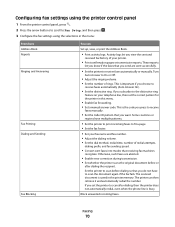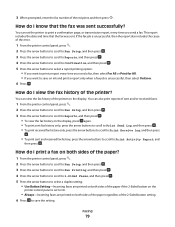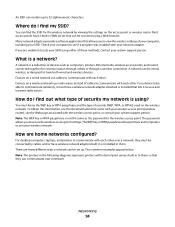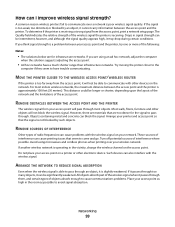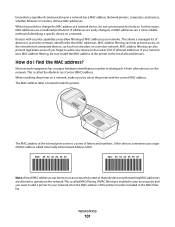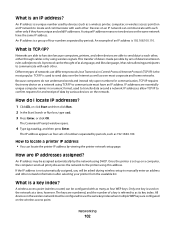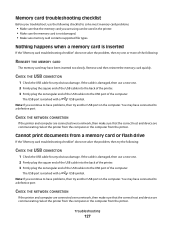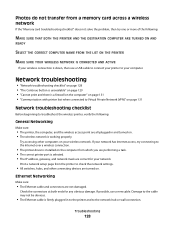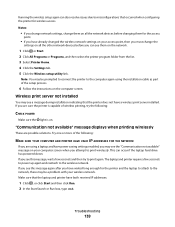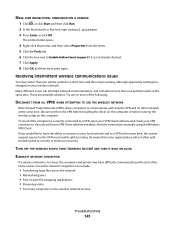Dell V715W Support Question
Find answers below for this question about Dell V715W.Need a Dell V715W manual? We have 1 online manual for this item!
Question posted by jjkkgaitau on July 22nd, 2014
The Printer Cannot Communicate With The Computer Printing To A V715w
The person who posted this question about this Dell product did not include a detailed explanation. Please use the "Request More Information" button to the right if more details would help you to answer this question.
Current Answers
Related Dell V715W Manual Pages
Similar Questions
Cannot Communicate Dell V715w Printer With Dell Studio Laptop Wireless Was
working fine then just stopped
working fine then just stopped
(Posted by stupBob 9 years ago)
How Do I Adjust The Font On My Printer? Everything Prints Too Large
the print on my printer is too large - how do I adjust the font when printing documents - emails ets
the print on my printer is too large - how do I adjust the font when printing documents - emails ets
(Posted by jmcbjc 10 years ago)
Printer Is Printing Very Slow After New Router Install
I just installed a new linksys router, and now my v515w printer is printing painfully slow (2 minute...
I just installed a new linksys router, and now my v515w printer is printing painfully slow (2 minute...
(Posted by forastluvr 11 years ago)
Unable To Get Printer To Print
Getting an error response that says printer head not supported by the All in One
Getting an error response that says printer head not supported by the All in One
(Posted by deborahwilson434 11 years ago)