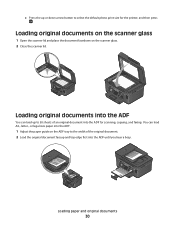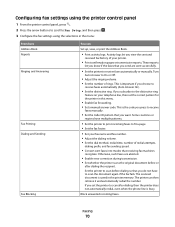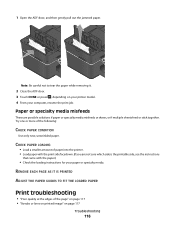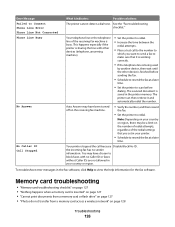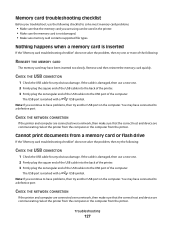Dell V715W Support Question
Find answers below for this question about Dell V715W.Need a Dell V715W manual? We have 1 online manual for this item!
Question posted by jmcbjc on July 14th, 2013
How Do I Adjust The Font On My Printer? Everything Prints Too Large
the print on my printer is too large - how do I adjust the font when printing documents - emails ets
Current Answers
Related Dell V715W Manual Pages
Similar Questions
Why Is My Printer Printing Blank Pages Whe It Clearly Has Ink?
I have placed a new ink cartridge in my printer and when I go to print something in colour, the page...
I have placed a new ink cartridge in my printer and when I go to print something in colour, the page...
(Posted by myrakong17 12 years ago)