Dell V715W Support Question
Find answers below for this question about Dell V715W.Need a Dell V715W manual? We have 1 online manual for this item!
Question posted by stupBob on July 11th, 2014
Cannot Communicate Dell V715w Printer With Dell Studio Laptop Wireless Was
working fine then just stopped
Current Answers
There are currently no answers that have been posted for this question.
Be the first to post an answer! Remember that you can earn up to 1,100 points for every answer you submit. The better the quality of your answer, the better chance it has to be accepted.
Be the first to post an answer! Remember that you can earn up to 1,100 points for every answer you submit. The better the quality of your answer, the better chance it has to be accepted.
Related Dell V715W Manual Pages
User's Guide - Page 6


We've worked hard to make sure it better. If you can print up to 8 page images on your printer model).
• Scan and save them to a
computer program, application, or flash drive for a set amount of our knowledgeable support representatives will meet your needs.
Conserving energy
• Activate Eco-Mode. Wireless/network printers allow...
User's Guide - Page 33
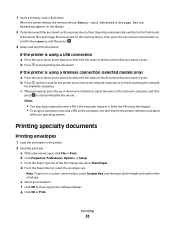
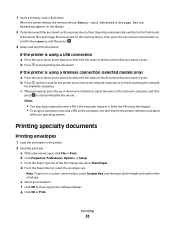
...to File Print mode. e Select an orientation. Notes:
• You may be prompted to close any printer software dialogs. c From the Paper Type list of the document that you want to print. f Click ...OK to enter a PIN if the computer requires it. Enter the PIN using a Wireless connection (selected models only)
a Press the up or down arrow button to select the file name of...
User's Guide - Page 38


...cable into the camera. Follow the instructions on Network, and then press . If the printer is using a USB connection
• Fast Pics launches automatically when you insert the ...using the printer software
1 Load photo paper. 2 From the printer control panel, press . 3 Insert a memory card or flash drive. 4 Transfer or print the photos:
If the printer is using a Wireless connection (selected...
User's Guide - Page 85
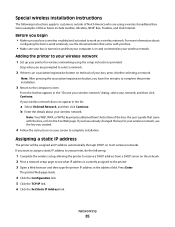
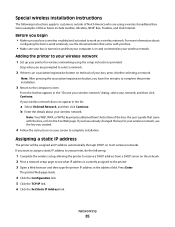
... will be obtained from the bottom of your printer, do the following instructions apply to work wirelessly, see what IP address is an association/registration button on your printer for wireless networking using a wireless broadband box. Special wireless installation instructions
The following :
1 Complete the wireless setup, allowing the printer to receive a DHCP address from the box...
User's Guide - Page 89
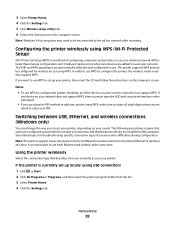
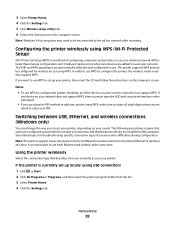
... can change the way you .
See related topics on the computer screen. If you want to use WPS to configure the printer wirelessly, all eight digits when you currently access your printer, depending on the computer screen. The following procedures assume that describes how you are added to the ad hoc network after...
User's Guide - Page 90
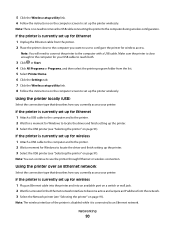
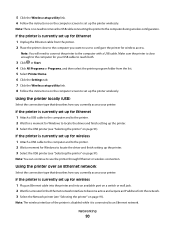
... a moment for Windows to locate the driver and finish setting up the printer. 3 Select the USB printer (see "Selecting the printer" on page 91).
Note: You can continue to use to configure the printer for wireless access. Note: The wireless interface of the printer is disabled while it is connected to the computer you currently access your...
User's Guide - Page 94
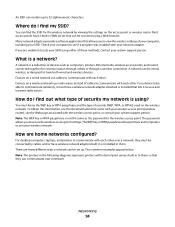
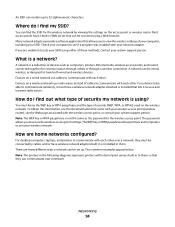
... with your computer to access the wireless access point settings. For a device to be wired, wireless, or designed to communicate wirelessly, it receive and transmit radio waves. For desktop computers, laptops, and printers to them . Note: The printers in the following diagrams represent printers with internal print servers built in to communicate with each other over a network, they...
User's Guide - Page 97


... valid IP addresses for the current network and be set to ad hoc mode. In ad hoc mode, a computer with a wireless network adapter communicates directly with a printer equipped with each other through a wireless router (wireless access point). Devices on -screen instructions. The computer must have a valid IP address for the current network and share the...
User's Guide - Page 99
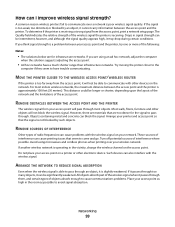
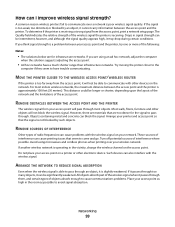
...to the
computer if they seem to communicate with the wireless signal.
A common reason wireless printers fail to communicate over your access point as high in the room as possible to cause communications problems. Place your wireless network. MOVE THE PRINTER CLOSER TO THE WIRELESS ACCESS POINT/WIRELESS ROUTER
If the printer is receiving a strong signal from your access...
User's Guide - Page 127
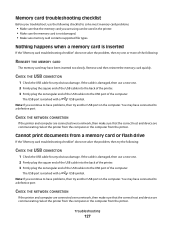
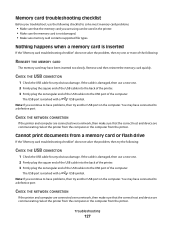
... memory card is marked with a
USB symbol. CHECK THE NETWORK CONNECTION
If the printer and computer are connected over a network, then make sure that the memory card you are communicating.
Select the printer from the computer or the computer from the printer. The USB port is not damaged. • Make sure memory card contains...
User's Guide - Page 128
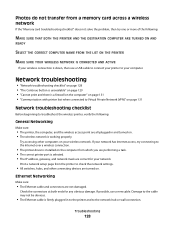
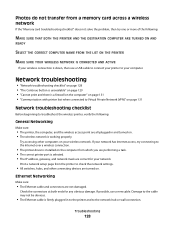
....
Print a network setup page from which you are performing a task. • The correct printer port is a firewall on the computer" on page 131 • "Communication with printer lost when connected to Virtual Private Network (VPN)" on . • The wireless network is working properly. Damage to the cable may not be obvious.
• The Ethernet cable...
User's Guide - Page 131


... same time. If you
have the ability to connect to your local network and to communicate with your firewall for the VPN must enable split tunneling. The printer wireless settings are configured correctly, and the wireless network is working, but the printer does not print (Windows only)" on page 134 • "Wi-Fi indicator light is...
User's Guide - Page 133
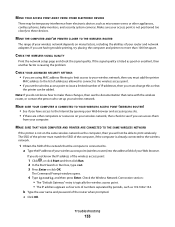
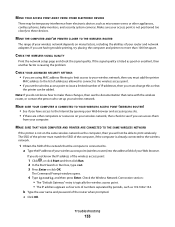
...your computer. If the signal quality is already connected to the wireless network.
1 Obtain the SSID of the network that
the printer can access them
from electronic devices such as microwave ovens or ... and check the signal quality. MAKE SURE THAT YOUR COMPUTER AND PRINTER ARE CONNECTED TO THE SAME WIRELESS NETWORK
If the printer is not positioned too closely to these changes, then see if ...
User's Guide - Page 136
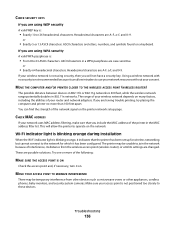
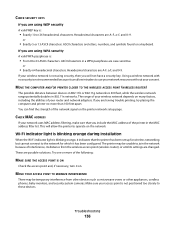
... 5 or 13 ASCII characters. ASCII characters in a WPA passphrase are possible solutions.
This will not have a security key. The printer may be unable to operate on the printer network setup page.
Using a wireless network with no more of the following:
MAKE SURE THE ACCESS POINT IS ON
Check the access point and, if...
User's Guide - Page 138


... 192.168.1.100
6 Press Enter. 7 If the printer responds, you must run the printer wireless setup again.
It is communicating with "Reply from."
MAKE SURE YOUR COMPUTER CAN COMMUNICATE WITH THE PRINTER
1 Obtain the printer IP address by a space and the IP address of the wireless access point. If the printer does not respond, then "Request timed out" displays...
User's Guide - Page 139
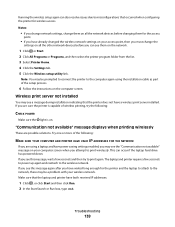
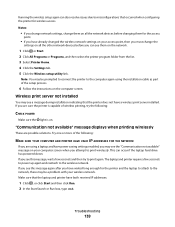
... have waited long enough for the printer and the laptop to attach to the network, there may be prompted to connect the printer to the computer again using a laptop and have power saving settings enabled, you may be a problem with your wireless network. If you attempt to print wirelessly.
The laptop and printer require a few seconds and then...
User's Guide - Page 141
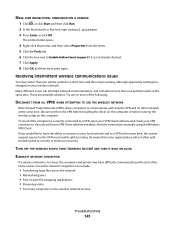
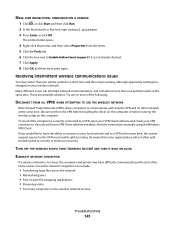
... Networks (VPNs) allow split tunneling due to a VPN, open your VPN Client software and check your wireless network. These are possible solutions. Be aware that your printer works for the VPN must enable split tunneling.
MAKE SURE BIDIRECTIONAL COMMUNICATION IS ENABLED
1 Click , or click Start and then click Run. 2 In the Start Search or...
User's Guide - Page 146


... drive 35 installation cable 96, 97 installing network printer 102 installing printer on wired network (Windows) 92 on wireless network
(Windows) 84 installing printer on wired network (Windows) 92 installing printer software 20 installing wireless printer
additional computers 84 interference
wireless network 99
Index
146
internal wireless print server resetting to factory default settings 131
IP...
User's Guide - Page 147


... lines on printed
image 117 printer
sharing 91 sharing in Windows 91 printer control panel buttons 13 location 9 using 13 printer does not print wireless 131 printer does not print wirelessly 134 printer does not respond 112 printer memory fax 80 printer printing blank pages 112 printer problems, basic solutions 107 printer software installing 20 uninstalling 20 printer, setting as default 44...
User's Guide - Page 150


... setup information needed for 83 wireless signal strength 98 wireless signal absorption 99 wireless troubleshooting cannot print over wireless
network 132
changing wireless settings after installation (Windows) 86
photos do not print from memory card across wireless network 128
printer and computer on different networks 100
printer works intermittently on wireless network 141
Wi-Fi indicator...
Similar Questions
No Communication With Printer
My Dell P513W is not communicating with my dell PC
My Dell P513W is not communicating with my dell PC
(Posted by marinarobertson 10 years ago)
Computer Suddenly Not Communicating To Printer What To Do?
(Posted by metronometz 10 years ago)

