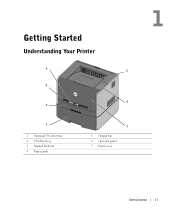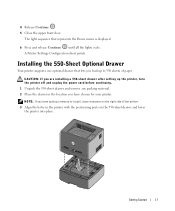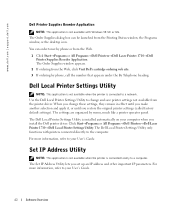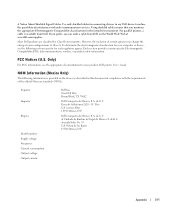Dell 1710 Support Question
Find answers below for this question about Dell 1710.Need a Dell 1710 manual? We have 1 online manual for this item!
Question posted by metronometz on October 31st, 2013
Computer Suddenly Not Communicating To Printer What To Do?
Current Answers
Answer #1: Posted by allsopnigel on October 31st, 2013 11:53 AM
Before you rush out to the computer tech store there are a 3 simple checks you could do at home to find out if its broken or need repairs.
STEP 1: CHECK FOR POWER
Check to see it the printer is properly plugged in and powered on.
STEP 2: CHECK CONNECTED CABLES
Whether it’s via USB or not check to ensure that it is plugged into the appropriate port. Use a different USB port if necessary.
STEP 3: CHECK TO MAKE SURE THAT THE RIGHT DEVICE IS SELECTED.
If you workstation or laptop have one or more printers that connected to it, you should make sure that the required one is selected. If you look at the Print Dialog box printer menu, there is a list of all the printers was previously connected to your system. It should also be noted that if you select a printer that is switched off this action will result in nothing.
Supporting Image
You can click the image below to enlargenigelallsop
Related Dell 1710 Manual Pages
Similar Questions
The status is not real because I can send a test page from the printer manager and the print is perf...
I need workable driver softward for the syster, to enable installation