Dell V715W Support Question
Find answers below for this question about Dell V715W.Need a Dell V715W manual? We have 1 online manual for this item!
Question posted by pinoljgar on February 9th, 2014
How To Enter Wireless Password Into Dell V715w
The person who posted this question about this Dell product did not include a detailed explanation. Please use the "Request More Information" button to the right if more details would help you to answer this question.
Current Answers
There are currently no answers that have been posted for this question.
Be the first to post an answer! Remember that you can earn up to 1,100 points for every answer you submit. The better the quality of your answer, the better chance it has to be accepted.
Be the first to post an answer! Remember that you can earn up to 1,100 points for every answer you submit. The better the quality of your answer, the better chance it has to be accepted.
Related Dell V715W Manual Pages
User's Guide - Page 19


... Utility (referred to as Service Center)
• Troubleshoot the printer. • Access the printer maintenance functions. • Contact technical support. Dell Service Center (referred to as Wireless Setup Utility)
• Set up the wireless printer on a wireless network. • Change the wireless settings of the printer.
Note: Your printer may be prompted to set the Speed
Dial and...
User's Guide - Page 45
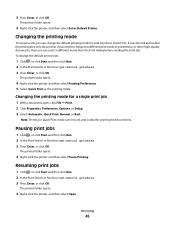
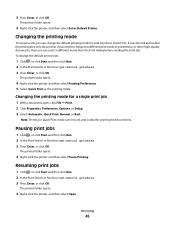
... you need to change the default print mode:
1 Click , or click Start and then click Run. 2 In the Start Search or Run box, type control printers. 3 Press Enter, or click OK.
Pausing print jobs
1 Click , or click Start and then click Run. 2 In the Start Search or Run box, type control...
User's Guide - Page 46
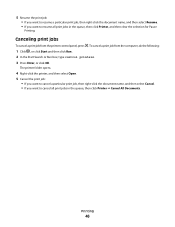
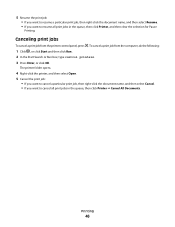
... from the printer control panel, press . Printing
46 The printer folder opens.
4 Right-click the printer, and then...you want to resume all print jobs in the queue, then click Printer, and then clear the selection for Pause
Printing. 5 Resume the ... you want to cancel all print jobs in the queue, then click Printer Cancel All Documents.
Canceling print jobs
To cancel a print ...
User's Guide - Page 68


...
LINE
To connect: 1 Connect one end of a telephone cable to the port of the printer. 2 Connect the other end of the cable to the RJ-11 adapter, and then connect the adapter to select Your Fax Name. 5 Enter your name or your fax machine when a transmission is your telephone number, unless you...
User's Guide - Page 82
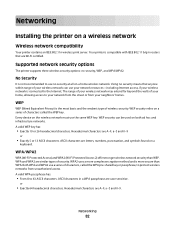
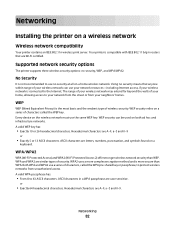
...basic and the weakest type of your wireless network can be used on a wireless network
Wireless network compatibility
Your printer contains an IEEE 802.11n wireless print server.
A valid WEP key ...; From 8 to the Internet. Networking
82 Supported network security options
The printer supports three wireless security options: no security means that are similar types of characters called the...
User's Guide - Page 84


... drive.
3 Follow the instructions on , and the printer is configured for a wireless network. - Installing the printer on a wireless network
Before you install the printer on a wireless network, make sure that will access it.
You do not need to configure the printer again, although you will need to install the printer driver on each computer to run the setup...
User's Guide - Page 85
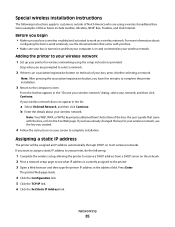
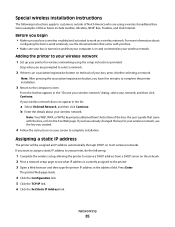
... prompted to select a network.
2 If there is on a wireless network. b Enter the details about
configuring the box to work wirelessly, see what IP address is wireless-enabled and activated to work on and connected to your wireless network.
Stop when you have five minutes to complete the printer installation.
3 Return to the computer screen. From the...
User's Guide - Page 86


... set up this way is to the printer in the Web browser address field and then press Enter. To confirm that network. A network set up an ad hoc network if you:
• Do not have an access point or wireless router • Do not already have a wireless network (but do the following:
1 Click or...
User's Guide - Page 88
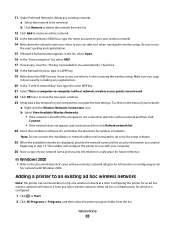
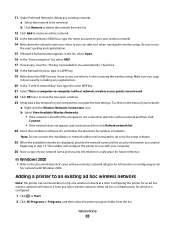
... If Network Authentication appears in a safe place for your computer to -computer (ad hoc) network; Adding a printer to an existing ad hoc wireless network
Note: The printer can refer to the documentation that came with your wireless network adapter for information on the status of your network name and security information in the list...
User's Guide - Page 90
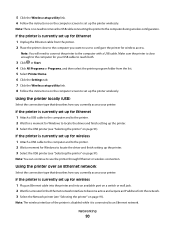
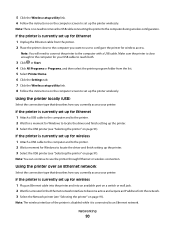
... an Ethernet network
Select the connection type that describes how you want to use the printer through Ethernet or wireless connection.
If the printer is currently set up the printer wirelessly.
Note: The wireless interface of the printer is disabled while it is close to the computer you currently access your USB cable to reach both.
3 Click...
User's Guide - Page 91


... click Start and then click Run. 2 In the Start Search or Run box, type control printers. 3 Press Enter, or click OK. Note: You will print to the printer. 2 Identify the printer:
a On the computer that is not attached to the printer. Selecting the printer
1 Click or Start. 2 In the Start Search or Run box, type control...
User's Guide - Page 96
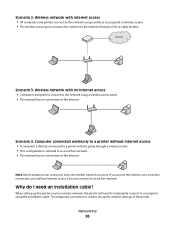
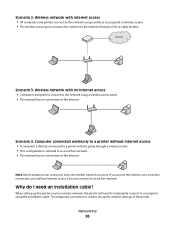
...computer using the installation cable. This temporary connection is directly connected to a printer without going through a DSL or cable modem.
Scenario 4: Computer connected wirelessly to a printer without Internet access • A computer is used to set up the printer on your wireless network, the printer will lose Internet access if you will need an installation cable?
Scenario...
User's Guide - Page 99
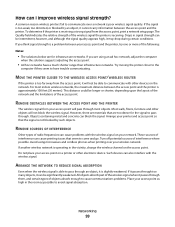
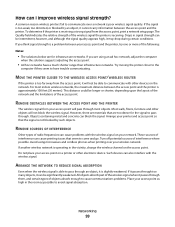
... to come and go. The Quality field indicates the relative strength of interference where possible. MOVE THE PRINTER CLOSER TO THE WIRELESS ACCESS POINT/WIRELESS ROUTER
If the printer is operating in signal strength can be longer or shorter, depending upon the layout of the network and the limitations of radio frequencies can I improve...
User's Guide - Page 100
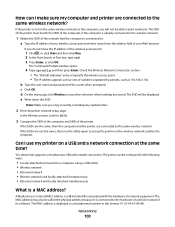
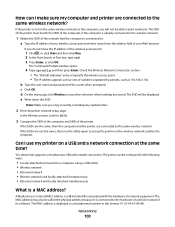
...or Run box, type cmd. 3 Press Enter, or click OK. Check the Wireless Network Connection section: • The "Default Gateway" entry is typically the wireless access point. • The IP address ...simultaneously
What is connected to print wirelessly. The MAC address may also be displayed. b Type the user name and password of the printer. the printer supports a simultaneous USB and network ...
User's Guide - Page 133
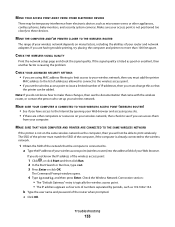
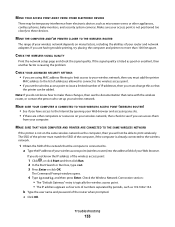
...password of the network that the computer is connected to the wireless access point.
• If you set up your wireless network. MOVE THE COMPUTER AND/OR PRINTER CLOSER TO THE WIRELESS ROUTER
The range of your wireless network depends on your wireless...Start Search or Run box, type cmd. 3 Press Enter or click OK.
Check the Wireless Network Connection section: • The "Default Gateway" ...
User's Guide - Page 134


... exactly, including any other selection where settings are connected to use the printer wirelessly.
1 Click , or click Start and then click Run. 2 In the Start Search or Run box, type control printers. 3 Press Enter, or click OK. In the Wireless section, look for wireless printing and all of the settings appear to be displayed.
Note: Make...
User's Guide - Page 135
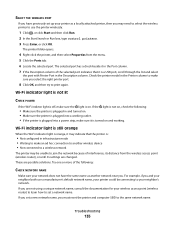
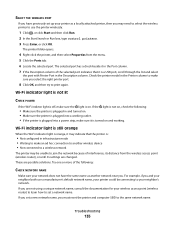
...) to learn how to set a new network name, you and your neighbor both use the printer wirelessly.
1 Click , or click Start and then click Run. 2 In the Start Search or Run box, type control printers. 3 Press Enter, or click OK. If you are possible solutions.
Wi-Fi indicator light is still orange
When the...
User's Guide - Page 140


... a problem with your wireless network. MAKE SURE THE WIRELESS PORT IS SELECTED
1 Click , or click Start and then click Run. 2 In the Start Search or Run box, type control printers. 3 Press Enter, or click OK. Troubleshooting
140 The IP address appears as four sets of 169.254.x.y (where x and y are not sure how to...
User's Guide - Page 141
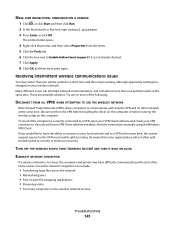
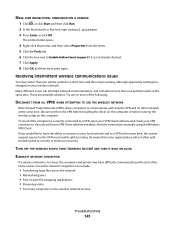
... swapping applications • Streaming video • Too many computers on the wireless network at the same time. MAKE SURE BIDIRECTIONAL COMMUNICATION IS ENABLED
1 Click , or click Start and then click Run. 2 In the Start Search or Run box, type control printers. 3 Press Enter, or click OK.
Many different issues can include:
• Transferring...
User's Guide - Page 142
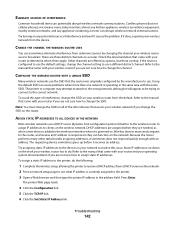
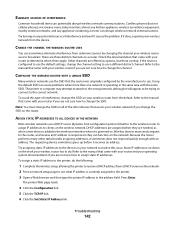
...device sometimes gives up before it will appear to be trying to connect to do the following:
1 Complete the wireless setup, allowing the printer to receive a DHCP address from unknown sources by the manufacturer to broadcast. If it causes the problem. Try ...not sure how to the devices in the same area with your router and your wireless network from the default.
Press Enter.
Similar Questions
My Wireless Dell V313w Printer Wi Fi Light Is Flashing What Do I Do And How Do
i reset it
i reset it
(Posted by batwoake 10 years ago)
No Wireless Connection To Printer
I don't know what I did, but I can't print from my Dell 1545 laptop to my Dell 968AIO printer all wi...
I don't know what I did, but I can't print from my Dell 1545 laptop to my Dell 968AIO printer all wi...
(Posted by kodijk 10 years ago)

