Dell V715W Support Question
Find answers below for this question about Dell V715W.Need a Dell V715W manual? We have 1 online manual for this item!
Question posted by susieq1nj on July 21st, 2011
How Do You Print A Fax Confirmation Sheet From The Dell V715w?
How do you print a fax confirmation sheet from the Dell V715W?
Current Answers
There are currently no answers that have been posted for this question.
Be the first to post an answer! Remember that you can earn up to 1,100 points for every answer you submit. The better the quality of your answer, the better chance it has to be accepted.
Be the first to post an answer! Remember that you can earn up to 1,100 points for every answer you submit. The better the quality of your answer, the better chance it has to be accepted.
Related Dell V715W Manual Pages
User's Guide - Page 3


Printing 31
Tips for printing...31 Printing basic documents...31 Printing specialty documents...33 Working with photos...35 Printing from a Bluetooth-enabled device...41 Printing on both sides of the paper (duplexing)...43 Managing print......49 Collating copies using the printer control panel...50 Repeating an image on one page...50 Copying multiple pages on one sheet ...50 Making a duplex copy...
User's Guide - Page 4


...Troubleshooting 107
Before you troubleshoot...107 Using the Service Center to solve printer problems 107 If Troubleshooting does not solve your problem 107 Setup troubleshooting...107 Jams and misfeeds troubleshooting...113 Print troubleshooting...116 Copy and scan troubleshooting...118 Fax troubleshooting...120 Memory card troubleshooting...126 Network troubleshooting...128
Index 144
Contents...
User's Guide - Page 6


...
mode after the printer has been idle for printing in the Print Preview dialog or the printer
display (depending on your printer, read the User's Guide carefully, and make sure it better. This feature sets the screen brightness to low and sets the printer to change to automatically print on one sheet. By selecting certain printer settings or tasks...
User's Guide - Page 7


... updates, check our Web site at support.dell.com. Inks in High-Yield cartridges allow you looking for using the printer:
• Selecting and storing paper and specialty media • Loading paper • Performing printing, copying, scanning, and faxing tasks,
depending on the installation software CD. Recycling
• Recycle the product packaging. • Recycle...
User's Guide - Page 10


... EXT
Connect additional devices (telephone or answering machine) to send and receive faxes. Note: Remove the plug to access the port.
7 Security slot
Install an anti-theft cable on both sides of a sheet of paper. • Remove paper jams.
About your printer
10 3
1
2
4 5 6
7 8 9
Use the 1 Scanner unit
2 Printhead 3 Ethernet port 4 USB port
5 LINE...
User's Guide - Page 13


...
The following diagrams explain the sections of the printer control panel:
1
2
34
5
6
Use 1 Power
2 Copy 3 Scan 4 Fax 5 Photo 6 Back
10
9
8
7
To
• Turn the printer on , press to switch to Power Saver mode. Access the copy menu and make copies. Access the photo menu and print photos.
• Return to the previous screen. •...
User's Guide - Page 15


... down arrow button to scroll to Power Saver, and then press .
4 Press the up or down arrow button to low.
7 Cancel
• Cancel a print, copy, scan, or fax job in Windows (selected
models only). Using the printer control panel buttons and menus
15 The Power Saver feature optimizes energy efficiency by reducing the...
User's Guide - Page 18


... CD, run the installation software, and then select Install Additional Software from the Software Already Installed screen.
Printer software
Use the Dell Printer Home (referred to as Printer Home)
To
• Launch applications or programs. • Access the Fax Solutions software. • Scan or e-mail a photo or document. • Edit scanned documents. • Scan documents...
User's Guide - Page 19


... a wireless network. • Change the wireless settings of the printer.
Use the Fax Setup Utility to as Toolbar)
Print, scan, or convert local files from the Web, depending on
your printer model.
Dell Toolbar (referred to set the Speed
Dial and Group Dial numbers, set Ringing and Answering, and print fax history and status reports. Using the...
User's Guide - Page 30
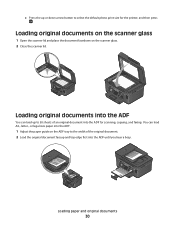
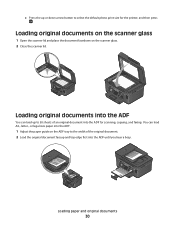
... tray to select the default photo print size for scanning, copying, and faxing. You can load up or down arrow button to the width of an original document into the ADF for the printer, and then press
. Loading paper and original documents
30 c Press the up to 50 sheets of the original document. 2 Load...
User's Guide - Page 39
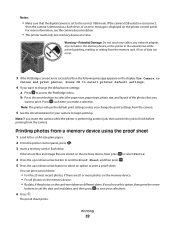
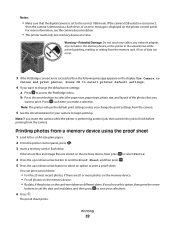
...: Do not touch any cables, any network adapter, any connector, the memory device, or the printer in the areas shown while actively printing, reading, or writing from a memory device using the proof sheet
1 Load letter-
Note: If you insert the camera while the printer is displayed on the display: Use Camera to
choose and...
User's Guide - Page 70
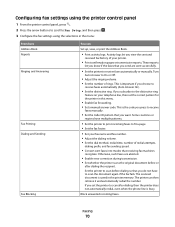
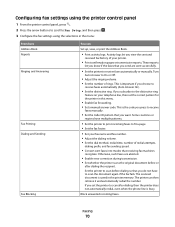
..., number of your telephone line, then set the printer to the distinctive ring
feature on your printer.
• Print confirmation pages or transmission reports. Faxing
70 Activity logs let you view the sent and
received fax history of redial attempts,
dialing prefix, and fax sending speed.
• Convert sent faxes into modes that you subscribe to scan after...
User's Guide - Page 79
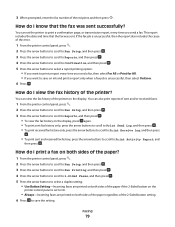
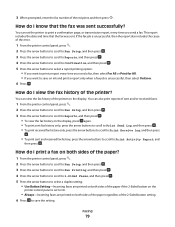
... of the recipient, and then press . How do I print a fax on both sides of the paper regardless of the printer? Faxing
79
If the fax job is set the printer to print a confirmation page, or transmission report, every time you want to save on ink and print a report only when a fax job is unsuccessful, then select On Error. 6 Press . You...
User's Guide - Page 80


... arrow buttons to scroll to On, and then press to 50 numbers.
3 Block unidentified faxes (faxes without a Caller ID).
Can I retrieve failed faxes? c Use the keypad to enter the fax number, and then press to block.
The printer saves an incoming fax to be printed. When you enable this option, all the numbers that you disable it...
User's Guide - Page 134


... are not the same, then run the utility again to the same wireless network. ENABLE THE PRINTER
Confirm that the printer is green but the printer does not print, then try printing again. from the menu. 6 Close the Printers or Printers and Faxes window and try one or more of the following:
ALLOW THE WIRELESS INSTALLATION TO COMPLETE
Do...
User's Guide - Page 144


... memory card troubleshooting 127
choosing a splitter, faxing 75 cleaning exterior of the printer 105 cleaning printhead nozzles 105 Club Internet 85 coated paper
loading 27 collating copies 50 Communication not available
message 139 computer slows down when printing 118 configuring
fax settings 69, 70 IP address 85 confirmation page, fax 79 connection configurations 100 conserving energy...
User's Guide - Page 145


... 56
F
factory default settings resetting internal wireless print server 131 resetting to 17
failed faxes retrieving 80
Index
145
fax confirmation page 79 printer memory 80 transmission report 79
fax activity report 79 fax blocking
setting 70 fax error messages
Digital Line Detected 125 Failed To Connect 126 Fax Mode Unsupported 125 Fax Modem Error 125 No Answer 126 No...
User's Guide - Page 146


... firewall on computer 131 flash drive inserting 35 printing documents from 32 printing photos using the proof
sheet 39 scanning to 54 forwarding faxes 80 France special wireless setup
instructions 85
FreeBox ...27 information
finding 7 information needed for setting up printer on Ethernet network 92 information needed for setting up printer on wireless network 83 infrastructure network 97 ink
...
User's Guide - Page 147


... networking
finding IP address of computer 102
finding IP address of printer 102 IP addresses 102 no wireless network 86 nothing happens when memory card is inserted 127
O
on-hook faxing 78
P
page does not print 111 Pages per Sheet copies 50 paper
conserving 6 loading 21, 27 paper default settings saving 29 paper exit...
User's Guide - Page 148


... device using printer software 38 photos using printer control panel 36 photos using the proof sheet 39 reverse page order 32 tips 31 two-sided 43, 44
printing a confirmation page 79 printing a transmission report 79 printing in draft mode 45 printing mode
changing 45 proof sheet
using 39 protocol 102 publications
finding 7
R
received history report 79 receiving faxes
Auto Answer...

