Dell V525W Support Question
Find answers below for this question about Dell V525W.Need a Dell V525W manual? We have 1 online manual for this item!
Question posted by slaymsh on May 31st, 2014
Cannot Scan Over Wireless Network Dell V525w All In One
The person who posted this question about this Dell product did not include a detailed explanation. Please use the "Request More Information" button to the right if more details would help you to answer this question.
Current Answers
There are currently no answers that have been posted for this question.
Be the first to post an answer! Remember that you can earn up to 1,100 points for every answer you submit. The better the quality of your answer, the better chance it has to be accepted.
Be the first to post an answer! Remember that you can earn up to 1,100 points for every answer you submit. The better the quality of your answer, the better chance it has to be accepted.
Related Dell V525W Manual Pages
User Manual - Page 5


...78 Sending faxes...79 Receiving faxes...81 Faxing FAQ...82
Networking 89
Installing the printer on a wireless network 89 Advanced wireless setup...96 Networking FAQ...103
Maintaining the printer 117
Maintaining ink cartridges...117 Cleaning the exterior of the printer...118 Cleaning the scanner glass...119 Moving the printer to another location 119
Troubleshooting 121
Before you troubleshoot...
User Manual - Page 8


...brightness to low and sets the printer to change to reduce their environmental impact. Wireless/network printers allow you are continually improving our printers to Sleep mode
after the
printer has been idle for 10 ...our Web site. About your printer
8
About your printer
Thank you find something we could do better, please let us do it will be printed. • Scan and save them to a...
User Manual - Page 21


...selected.
15 Cancel
• Cancel a print, copy, scan, or fax job in a fax number to previous settings.
16 Wi‑Fi indicator Check the wireless status of numbers.
12 Color
Switch to color mode.... sending the fax.
11 Address Book Access fax numbers from a saved list of your printer. Using the printer control panel buttons and menus
21
Use 8 Redial
9 Pause
10 Dial Tone
To Display...
User Manual - Page 25


...
Use the Dell Printer Home (referred to as Printer Home)
Dell Ink Management System Dell Phone Book (referred to as Phone Book) Abbyy Sprint OCR Dell Wireless Setup Utility (referred to as Wireless Setup Utility)
Dell Tools for Office Printer Setup Utility Status Messenger Status Monitor Center Product Update
To
• Launch applications or programs. • Scan or e‑mail a photo...
User Manual - Page 26


... is installed automatically with these programs, depending on a wireless network. The dialog lets you select options for fax jobs. • Create and edit the Contacts list. • Configure e‑mail connectivity settings. • Configure the language, country, date, and time.
Using the Macintosh printer software
Launching the Print dialog
Use the Print dialog...
User Manual - Page 60
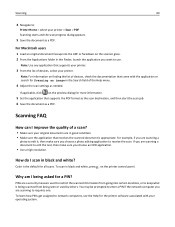
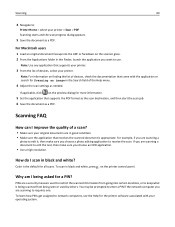
... the default for Scanning an image in black and white? Scanning
60
4 Navigate to requires one. You may be prompted to enter a PIN if the network computer you want to use.
For Macintosh users
1 Load an original document faceup into certain locations, or to network computers, see the Help for the printer software associated with...
User Manual - Page 63
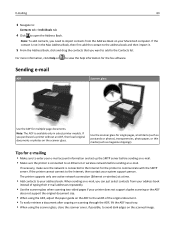
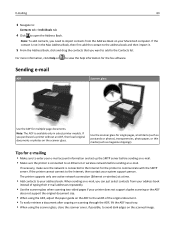
... an Ethernet or wireless network before sending an e‑mail. Note: The ADF is connected to the Internet, then contact your Macintosh computer. Tips for the printer to open the Address Book. The printer supports only one active network connection (Ethernet or wireless) at a time.
• Add contacts to avoid dark edges on the scanned image.
Sending...
User Manual - Page 89
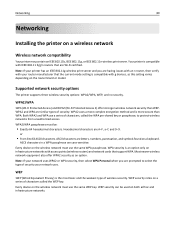
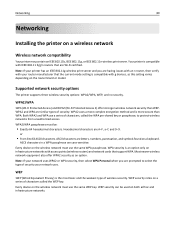
... certified. Networking
89
Networking
Installing the printer on infrastructure networks with access points (wireless routers) and network cards that support WPA. Every device on a series of security. WEP security relies on the wireless network must use the same WEP key.
Your printer is an option only on a wireless network
Wireless network compatibility
Your printer may contain...
User Manual - Page 94


... been turned off or is powering up your box, then press it is not currently communicating with another wireless network.
Adding the printer to your wireless network 1 Set up .
• The printer is not connected to an Ethernet or a wireless network and is in the list, then:
a Connect to another
ad hoc device. For more information about
configuring...
User Manual - Page 96


... can create direct connections to your operating system.
Networking
96
Advanced wireless setup
Adding a printer to an existing ad hoc wireless network
Before you can communicate on only one wireless network at a time. For more information, see the documentation that came with your wireless printer. This network setup is available. For Windows users 1 Click or Start. 2 Click All...
User Manual - Page 101


... the connection type that describes how you do not want to switch back to configure the printer for Ethernet
1 Unplug the Ethernet cable from the network. Using the printer over a wireless connection. Networking
101
3 Double‑click Dell Extras > Dell Setup Assistant. 4 Follow the instructions on page 102. 3 A second print queue will be created.
Remove the Ethernet...
User Manual - Page 102
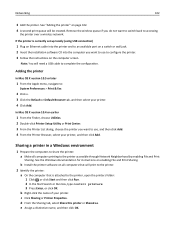
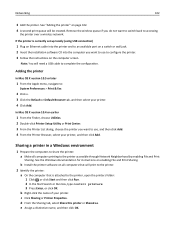
... Finder, choose Utilities. 2 Double‑click Printer Setup Utility or Print Center. 3 From the Printer List dialog, choose the printer you do not want to complete the configuration. c Click Sharing or Printer Properties. Note: You will be created.
Remove the wireless queue if you want to switch back to accessing
the printer over a wireless network. Networking
102
3 Add the...
User Manual - Page 111


... equipment, or any appliance containing a motor when printing over your wireless network.
• If another wireless network is operating in the vicinity, then change the wireless channel on the access point. • Do not place your access point on a printer or other devices on the same wireless network as the computer, then you do not know the IP...
User Manual - Page 155


... (Media Access Control) address filtering to limit access to your wireless network, then you
must add the printer MAC address to the list of addresses allowed to connect to ...set up your wireless network. If the SSIDs are connected to the wireless network.
1 Obtain the SSID of the printer must change this so that the printer is connected to: a From the printer, print a network setup page....
User Manual - Page 160


... interference when the equipment is no guarantee that interference will be made to the terms and conditions herein. Notices
160
Notices
Product information
Product name: Dell V525w Machine type: 4448 Model(s): 4d1, 4dE
Edition notice
January 2012 The following two conditions: (1) this device may not cause harmful interference, and (2) this device must...
User Manual - Page 171


...fax setting 76
802.1X authentication 98
A
ad hoc network 109 ad hoc wireless network
adding a printer 96 additional computers
installing wireless printer 93 Address Book
setting up 78 Address Book, fax
... queue 125 cannot print over wireless network 153 cannot print through USB 125 cannot receive faxes 147
cannot run fax software 148 cannot scan to computer over a network 144 cannot send faxes 146 ...
User Manual - Page 173


...on computer 152 flash drive inserting 40 scanning to 56 forwarding faxes 87 France special wireless setup
instructions 94 Freebox 94 frequently asked...network printer 115 installing optional software 27 installing printer on wireless network
(Macintosh) 92 on wireless network
(Windows) 92 installing printer software 28 installing wireless printer
additional computers 93 interference
wireless network...
User Manual - Page 174


.../passphrase 104
M
MAC address 113 finding 113
MAC address filtering 113 Macintosh
installing printer on wireless network 92
USB 100 wireless 100 Macintosh printer software using 26 memory card scanning to 56 Memory Device Access Error 128 minimum system requirements 24 moving the printer 119 MSCHAPv2 98 multiple pages per sheet, printing 36 multiple WEP keys 115...
User Manual - Page 176


... 150 fax checklist 145 solving basic printer
problems 121 wireless network 153 troubleshooting, copy scanner unit does not close 143 troubleshooting, copy and scan cannot scan to computer over a
network 144 copier or scanner does not
respond 143 partial document or photo
scans 144 poor scanned image quality 143 scan not successful 144 scanning takes too long or freezes
the...
User Manual - Page 177


... wireless signal strength 110 wireless signal absorption 110 wireless signal quality 110 wireless troubleshooting cannot print over wireless
network 153 changing wireless settings after
installation (Macintosh) 95 changing wireless settings after
installation (Windows) 95 lost connection to printer 152 printer and computer on different
networks 111 printer works intermittently on
wireless network...
Similar Questions
Why Can't I Communicate Over Wireless Network With Dell V525w All In One
(Posted by esprhelpi 9 years ago)
How Do I Connect My Dell V525w Printer To The Wireless Network
(Posted by hhaAzizsh 10 years ago)
How To Connect Dell V525w Printer Can't Associate With Wireless Network
(Posted by sbolilb 10 years ago)

