Dell V525W Support Question
Find answers below for this question about Dell V525W.Need a Dell V525W manual? We have 1 online manual for this item!
Question posted by hhaAzizsh on April 23rd, 2014
How Do I Connect My Dell V525w Printer To The Wireless Network
The person who posted this question about this Dell product did not include a detailed explanation. Please use the "Request More Information" button to the right if more details would help you to answer this question.
Current Answers
There are currently no answers that have been posted for this question.
Be the first to post an answer! Remember that you can earn up to 1,100 points for every answer you submit. The better the quality of your answer, the better chance it has to be accepted.
Be the first to post an answer! Remember that you can earn up to 1,100 points for every answer you submit. The better the quality of your answer, the better chance it has to be accepted.
Related Dell V525W Manual Pages
User Manual - Page 8


... page image on track fast.
And if you to perform basic tasks. By selecting certain printer settings or tasks, you for presentation.
We've worked hard to make sure you get ...Conserving energy
• Activate Eco-Mode. Wireless/network printers allow you print on our Web site. About your printer
8
About your printer model).
• Preview print jobs before printing.
User Manual - Page 25


...is installed automatically with a word‑processing program.
• Set up the wireless printer on a wireless network. • Change the wireless settings of updates to PDF. • Adjust settings for the printer. • Order supplies. • Maintain ink cartridges. • Register the printer. • Contact technical support. • Access the User's Guide.
Receive automatic...
User Manual - Page 26


... list. • Configure e‑mail connectivity settings. • Configure the language, country, date, and time. Remove the printer software from your printer folder
2 Double‑click the application that you click File > Print > Properties with these programs, depending on the features of these applications, depending on a wireless network.
Set up usual tasks with some of...
User Manual - Page 63
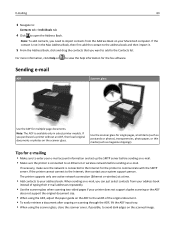
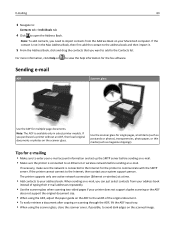
...system support person.
Use the scanner glass for the fax software. The printer supports only one active network connection (Ethernet or wireless) at a time.
• Add contacts to the Internet, then contact... server before sending an e‑mail. • Make sure the printer is connected to an Ethernet or wireless network before sending an e‑mail. If the contact is available only ...
User Manual - Page 90


...
A valid WEP key has:
• Exactly 10 or 26 hexadecimal characters.
The range of your wireless network may extend far beyond the walls of your wireless network, which is not recommended to use your wireless network is connected to your network from the street or from your access point is using WPA or WPA2 security, then the WPA...
User Manual - Page 91


... information before configuring the wireless printer settings manually:
Wireless Mode
Check your wireless network type: Infrastructure-All devices on any other through an access point (wireless router). Information you during advanced wireless setup
The Wireless Setup Utility does not detect the wireless network SSID for the network name. Ad Hoc-Network devices communicate directly with...
User Manual - Page 92


... Wireless connection when prompted to set up the printer. For Macintosh users 1 Close all open applications. 2 Insert the installation software CD. Networking
92
Encryption
Check the encryption method used on the computer screen.
If the installation dialog does not appear after a minute, then click the CD icon on a wireless network, make sure that:
• Your wireless network...
User Manual - Page 93
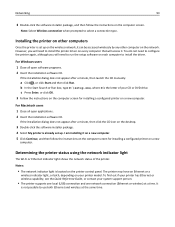
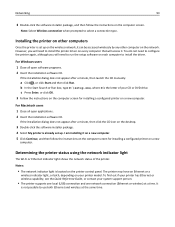
... Quick Reference Guide, or contact your system support person.
• The printer supports one local (USB) connection and one network connection (Ethernet or wireless) at the same time.
b In the Start Search or Run box, type D:\setup.exe, where D is set up on the wireless network, it on a new computer. 5 Click Continue, and then follow the instructions...
User Manual - Page 94


... to the computer screen.
Adding the printer to your wireless network 1 Set up .
• The printer is not connected to an Ethernet or a wireless network and is in the list, then:
a Connect to establish a
connection with your box.
• Make sure your printer for an ad hoc connection, but it before selecting a network. If your wireless network does not appear in Sleep mode...
User Manual - Page 96


... computer and is working. • The ad hoc wireless network that the printer will remove it is to your wireless printer. For more information, see the documentation that came with your computer.
• The printer can create direct connections to use an access point.
This network setup is called
infrastructure network.
• If your operating system. For Macintosh users...
User Manual - Page 97
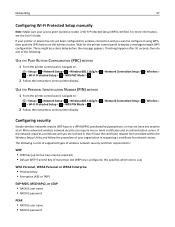
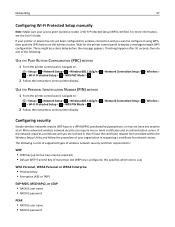
... their requirements:
WEP • WEP key (up to four keys may not have it using WPS, then push the WPS button on the printer display.
> Network Connection Setup >
> Wireless >
Configuring security
Simple wireless networks require WEP keys or a WPA/WPA2 preshared key/passphrase, or may be a short delay before the message appears. If your access point...
User Manual - Page 98
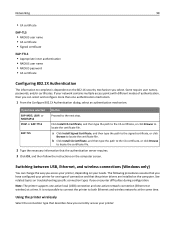
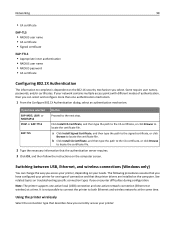
... the printer wirelessly
Select the connection type that the printer drivers are installed on your printer:
EAP‑TLS
a Click Install Signed Certificate, and then type the path to the signed certificate, or click
Browse to the next step. Switching between USB, Ethernet, and wireless connections (Windows only)
You can select and configure more than one active network connection...
User Manual - Page 99


... and finish setting up the printer. 3 Select the USB printer. Note: You will need to remove the USB cable connecting the printer to the computer during wireless configuration. See "Selecting a printer" on page 100. Using the printer over an Ethernet network
Select the connection type that describes how you currently access your printer:
If the printer is currently set up for...
User Manual - Page 100


... Search or Run box, type control printers. Using the printer wirelessly
Select the connection type that describes how you want to use (Network or USB). 3 Select Set as Default Printer from the network. 3 Select the Network printer. See related topics on troubleshooting specific connection types if you want to both Ethernet and wireless networks at a time.
c Press Enter, or click...
User Manual - Page 101


... switch back to an available port on the computer screen.
Using the printer over a wireless connection. Networking
101
3 Double‑click Dell Extras > Dell Setup Assistant. 4 Follow the instructions on a switch or wall jack. 2 Wait a minute for wireless access. If the printer is currently set up for wireless
1 Plug an Ethernet cable into the USB port of the USB...
User Manual - Page 107


... Scenario 4: Computer connected wirelessly to a printer without Internet access
• A computer is directly connected to a printer without going through a DSL or cable modem. Scenario 3: Wireless network with Internet access
• All computers and printers connect to the network using a wireless access point. • The network has no connection to only one wireless network at a time...
User Manual - Page 111


... the computer is already connected to the same wireless network?
REMOVE SOURCES OF INTERFERENCE
Other types of the network that are connected to the wireless network. ARRANGE THE NETWORK TO REDUCE SIGNAL ABSORPTION
Even when the wireless signal is able to pass through , such as objects containing metal and concrete. If the printer is not on your network, resulting to printing...
User Manual - Page 112
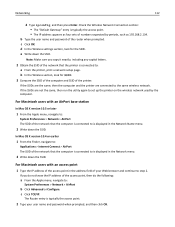
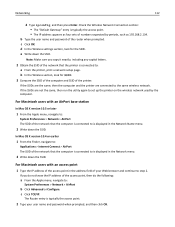
...:
a From the Apple menu, navigate to set up the printer on the wireless network used by periods, such as four sets of the network that the computer is connected to is connected to step 2. b Type the user name and password of the network that the computer is connected to is typically the access point.
2 Type your Web browser...
User Manual - Page 153


... the access point and check the security settings. All devices on to reestablish the connection. If you are both connected to the same wireless network. • The printer is correct. Many devices can sometimes refresh network connections and resolve connectivity issues.
End your wireless network. If you encountered problems while installing, or if your security information is correct...
User Manual - Page 155


... are not the same, then run the utility again to set up your computer. MAKE SURE THAT YOUR COMPUTER AND PRINTER ARE CONNECTED TO THE SAME WIRELESS NETWORK
If the printer is already connected to the wireless network.
1 Obtain the SSID of the access point:
1 Click , or click Start and then click Run. 2 In the Start Search or...
Similar Questions
How To Connect Dell V313w Printer Wireless Network To An Imac
(Posted by sidorzp 10 years ago)
How To Connect Dell V525w Printer Can't Associate With Wireless Network
(Posted by sbolilb 10 years ago)
Why Doesn't My Computer Connect To My Wireless Printer?
My printer is not connecting to my new wireless network.How do I get it to work?
My printer is not connecting to my new wireless network.How do I get it to work?
(Posted by annemschmidt 11 years ago)

