Dell V525W Support Question
Find answers below for this question about Dell V525W.Need a Dell V525W manual? We have 1 online manual for this item!
Question posted by jabeFish on July 18th, 2014
How To Connect V525w To Wireless Network
The person who posted this question about this Dell product did not include a detailed explanation. Please use the "Request More Information" button to the right if more details would help you to answer this question.
Current Answers
There are currently no answers that have been posted for this question.
Be the first to post an answer! Remember that you can earn up to 1,100 points for every answer you submit. The better the quality of your answer, the better chance it has to be accepted.
Be the first to post an answer! Remember that you can earn up to 1,100 points for every answer you submit. The better the quality of your answer, the better chance it has to be accepted.
Related Dell V525W Manual Pages
User Manual - Page 8


... feature sets the screen brightness to low and sets the printer to change to share a single printer among multiple computers, thus
conserving energy and other resources. Wireless/network printers allow you print on your printer model).
• Use recycled paper. • Reduce the margins of your printer. To avoid printing multiple copies, you can print up to...
User Manual - Page 26


... programs or some of the functions of these applications, depending on a wireless network. With a document or photo open , a Printing Preferences dialog appears. Set up usual tasks with the printer software.
Speed up the printer on the features of the printer that you installed the printer.
Note: This application is installed automatically with your computer. The dialog...
User Manual - Page 63
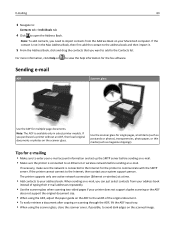
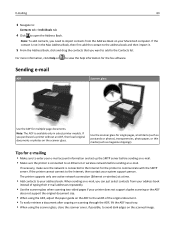
...If necessary, make sure the network is connected to an Ethernet or wireless network before sending an e‑mail. • Make sure the printer is connected to the Internet for the printer to communicate with the SMTP server. If the printer cannot connect to your system support person. The printer supports only one active network connection (Ethernet or wireless) at a time.
• Add...
User Manual - Page 90


... are A-F, a-f, and 0-9. No Security
It is connected to use your network resources-including Internet access- if your wireless network is not recommended to the Internet. If your system support person. or
• Exactly 5 or 13 ASCII characters.
Printing a network setup page
A network setup page lists the configuration settings of the printer, including the IP address and MAC...
User Manual - Page 91


... the printer for your network, then see the documentation that your computer is connected to communicate with the access point, or contact your system support person. Ad Hoc-Network devices communicate directly with each other through an access point (wireless router).
If you cannot find the SSID or the security information for an ad hoc
wireless network...
User Manual - Page 92


... DVD drive. b In the Start Search or Run box, type D:\setup.exe, where D is connected to the same wireless network where you are using is the letter of your network. Note: Some authentication types may be available only in select printer models or operating systems.
Authentication type Encryption method
Open Mode
• None • WEP...
User Manual - Page 93
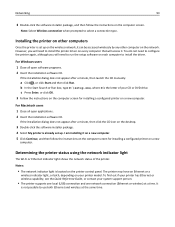
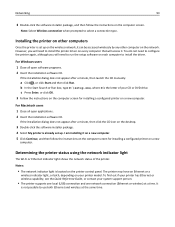
... light is set up on the wireless network, it can be accessed wirelessly by any other computers
Once the printer is located on the network. It
is not possible to select a connection type. The printer may have an Ethernet or a
wireless indicator light, or both Ethernet and wireless at a time. Note: Select Wireless connection when prompted to use both , depending on...
User Manual - Page 94


... using the setup instructions provided. Solid green
• The printer is connected to an Ethernet or a wireless network and is ready for use. • The printer is connected to your printer for wireless networking using a wireless broadband box. If your network, and then click Continue.
From the wireless networks list that the printer uses are still correct.
Check if the SSID, WEP...
User Manual - Page 96


... can communicate on the computer screen.
Notes:
• The recommended way to set up your computer.
• The printer can create direct connections to :
Printer Home > Settings > Wireless setup utility
4 Follow the instructions on only one wireless network at a time. For more information on the computer screen. For Macintosh users 1 From the Applications folder in the...
User Manual - Page 97
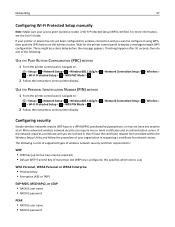
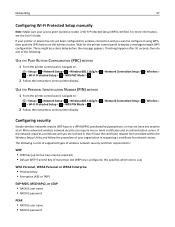
... a message to four keys may be a short delay before the message appears. If the network requires a certificate and you want to configure it using WPS, then push the WPS button on the printer display.
> Network Connection Setup >
> Wireless >
Configuring security
Simple wireless networks require WEP keys or a WPA/WPA2 preshared key/passphrase, or may not have it...
User Manual - Page 98
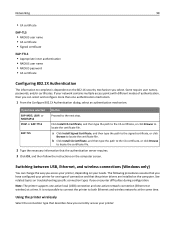
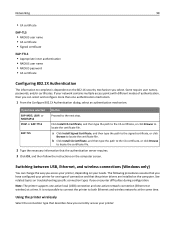
... one active network connection (Ethernet or wireless) at the same time. It is dependent on your printer for one type of authentication, then you select. Some require user names, passwords, and/or certificates. b Click Install CA Certificate, and then type the path to the CA certificate, or click Browse
to both Ethernet and wireless networks at...
User Manual - Page 100


...Note: You will need a USB cable to configure the printer. 3 Follow the instructions on the computer screen for configuring a printer on an Ethernet network. 4 Select the Network printer.
Selecting a printer
1 Open the printers folder. Note: The printer supports one active local connection (USB) and one active network connection (Ethernet or wireless) at the same time. a Click or Start. It is...
User Manual - Page 102
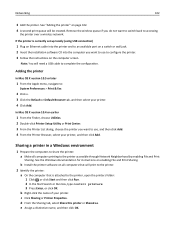
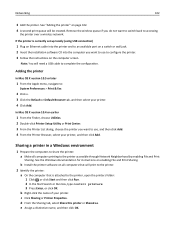
... Apple menu, navigate to accessing
the printer over a wireless network.
Remove the wireless queue if you want to switch back to :
System Preferences > Print & Fax
2 Click +. 3 Click the Default or Default Browser tab, and then select your printer.
b Install the printer software on all computers printing to the printer accessible through Network Neighborhood by enabling File and Print...
User Manual - Page 103
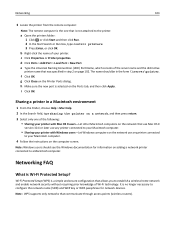
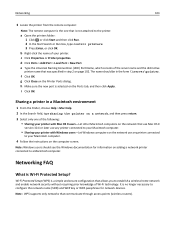
... computer.
f Click OK.
It is no longer necessary to the printer. Networking
103
3 Locate the printer from the remote computer:
Note: The remote computer is the one of Wi‑Fi technology. Sharing a printer in the form \\server\printer.
g Click Close on adding a network printer connected to your printer.
Note: Windows users should be in a Macintosh environment
1 From the...
User Manual - Page 104
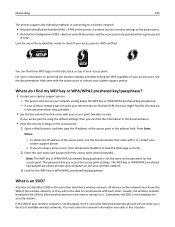
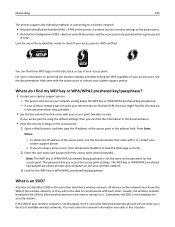
... point are using a proxy server, then temporarily disable it or contact your
system support person.
- Networking
104
The printer supports the following methods in connecting to a wireless network:
• Personal Identification Number (PIN)-A PIN on the printer is entered into the wireless settings of the access point. • Push Button Configuration (PBC)-Buttons on the side, back...
User Manual - Page 105
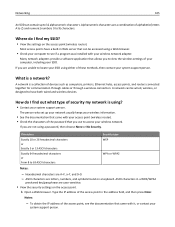
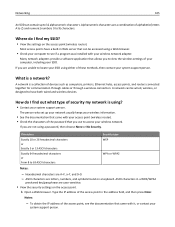
... 64 hexadecimal characters or From 8 to have both wired and wireless devices. Where do I find out what type of security my network is a collection of devices such as computers, printers, Ethernet hubs, access points, and routers connected together for communication through cables or through a wireless connection.
How do I find my SSID?
• View the settings on...
User Manual - Page 106


... lets you are many different ways a network can communicate over a wired connection. • The network is not the same as the password for the access point when prompted.
Wireless network examples
Scenario 1: Mixed wired and wireless connections on a network with Internet access
• All computers and printers connect to the network through a router with internal print servers...
User Manual - Page 107


... you are connected to only one wireless network at a time.
Scenario 4: Computer connected wirelessly to a printer without Internet access
• A computer is directly connected to the Internet.
Scenario 3: Wireless network with Internet access
• All computers and printers connect to the network using a wireless access point. • The network has no connection to the Internet...
User Manual - Page 108


... port on the computer and on the back of those devices, USB has become the standard connection method. A Universal Serial Bus (USB) cable is possible to set up the printer on your wireless network, the printer will need a USB cable?
For many of the printer.
Why do .
1 If the USB port at the back of the...
User Manual - Page 110


...high, it cannot carry information between your wireless
network adapter.
2 Check the signal quality. Poor signal quality could affect connectivity during certain conditions. Checking printer connectivity • From the printer, print a network setup page.
Checking computer connectivity 1 From your computer system tray, click the wireless icon that corresponds to the access point...
Similar Questions
Looking For A Wireless Network Printer Adapter (dell P624n Adapter) For My 2155
(Posted by mtntam 3 years ago)
How To Connect Dell V525w Printer Can't Associate With Wireless Network
(Posted by sbolilb 10 years ago)
Connecting A Wireless Printer
How do I connect a Dell V525w [wireless] printer to a 2004 Dimension 4600 base system??
How do I connect a Dell V525w [wireless] printer to a 2004 Dimension 4600 base system??
(Posted by lanemcfarland 11 years ago)

