Dell V525W Support Question
Find answers below for this question about Dell V525W.Need a Dell V525W manual? We have 1 online manual for this item!
Question posted by Tazzeeliot on June 10th, 2014
How To Print Black And White From Dell V525w Printer Mac
The person who posted this question about this Dell product did not include a detailed explanation. Please use the "Request More Information" button to the right if more details would help you to answer this question.
Current Answers
There are currently no answers that have been posted for this question.
Be the first to post an answer! Remember that you can earn up to 1,100 points for every answer you submit. The better the quality of your answer, the better chance it has to be accepted.
Be the first to post an answer! Remember that you can earn up to 1,100 points for every answer you submit. The better the quality of your answer, the better chance it has to be accepted.
Related Dell V525W Manual Pages
User Manual - Page 8


... 10 minutes.
• Select the lowest Sleep timeout.
The Sleep feature puts the printer in the Print Preview dialog or the printer display
(depending on your printer model).
• Use recycled paper. • Reduce the margins of your printer. Conserving paper
• Print more than one page image on one side of the paper. Wireless/network...
User Manual - Page 9


... you adjust the darkness
of the colors.
• Use high‑yield cartridges.
These modes can be used to print documents using printer software • Setting up and using less ink than normal and are
ideal for ?
For updates, check our Web site at http://support.dell.com.
These cartridges let you purchased.
User Manual - Page 21


Press the left or right arrow button to black‑and‑white mode.
Start a job, depending on which mode is selected.
15 Cancel
• Cancel a print, copy, scan, or fax job in a fax number to wait for an outside line or get through an automated answering system. Dial the telephone number ...
User Manual - Page 43
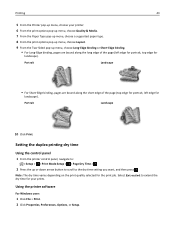
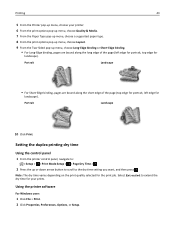
... binding, pages are bound along the short edge of the page (left edge for the print job.
Printing
43
5 From the Printer pop‑up menu, choose your prints.
Select Extended to extend the dry time for your printer.
6 From the print options pop‑up menu, choose Quality & Media.
7 From the Paper Type pop‑...
User Manual - Page 45
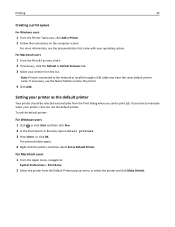
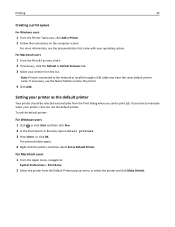
... Default Browser tab. 3 Select your printer as Default Printer. If you send a print job. The printers folder opens.
4 Right‑click the printer, and then select Set as the default printer
Your printer should be selected automatically from the Print dialog when you have the same default printer name. Setting your printer from the Default Printer pop‑up menu, or...
User Manual - Page 47
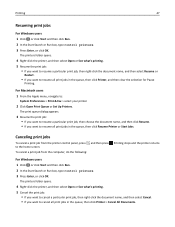
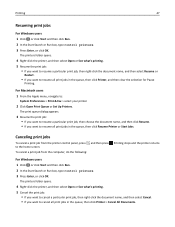
... , and then press . For Macintosh users 1 From the Apple menu, navigate to the home screen.
Printing stops and the printer returns to :
System Preferences > Print & Fax > select your printer
2 Click Open Print Queue or Set Up Printers. Canceling print jobs
To cancel a print job from the computer, do the following:
For Windows users 1 Click , or click Start and...
User Manual - Page 50


...the original document faceup into the ADF or facedown on the paper size that corresponds to black‑and‑white mode.
Note: The selected copy settings are reset to fit a single page. 5 ... comes on.
7 Press . When you select color or black‑only printing, the light that you select Borderless, then the printer will reduce or enlarge the document or photo as necessary to...
User Manual - Page 53


...you need to make a selection, and then press until you select color or black‑only printing, the light that corresponds to your choice comes on.
7 Press to print on the scanner glass. 3 From the printer control panel, navigate to:
> Copy > > 2‑Sided Copies
4 Press... ‑sided document, then press the arrow buttons to scroll to 1‑sided to black‑and‑white mode.
User Manual - Page 80
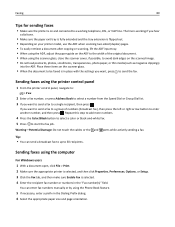
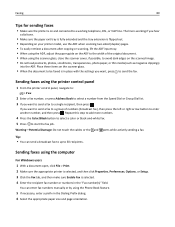
...Sending faxes using the computer
For Windows users 1 With a document open, click File > Print. 2 Make sure the appropriate printer is selected, and then click Properties, Preferences, Options, or Setup. 3 Click the .... Repeat this step to add more numbers.
4 Press the Color/Black button to select a color or black‑and‑white fax. 5 Press to 30 recipients. Warning-Potential Damage: Do not...
User Manual - Page 88
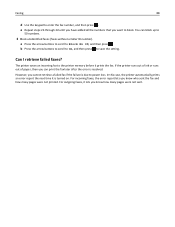
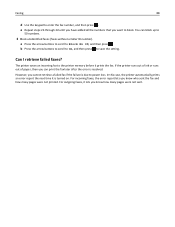
... the setting. In this case, the printer automatically prints an error report the next time it is due to power loss.
Can I retrieve failed faxes? If the printer runs out of ink or runs out of...you want to
50 numbers.
3 Block unidentified faxes (faxes without a Caller ID number). You can print the fax later after the error is resolved. e Repeat steps 2b through 2d until you have ...
User Manual - Page 102
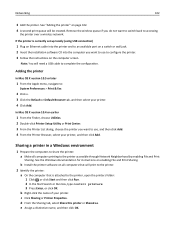
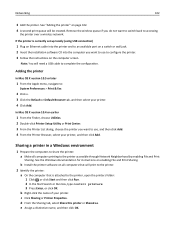
... menu, navigate to use , and then click Add. 4 From the Printer Browser, select your printer, and then click Add. In Mac OS X version 10.4 or earlier
1 From the Finder, choose Utilities. 2 Double‑click Printer Setup Utility or Print Center. 3 From the Printer List dialog, choose the printer you do not want to use to accessing
the...
User Manual - Page 125
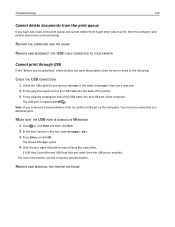
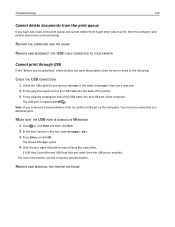
..., see the computer documentation.
RESTART THE COMPUTER AND TRY AGAIN
REMOVE AND RECONNECT THE USB CABLE CONNECTED TO YOUR PRINTER
Cannot print through USB
If the "Before you have jobs stuck in the print queue and cannot delete them to get other jobs to a defective port. You may not be communicating.
For more...
User Manual - Page 128


... press • Press to reduce the quality of the network connection.
Network [x] Software Error
[x] is the number of the print job, and then try printing again. • From the computer, adjust the printer settings to cancel the current job. Try one or more of the following :
• Press to clear the message. •...
User Manual - Page 147
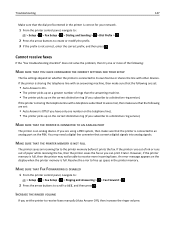
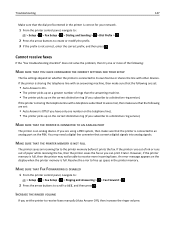
... have only one or more incoming faxes. If you can print it prints the fax. MAKE SURE THAT THE PRINTER IS CONNECTED TO AN ANALOG PORT
The printer is On. • The printer picks up space in the printer is correct for your network.
1 From the printer control panel, navigate to:
> Setup > > Fax Setup > > Dialing and Sending...
User Manual - Page 155


... the SSID of the computer and SSID of the printer.
The SSID of the printer must change this so that the printer is connected to: a From the printer, print a network setup page. d In the Wireless settings...SETTINGS
• If you are using MAC (Media Access Control) address filtering to limit access to your wireless network, then you
must add the printer MAC address to the list of addresses ...
User Manual - Page 156


... after you see the "Communication not available" message on the device, and then check the IP addresses again.
Locating the printer IP address
• From the printer, print a network setup page.
If the printer or the laptop still does not receive a valid IP address, then there is a problem with your wireless network.
This can...
User Manual - Page 160


..., "Computer Software" and "Commercial Computer Software Documentation," as such terms are licensed to the terms and conditions herein. Notices
160
Notices
Product information
Product name: Dell V525w Machine type: 4448 Model(s): 4d1, 4dE
Edition notice
January 2012 The following two conditions: (1) this device may not cause harmful interference, and (2) this device must...
User Manual - Page 171


...communication
enabling 156 black and white scanning 60 blocking faxes 87 broadcast fax, sending
immediately 80 buttons, printer control panel
Address Book 21 arrow buttons 20 Back 20 Black 21 Cancel 21...[Type] Paper 126 Change to [Size] Paper 126 changing default printing mode 46 changing page order 35 changing print order 35 changing Sleep timeout 22 changing wireless settings after installation (...
User Manual - Page 174


... 113 finding 113
MAC address filtering 113 Macintosh
installing printer on wireless network 92
USB 100 wireless 100 Macintosh printer software using 26 memory card scanning to 56 Memory Device Access Error 128 minimum system requirements 24 moving the printer 119 MSCHAPv2 98 multiple pages per sheet, printing 36 multiple WEP keys 115
N
N9UF Box...
User Manual - Page 175


... 133 USB Hub Not Supported 133 printer printing blank pages 124
printer problems, basic solutions 121 Printer Settings 77 printer software
installing 28 uninstalling 27 printer status determining 93 printer, setting as default 45 printhead aligning...59 documents for editing 58 documents for e‑mailing 59 in black and white 60 photos for editing 57 tips 55 to a flash drive 56 to a local computer ...

