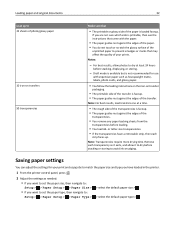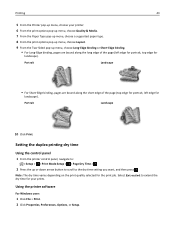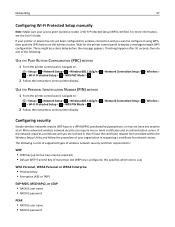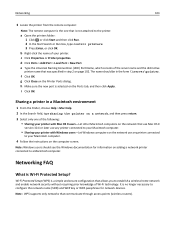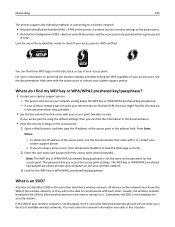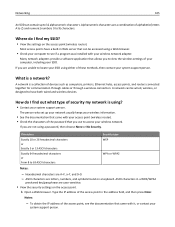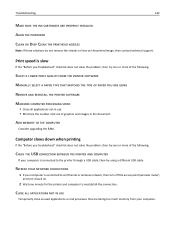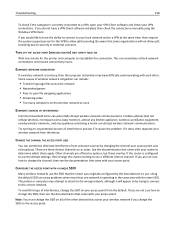Dell V525W Support Question
Find answers below for this question about Dell V525W.Need a Dell V525W manual? We have 1 online manual for this item!
Question posted by Grodenberger on April 22nd, 2013
When My Dell 525w Is On I Can't Connect To Internet Through Wireless Router.
Current Answers
Answer #1: Posted by tintinb on April 22nd, 2013 7:02 PM
http://www.dell.com/support/drivers/us/en/19/Product/dell-v525w-inkjet-printer
If you have more questions, please don't hesitate to ask here at HelpOwl. Experts here are always willing to answer your questions to the best of our knowledge and expertise.
Regards,
Tintin
Related Dell V525W Manual Pages
Similar Questions
How do I connect a Dell V525w [wireless] printer to a 2004 Dimension 4600 base system??
can't print from dell xps 1701 to dell 2155cn printer