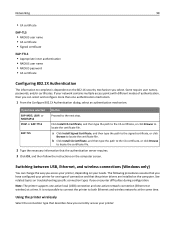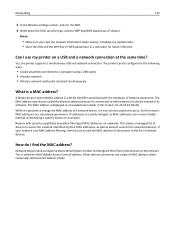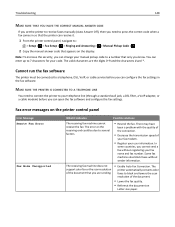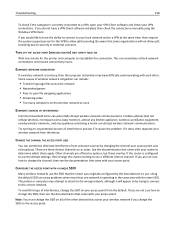Dell V525W Support Question
Find answers below for this question about Dell V525W.Need a Dell V525W manual? We have 1 online manual for this item!
Current Answers
Answer #1: Posted by DellJesse1 on May 23rd, 2013 7:35 AM
Follow the steps below to change the ssid on your wireless printer.
How to change wireless printer network setting (SSID) when you change your router or
if you moved to a new network.
Connect printer with router via ethernet cable
On any computer on the network, search for network printer in "add printer"
It will show IP address of printer (example; 192.168.1.8)
Put IP address in browser's address bar
You will see your printer set up config. screen
change wireless settings under "Network settings"
Remove the hard wire cable from router that connects to printer.
Now search again "Add a printer"
follow the directions.
Thank You,
Dell-Jesse1
Dell Social Media and Communities
email:[email protected]
Dell Community Forum.
www.en.community.dell.com
Dell Twitter Support
@dellcares
Dell Facebook Support
www.facebook.com/dell
#iwork4dell