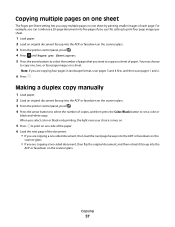Dell V515W Support Question
Find answers below for this question about Dell V515W.Need a Dell V515W manual? We have 1 online manual for this item!
Question posted by joanski on August 24th, 2013
Black Printer Cartridge
Current Answers
Answer #1: Posted by prateekk007 on August 27th, 2013 7:29 AM
Please click on the link mentioned below and refer to page number 104 to and follow the instructions that might help you resolve the issue:
Please reply if you have further queries.
For easy access to drivers, manuals and product updates, please visit our Support Site
Thanks & Regards
Prateek K
Related Dell V515W Manual Pages
Similar Questions
After replacing black cartridge, indicator light will not reset. can't print or copy because printer...
I am able to get all the other ink cartridges to come out
can you tell me why the dell v515w printer will not print the entire email. it use to work and now h...
I am setting up my new printer and having trouble positioning the printer cartridge holder. Diagrams...