Dell V515W Support Question
Find answers below for this question about Dell V515W.Need a Dell V515W manual? We have 1 online manual for this item!
Question posted by harliflyb on March 7th, 2014
How To See Sent Faxes On Dell V515w
The person who posted this question about this Dell product did not include a detailed explanation. Please use the "Request More Information" button to the right if more details would help you to answer this question.
Current Answers
There are currently no answers that have been posted for this question.
Be the first to post an answer! Remember that you can earn up to 1,100 points for every answer you submit. The better the quality of your answer, the better chance it has to be accepted.
Be the first to post an answer! Remember that you can earn up to 1,100 points for every answer you submit. The better the quality of your answer, the better chance it has to be accepted.
Related Dell V515W Manual Pages
User's Guide - Page 9


... printing, copying, scanning, and faxing tasks,
depending on your printer model
• Caring for printing documents that are you to improve the quality of throwing it here Setup documentation The setup documentation came with fewer cartridges. • Clean the printhead. For updates, check our Web site at support.dell.com. These modes can...
User's Guide - Page 23


...; Print a test page. • Register the printer. • Contact technical support.
Printer software
Use the
To
Dell Printer Home (referred to as Fax Solutions)
• Send a fax. • Receive a fax in three-in-one printers. • Add, edit, or delete contacts in the built-in phone book. • Access the Dell Fax Setup Utility.
Dell Wireless Setup Utility (referred to as...
User's Guide - Page 24


... jobs. Use the Dell All-In-One Center (referred to as AIO Setup Utility)
To
• Scan photos and documents. • Customize settings for scan jobs.
• Customize settings for the print job, such as the following:
• Select the number of the printer that you select options for fax jobs. • Create...
User's Guide - Page 66
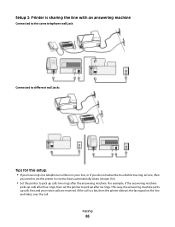
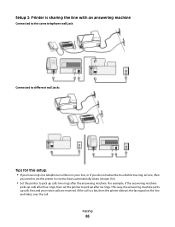
...jacks
Tips for this setup: • If you need to set the printer to pick up after the answering machine. For example, if the answering machine
picks up calls..., then set the printer to receive faxes automatically (Auto Answer On).
• Set the printer to pick up calls two rings after six rings.
Faxing
66 Setup 2: Printer is a fax, then the printer detects the fax signal on your voice...
User's Guide - Page 68
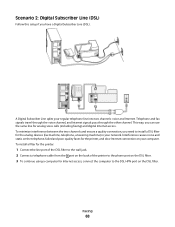
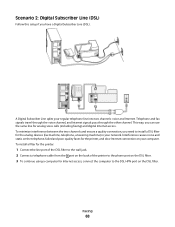
... minimize interference between the two channels and ensure a quality connection, you need to install a DSL filter for the printer, and slow Internet connection on the telephone, failed and poor quality faxes for the analog devices (fax machine, telephone, answering machine) in your regular telephone line into two channels: voice and Internet. A Digital Subscriber...
User's Guide - Page 76


... appear the next time you send are sent successfully. d Enter the date using the keypad, and then press . These reports
let you know if the faxes that you choose in the fax software, unless you set the printer to enter your fax number or your printer, you configure the fax settings in the menu:
From here Address...
User's Guide - Page 77


... the ringing volume. • Set the number of redial attempts,
dialing prefix, and fax sending speed.
• Convert sent faxes into modes that :
• The printer is properly connected to the telephone line. • The printer is turned on your fax name and fax number. • Adjust the dialing volume. • Set the dial method, redial time...
User's Guide - Page 78


... list
You can save up to save the entry.
You can enter the Speed Dial number instead of the fax number of your printer. 3 Configure the fax settings using the software. This launches the Printer Setup Utility. Note: Numbers 1 to add additional entries as Speed Dial entries. b Using the keypad, enter any number from...
User's Guide - Page 80


Tips for multiple-page documents. The line is working telephone, DSL, or VoIP line. Sending faxes using the printer control panel
1 From the printer control panel, press .
2 Enter or select a fax recipient: • Enter a fax number, and then press . • Press Address Book to select a number from the address book. Enter another number or select from...
User's Guide - Page 82


... are the digits 0-9 and the characters # and *.
• Make sure that the telephone is sharing the line with the printer software. If the printer is on a dedicated fax line, then you may set the printer to pick up on the back of rings.
• If you have set it to a number
that you subscribe...
User's Guide - Page 84


... pick up calls first, and your voice calls are received. If an incoming call is a fax, the printer can receive both your voice calls and your telephone numbers to the printer as the fax number, and then set the printer to the Distinctive Ring Pattern Detection (DRPD) feature offered by telephone companies. If you subscribe...
User's Guide - Page 86


... Off). How do not have multiple telephone numbers on the line and takes over the call .
Choose a fax quality that you to have distinctive ring service, then set the printer to receive your voice calls are expecting a fax.
For example, if the answering machine picks up calls after four rings, then set the...
User's Guide - Page 87


... select For All or Print for All. • If you send a fax. How do I know that the fax was sent successfully?
How do I view the fax history of sent and/or received faxes.
1 From the printer control panel, press . 2 Press the arrow buttons to scroll to Fax Setup, and then press . 3 Press the arrow buttons to scroll to...
User's Guide - Page 88


... arrow buttons to scroll to Receive Log, and then press . • To print sent and received fax history, press the arrow buttons to scroll to Activity Report, and then
press . d Press the arrow buttons to scroll to Add. Can I forward a fax?
1 From the printer control panel, press . 2 Press the arrow buttons to scroll to...
User's Guide - Page 89


... before it lets you if there are not retrievable. 3 Block unidentified faxes (faxes without a Caller ID number). The printer prompts you know who sent the fax and how many pages were not sent. Faxes lost due to power loss are faxes to be printed. If the printer runs out of ink or runs out of paper, then you know...
User's Guide - Page 132


...SURE THAT YOU HAVE CONFIGURED THE CORRECT SETTINGS FOR YOUR SETUP
The fax settings depend on whether the printer is connected to its own fax line or shares the line with a telephone subscribed to voice ...before it later. To check the dial prefix setting:
1 From the printer control panel, press . 2 Press the arrow buttons to scroll to Fax Setup, and then press . 3 Press the arrow buttons to scroll...
User's Guide - Page 133


... buttons to scroll to a telephone, DSL, or VoIP line before you need to connect the printer to our Web site where you did not install the fax software, then the fax tab on the display. MAKE SURE THAT FAX FORWARDING IS DISABLED
You may have turned on the "Install Additional Software" screen during installation...
User's Guide - Page 134


....
There may be due to a digital line, you are sending.
• Lower the fax quality. • Enable Auto Fax Conversion. Fax modems compress data to speed up the printer to a digital line. then resend the fax. The fax modem of the printer may have the same compression code.
• Lower the transmission speed of the document that...
User's Guide - Page 135


... page 136 • "Photos do not transfer from a memory card across a wireless network" on the receiving fax machine.
• Verify the number, and then resend
the fax.
• Set the printer to view the help information for the fax software. Note: Depending on page 136 • "Nothing happens when a memory card is busy.
See...
User's Guide - Page 170


... shared printing 101 sharing printer in draft mode 50 printing mode changing 50 proof sheet using 44 protocol 111 publications finding 9
R
received history report 87 receiving faxes
Auto Answer setting 81, 82 automatically 81 manually 82 tips 81, 82 recycling 8 Dell products 15 redial attempts, fax setting 76 redial time, fax setting 76 reducing an...
Similar Questions
How Can I Set Up My Dell V515w Printer To Sent Fax Message
(Posted by pacglbob 10 years ago)

