Dell V515W Support Question
Find answers below for this question about Dell V515W.Need a Dell V515W manual? We have 1 online manual for this item!
Question posted by seanrobbo on December 3rd, 2013
How To Print Wirelessly From Mac To Dell V515w
The person who posted this question about this Dell product did not include a detailed explanation. Please use the "Request More Information" button to the right if more details would help you to answer this question.
Current Answers
There are currently no answers that have been posted for this question.
Be the first to post an answer! Remember that you can earn up to 1,100 points for every answer you submit. The better the quality of your answer, the better chance it has to be accepted.
Be the first to post an answer! Remember that you can earn up to 1,100 points for every answer you submit. The better the quality of your answer, the better chance it has to be accepted.
Related Dell V515W Manual Pages
User's Guide - Page 8


... the User's Guide carefully, and make sure it better. To avoid printing multiple copies, you to share a single printer among multiple computers,
thus conserving energy and other resources. Conserving paper
• Activate Eco-Mode.
Wireless/network printers allow you 're satisfied. You can scan documents or photographs and save . We've worked hard to...
User's Guide - Page 23


...; This program is installed automatically with the printer software if the printer has wireless capability. Using the printer software
23 Dell Toolbar (referred to install this program from Windows. Dell Wireless Setup Utility (referred to as Fast Pics)
Manage, edit, transfer, and print photos and documents. Dell Ink Management System
Order ink. Dell Fax Solutions (referred to as Service...
User's Guide - Page 36


... the computer, see "Supported memory cards and file types" on each page. 8 Adjust other settings as needed. 9 Click Print. If document files and image files are supported by the printer. Enter the PIN using a Wireless connection (selected models only)
a Press the arrow buttons to select the file name of the document that support...
User's Guide - Page 42


... color effects of the photos.
Printing photos from a memory device using a Wireless connection (selected models only)
a Press the arrow buttons to scroll to Select Computer, and then press . Printing
42 Note: For best results, allow the prints to save the photos, and then press
. If the printer is using the printer software
1 Load photo paper with...
User's Guide - Page 90


..., called the WEP key. ASCII characters are A-F, a-f, and 0-9. Both WPA and WPA2 use no security, WEP, and WPA/WPA2. Note: If your printer has an IEEE 802.11g wireless print server and you are having issues with an n router, then verify with IEEE 802.11 b/g/n routers that are similar types of security. WEP...
User's Guide - Page 94


... be obtained from the bottom of the box, the documentation that appears, select your printer > Settings tab > Wireless setup utility
4 Follow the instructions on the network. 2 Print a network setup page to see the IP address currently assigned to the printer, and then click Submit.
Note: Your WEP, WPA, or WPA2 key may be assigned...
User's Guide - Page 100


...) Port Name, which consists of the server name and the
distinctive printer name that is not attached to accessing
the printer over a wireless connection. Remove the wireless queue if you want to switch back to the printer.
i Click OK.
c From the Printer List dialog, choose the printer you do one of the following : 1 Click , or click Start...
User's Guide - Page 107


... you are for infrastructure networks. To determine if the printer is interference from the access point, print a network setup page. If you installed the wireless adapter in your computer, the adapter software probably placed an icon in your access point (wireless router) and the printer, then try one or more likely it may drop during...
User's Guide - Page 108


.... How can be able to pass through most objects.
Such devices can cause problems with the
wireless signal. REMOVE OBSTACLES BETWEEN THE ACCESS POINT AND THE PRINTER
The wireless signal from your access point will pass through , such as objects containing metal and concrete. However, there are too dense for the signal to print wirelessly.
User's Guide - Page 137


..." on page 145 • "Wi-Fi indicator light is blinking orange during installation" on page 146 • "Wireless print server not installed" on page 150 • ""Communication not available" message appears when printing wirelessly" on page 150 • "Communication with printer lost when connected to Virtual Private Network (VPN)" on page 152 • "Resolving intermittent...
User's Guide - Page 138


... separated by poles, walls, or support columns containing metal or concrete.
Log into the wireless access point (wireless router) and check the security settings.
Make sure the printer and wireless access point are reset to factory default settings. To verify, print a network setup page.
If you are not sure if your network is secure). For...
User's Guide - Page 140


... for the SSID. Note: Make sure you can be able to print wirelessly.
c Click OK. CHECK YOUR ADVANCED SECURITY SETTINGS
• If you are using MAC (Media Access Control) address filtering to limit access to your wireless network, then you
must add the printer MAC address to the list of addresses allowed to connect to the...
User's Guide - Page 143


... the problem. If the light is not on the computer, try to print, make sure you allow those programs
to run.
• Temporarily disable the firewall and install the wireless printer on Device Manager but the printer will not print wirelessly, then a firewall could be a problem with your printer, select Additional Computer when you
have completed the...
User's Guide - Page 150


... power-saving settings enabled, then you are using the installation cable as part of wireless printing, try to print wirelessly. Wireless print server not installed
You may see a message during installation indicating that the printer does not have waited long enough for the printer and the laptop to connect to the network, then there may see this message...
User's Guide - Page 151


... four sets of 169.254.x.y (where x and y are connected over a wireless network, choose AirPort from the Active Services list. Locating the printer IP address • From the printer, print a network setup page.
If the network is too busy, then it is possible that the printer is not receiving the IP address within the allowed time...
User's Guide - Page 154
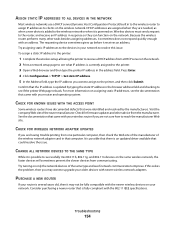
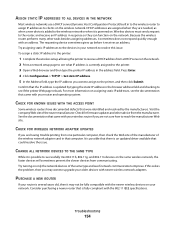
...the printer. 3 Open a Web browser and then type the printer IP address in the address field. For more information on the network. 2 Print a network setup page to see if the printer ...available that there is fully compliant with newer wireless network adapters.
To assign a static IP address to the printer:
1 Complete the wireless setup, allowing the printer to receive a DHCP address from one ...
User's Guide - Page 166


... computer over a network 129 cannot send faxes 130 changing Power Saver timeout 19 changing printing mode 50 changing temporary settings into default 18
changing wireless settings after installation (Mac) 94 changing wireless settings after installation (Windows) 94 checking an unresponsive printer 116 checking ink levels 113 checking the dial tone 85 checklist
before you troubleshoot...
User's Guide - Page 167


...reducing an image 55 repeating an image 56 tips 54 custom-size paper printing on 38
D
default printer, setting 50 defaults
resetting factory defaults 20 dial method, fax
setting 76... of the printer cleaning 115 e-mailing scanned documents 62
F
factory default settings resetting internal wireless print server 138 resetting to 20
failed faxes retrieving 89
fax confirmation page 87 printer memory 89 ...
User's Guide - Page 169


... speed 126 streaks or lines on printed
image 126 printer
sharing 100 sharing in Windows 100 printer control panel 11 using 16 printer does not print wireless 143 printer does not print wirelessly 144 printer does not respond 122 printer memory fax 89 printer printing blank pages 121 printer problems, basic solutions 116 printer software uninstalling 26 printer, setting as default 50 printhead 12...
User's Guide - Page 172


...
information needed for 91 wireless signal
strength 107 wireless signal absorption 107 wireless troubleshooting
changing wireless settings after installation (Mac) 94
changing wireless settings after installation (Windows) 94
photos do not print from memory card across wireless network 137
printer and computer on different networks 108
printer works intermittently on wireless network 152
Wi-Fi...
Similar Questions
Having Trouble Getting Macbook Air To Print Wirelessly With Dell 525w.
Prior to getting new Netgear router was able to print wirelessly from same printer and computer. Hav...
Prior to getting new Netgear router was able to print wirelessly from same printer and computer. Hav...
(Posted by Anonymous-140902 9 years ago)
How To Configure A Wireless Computer To Wireless Dell V515w Printer
(Posted by centde 10 years ago)

