Dell V515W Support Question
Find answers below for this question about Dell V515W.Need a Dell V515W manual? We have 1 online manual for this item!
Question posted by GGrayhr on July 23rd, 2014
How To Do Multiple Scan In Dell V515w Youtube Video
The person who posted this question about this Dell product did not include a detailed explanation. Please use the "Request More Information" button to the right if more details would help you to answer this question.
Current Answers
There are currently no answers that have been posted for this question.
Be the first to post an answer! Remember that you can earn up to 1,100 points for every answer you submit. The better the quality of your answer, the better chance it has to be accepted.
Be the first to post an answer! Remember that you can earn up to 1,100 points for every answer you submit. The better the quality of your answer, the better chance it has to be accepted.
Related Dell V515W Manual Pages
User's Guide - Page 4


... multiple pages on one sheet...57 Making a duplex copy manually...57 Canceling copy jobs...58
Scanning 59
Tips for scanning...59 Scanning to a local or network computer...59 Scanning to a flash drive or memory card...60 Scanning photos into an editing application...60 Scanning documents into an editing application 61 Scanning directly to e-mail using the printer software 62 Scanning...
User's Guide - Page 8


... sides of time (the Power Saver timeout).
• Share your printer. You can scan documents or photographs and save . Duplexing lets you to print
multiple pages on your printer model).
• Preview print jobs before printing.
On selected printer models, this printer! To avoid printing multiple copies, you can print up to 8 page images on one page...
User's Guide - Page 9


... instructions for ? Inks in High-Yield cartridges allow you looking for using the printer:
• Selecting and storing paper and specialty media • Loading paper • Performing printing, copying, scanning, and faxing tasks,
depending on your printer model
• Configuring printer settings • Viewing and printing documents and photos • Setting up and using...
User's Guide - Page 11


... that a memory card is being accessed.
6 Paper exit tray
Hold paper as magazine clippings) into the ADF.
Recommended for scanning, copying, or faxing multiple-page documents. About your printer
11
The light blinks to the printer.
5 Card reader light
Check card reader status. Note: Do not load postcards, photos, small items, or thin media...
User's Guide - Page 22


... openSUSE 11.0 and 11.1 (Web only)* • Linux Fedora 10 (Web only)*
* The printer driver for this operating system is available only at support.dell.com.
Using the printer software
22 You may be available at support.dell.com. Note: Updated printer firmware may have chosen to 500MB of various software programs and what they...
User's Guide - Page 23


...:
• This program is installed automatically with a word-processing program. Printer software
Use the
To
Dell Printer Home (referred to as Printer Home)
• Launch applications or programs. • Access the Fax Solutions software. • Scan or e-mail a photo or document. • Edit scanned documents. • Scan documents to as Wireless Setup Utility)
• Set up the...
User's Guide - Page 24


.... • Customize settings for scan jobs.
• Customize settings for fax jobs. • Create and edit the Contacts list. Printer Services dialog (not available in Mac OS X version 10.5 or later)
• Access the printer utility. • Troubleshoot. • Order ink or supplies. • Contact Dell. • Check the printer software version installed on the...
User's Guide - Page 27


... uninstall the current software first.
Using the printer software
27 Using the Internet
Updated printer software may be available at support.dell.com. b In the Start Search or ... users
1 Close all open applications. 2 Download the latest installer from the printer Web site. 3 Launch the printer installation software, and then follow the instructions on the computer screen.
For Windows...
User's Guide - Page 54


...as magazine
clippings) into the ADF or facedown on the scanner glass. 3 From the printer control panel, press . 4 Press the arrow buttons to select the number of the...
Tips for multiple-page documents. Making copies
1 Load paper. 2 Load an original document faceup into the ADF.
When you purchased a printer without an ADF, then load original documents or photos on the scanned image. &#...
User's Guide - Page 57
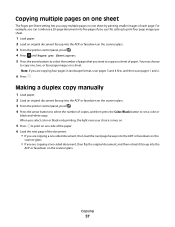
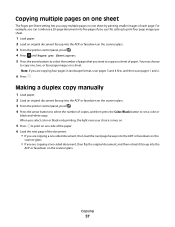
... ADF or facedown on the scanner glass. 3 From the printer control panel, press . 4 Press until Pages per Sheet setting lets you copy multiple pages on one , two, or four page images on the...
scanner glass.
• If you are copying four pages in landscape format, scan pages 3 and 4 first, and then scan pages 1 and 2....
User's Guide - Page 59


... documents. Note: The ADF is available only on the selected computer. If you want to scan multiple pages and save them as magazine
clippings) into the ADF or facedown on the scanner glass.
2 From the printer control panel, press .
3 Press the arrow buttons to scroll to Computer or Network, and then press .
4 Press...
User's Guide - Page 60


... make a selection.
Note: Allow at once and save them in step 5 opens on the printer control panel indicating that the file you scanned has been saved. Scanning
60
Note: Select the PDF file type if you want to scan multiple pages and save them as separate images, then select Split into the ADF or facedown...
User's Guide - Page 61


... the Finder desktop, double-click the printer program folder. 3 Double-click the printer Center to edit an original text document that has been scanned.
Scanning documents into an editing application
An Optical... word-processing application. 6 Open the document in the selected application to scan, then select Prompt for multiple pages. 8 Click Preview/Edit. area of applications when you set up...
User's Guide - Page 64


... certain locations, or to open it ?
This updates the application list in the printer. Scanning
64 To learn how PINs get assigned to requires one. The printer downloads this application list from the list of scan applications. Canceling scan jobs
Press on the printer control panel, or click Cancel on the selected computer.
4 Select REFRESH from...
User's Guide - Page 77


...
Fax Blocking
You can then retrieve it and automatically redial the number. If you do not have to scan after dialing the recipient. Faxing
77 Some countries or
regions have multiple patterns.
• Set the printer to print incoming faxes to fit a page. • Set the fax footer.
• Set your telephone line...
User's Guide - Page 80


...twice.
3 If you send a fax:
• Make sure that the printer is working telephone, DSL, or VoIP line. Faxing
80
Sending faxes using .... • When using the ADF, adjust the paper guide on the scanned image.
The line is on and connected to select a number from the...Use the scanner glass for multiple-page documents. Tip:
• You can send a broadcast fax to up to...
User's Guide - Page 167


... fax sending speed setting 76 fax settings configuring 76, 77 for answering machine 86 for editing 61
scanning using the printer control panel 59
DSL filter 68 duplex
copying, manual 57 printing, manual 48 duplex cover 11
E...enlarging an image 55 making a copy lighter or
darker 55 multiple page images on one
sheet 57 on scanner glass 32 printing 33 scanning for voice mail 86 fax setup country-
User's Guide - Page 168


...143 flash drive inserting 40 printing documents from 36 printing photos using the proof
sheet 44 scanning to 60 forwarding faxes 88 France special wireless setup
instructions 93 FreeBox 93
G
greeting cards ... inserted 136 minimum system requirements 22 multiple WEP keys 112
N
N9UF Box 93 network connection
with USB 110 network overview 102 network printer
installing 112 network security 102 network ...
User's Guide - Page 170


...multiple pages on one sheet 35 network setup page 91 on
display 117 page does not print 120 printer does not respond 122 printer...printer in draft mode 50 printing mode changing 50 proof sheet using 44 protocol 111 publications finding 9
R
received history report 87 receiving faxes
Auto Answer setting 81, 82 automatically 81 manually 82 tips 81, 82 recycling 8 Dell...printer control
panel 59 scanning...
User's Guide - Page 171


...printer 116 contacting technical support 116 fax checklist 129 Service Center 116 solving basic printer
problems 116 wireless network 137 troubleshooting, copy scanner unit does not close 127 troubleshooting, copy and scan cannot scan... Photo Album Starter Edition 22 Dell Ink Management System 22 Fast Pics 22 Fax Setup Utility 22 Fax Solutions software 22 Printer Home 22 Printing Preferences 22 ...
Similar Questions
Dell V515w Printer Won't Scan At All. Updated Software And Still Nothing.
Printer won't scan and I need to it to NOW!!!!
Printer won't scan and I need to it to NOW!!!!
(Posted by mwallek 12 years ago)

