Dell V515W Support Question
Find answers below for this question about Dell V515W.Need a Dell V515W manual? We have 1 online manual for this item!
Question posted by zU5bbezer on February 6th, 2014
How To Do A Hard Reset Of Dell V515w
The person who posted this question about this Dell product did not include a detailed explanation. Please use the "Request More Information" button to the right if more details would help you to answer this question.
Current Answers
There are currently no answers that have been posted for this question.
Be the first to post an answer! Remember that you can earn up to 1,100 points for every answer you submit. The better the quality of your answer, the better chance it has to be accepted.
Be the first to post an answer! Remember that you can earn up to 1,100 points for every answer you submit. The better the quality of your answer, the better chance it has to be accepted.
Related Dell V515W Manual Pages
User's Guide - Page 3


... Replacing ink cartridges...13 Recycling Dell products...15
Using the printer control panel buttons and menus 16
Using the printer control panel...16 Changing temporary settings into new default settings 18 Changing the Power Saver timeout...19 Saving energy with Eco-Mode...20 Resetting to factory settings...20
Using the printer software 22
Minimum system...
User's Guide - Page 8


... get back on track fast. We've worked hard to a
computer program, application, or flash drive for 10 minutes.
• Select the lowest Power Saver timeout. The Power Saver feature puts the printer in the Print Preview dialog or the printer
display (depending on your printer. Use the preview features found in a minimum-power...
User's Guide - Page 9


... printer settings • Viewing and printing documents and photos • Setting up and using printer software • Setting up and configuring the printer on a network,
depending on the installation software CD. Recycling
• Recycle the product packaging. • Recycle your old printer instead of your printer
9 For updates, check our Web site at support.dell.com...
User's Guide - Page 10


... • Express Service Code
Note: The Service Tag and Express Service Code appear on labels located on your printer.
• Software and Drivers-Certified drivers for your printer and Installation software CD
installers for Dell printer software
Note: If you purchased your operating system.
Have the following information ready when you looking for experienced...
User's Guide - Page 13


... sure you have a new ink cartridge or cartridges before you begin.
1 Turn on the Dell Web site at www.dell.com/supplies.
To know more about recycling Dell products, visit www.dell.com/recycling.
2 Available only on your printer. 2 Open the printer. For best results, use only. Ordering and replacing supplies
13 Ordering and replacing supplies...
User's Guide - Page 15


... cartridges immediately after removing the protective cap to avoid exposing the ink to Dell for recycling:
1 Click or Start. 2 Click All Programs or Programs, and then select the printer program folder from the list. 3 Select Printer Home. 4 Choose your printer from the printer drop-down list. 5 Click Order supplies in the Maintenance tab. 6 Click . 7 Follow...
User's Guide - Page 20


...press . 3 Press the arrow buttons to scroll to factory default settings will delete all the printer settings you exit Setup, or press another mode button. Initial Setup Complete appears on the display...Mode
The Eco-Mode feature optimizes energy efficiency and saves money. Resetting to factory settings
Resetting to Eco-Mode. 4 Select the Eco-Mode setting, and then press . 5 Press ...
User's Guide - Page 21
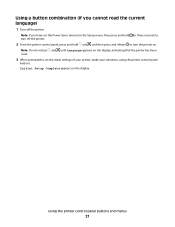
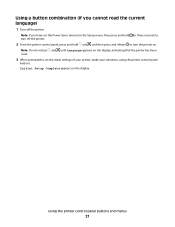
...: Do not release and until Language appears on the display, indicating that the printer has been reset.
3 When prompted to set the Power Saver timeout in the Setup menu, then press and hold for three seconds to turn off the printer.
Using a button combination (if you have set the initial settings of your...
User's Guide - Page 22


... (Web only)* • Linux openSUSE 11.0 and 11.1 (Web only)* • Linux Fedora 10 (Web only)*
* The printer driver for this operating system is available only at support.dell.com.
Using the printer software
Minimum system requirements
The printer software requires up the printer using the installation software CD, all the necessary software was installed.
User's Guide - Page 23


... the Fax Setup Utility to as Wireless Setup Utility)
• Set up the wireless printer on
your printer model. Dell Service Center (referred to as Service Center)
• Troubleshoot the printer. • Access the printer maintenance functions. • Contact technical support. Dell Fax Solutions (referred to as Fax Solutions)
• Send a fax. • Receive a fax in...
User's Guide - Page 24


...click Properties, a Printing Preferences dialog appears. Note: Your printer may not come with the printer software during printer installation
Software resident in Mac OS X version 10.5 or later)
• Access the printer utility. • Troubleshoot. • Order ink or supplies. • Contact Dell. • Check the printer software version installed on the features of these programs...
User's Guide - Page 25


... Links tab, click Customer Support. 4 From the Web site, select your printer and then download the driver. 5 Install additional or optional software. Dell Printer Utility (referred to :
Printer Home > select your printer > Support tab > On-line support
4 From the Web site, select your printer and download the driver. 5 Install additional or optional software.
Finding and installing...
User's Guide - Page 27


... the instructions on this computer before but need to reinstall the software, then uninstall the current software first. Using the Internet
Updated printer software may be available at support.dell.com.
b In the Start Search or Run box, type D:\setup.exe, where D is the letter of your CD or DVD drive. For...
User's Guide - Page 45


... paper with the glossy or printable side faceup. (If you insert the memory card into the printer or connect the camera to print the photos.
You need to repeat the setup if:
• You reset the printer to its factory default settings. • You change the Bluetooth security level or the Bluetooth pass...
User's Guide - Page 55


...the prints to the default. Note: After the copy job is finished, press to reset the settings to dry at least 24 hours before stacking, displaying, or storing. Copying...paper. 2 Load an original document faceup into the ADF or facedown on the scanner glass. 3 From the printer control panel, press .
4 Press until the setting that you selected. For best results with this resize ...
User's Guide - Page 99


... the Finder, choose Utilities. Switching to a wireless connection
1 Click or Start. 2 Click All Programs or Programs, and then select the printer program folder from the printer Web site. 3 Double-click Dell Extras > Dell Setup Assistant. 4 Follow the instructions on the back of the printer.
Attach the other end to a USB port on the computer screen.
User's Guide - Page 116


... the Support tab, select Service Center. If Troubleshooting does not solve your problem
Visit our Web site at support.dell.com to printer maintenance tasks and customer support. Using the Service Center to solve printer problems
The Service Center provides step-by-step troubleshooting help and contains links to find the following:
•...
User's Guide - Page 117


...appears on the display, indicating that the printer has been reset.
3 Complete the initial printer setup. • "Printer is printing blank pages" on page 121 • "Printer is busy or does not respond" on...does not solve the problem, then try the following :
CHANGE THE LANGUAGE USING THE PRINTER MENUS
1 From the printer control panel, press . 2 Press the arrow buttons to scroll to Defaults, and...
User's Guide - Page 122


... delete documents from the print queue
If you have jobs stuck in Power Saver mode.
If the printer will not come out of Power Saver mode, then reset the power:
1 Unplug the power cord from the printer, and then reinsert it. 3 Plug the power cord into the wall outlet, and then turn on...
User's Guide - Page 170


...printer in draft mode 50 printing mode changing 50 proof sheet using 44 protocol 111 publications finding 9
R
received history report 87 receiving faxes
Auto Answer setting 81, 82 automatically 81 manually 82 tips 81, 82 recycling 8 Dell... history 87
reports, fax setting 76
resetting internal wireless print server to factory default settings 138
resetting to factory defaults 20 resuming
print job...

