Dell V515W Support Question
Find answers below for this question about Dell V515W.Need a Dell V515W manual? We have 1 online manual for this item!
Question posted by evieemrftv on January 22nd, 2014
How To Find Faxes Recieved In Memory On Dell V515w?
The person who posted this question about this Dell product did not include a detailed explanation. Please use the "Request More Information" button to the right if more details would help you to answer this question.
Current Answers
There are currently no answers that have been posted for this question.
Be the first to post an answer! Remember that you can earn up to 1,100 points for every answer you submit. The better the quality of your answer, the better chance it has to be accepted.
Be the first to post an answer! Remember that you can earn up to 1,100 points for every answer you submit. The better the quality of your answer, the better chance it has to be accepted.
Related Dell V515W Manual Pages
User's Guide - Page 4


... or darker...55 Collating copies using the printer control panel...56 Repeating an image on ...memory card...60 Scanning photos into an editing application...60 Scanning documents into an editing application 61 Scanning directly to e-mail using the printer software 62 Scanning to a PDF...63 Scanning FAQ...63 Canceling scan jobs...64
Faxing 65
Setting up the printer to fax...65 Configuring the fax...
User's Guide - Page 5


... 116
Before you troubleshoot...116 Using the Service Center to solve printer problems 116 If Troubleshooting does not solve your problem 116 Setup troubleshooting...116 Jams and misfeeds troubleshooting...123 Print troubleshooting...125 Copy and scan troubleshooting...127 Fax troubleshooting...129 Memory card troubleshooting...135 Wireless troubleshooting...137
Notices 155
Product information...
User's Guide - Page 9


...faxing tasks,
depending on your printer model
• Configuring printer settings • Viewing and printing documents and photos • Setting up and using printer software • Setting up and configuring the printer on a network,
depending on your printer
9 Before replacing and recycling your old printer instead of your prints.
For updates, check our Web site at support.dell...
User's Guide - Page 11


... straight when feeding it into the ADF. About your printer
11 Recommended for scanning, copying, or faxing multiple-page documents. The light blinks to the width of the printer
Use the
To
1 Paper support
Load paper.
2 Wi-Fi indicator
Check wireless status.
3 Memory card slots
Insert a memory card.
4 PictBridge and USB port
Connect a PictBridge-enabled...
User's Guide - Page 23


... ink. Abbyy Sprint OCR
Scan a document and produce text that you can edit with the printer software if the printer has wireless capability.
Dell Fast Pics (referred to as Fax Solutions)
• Send a fax. • Receive a fax in three-in-one printers. • Add, edit, or delete contacts in the built-in phone book. • Access the...
User's Guide - Page 24


... File Print with the printer software.
Use the Dell All-In-One Center (referred to as All-In-One Center)
Dell AIO Setup Utility (referred to as...printer software
24
Using the Macintosh printer software
Software installed during installation. Printer software
Applications are saved in the printer folder that appears on the features of the printer that you select options for fax...
User's Guide - Page 75
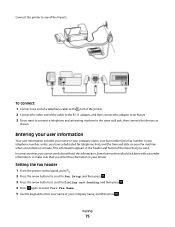
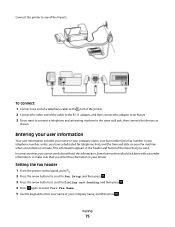
... adapter, and then connect the adapter to the same wall jack, then connect the devices as
shown. Setting the fax header
1 From the printer control panel, press . 2 Press the arrow buttons to scroll to Fax Setup, and then press . 3 Press the arrow buttons to scroll to Dialing and Sending, and then press . 4 Press...
User's Guide - Page 78


... keypad to 89 are for individual contacts. 3 Navigate to:
Printer Home > Fax tab > Set up the printer to 99, and then press .
c Press again to 89 contacts and 10 fax groups in the Fax tab of your printer. 3 Configure the fax settings using the printer control panel
1 From the printer control panel, press . 2 Press the arrow buttons to scroll...
User's Guide - Page 79
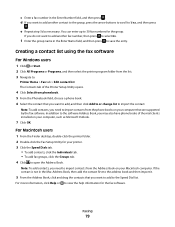
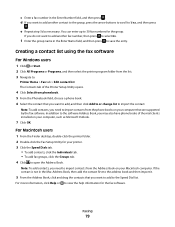
... the group name in the Enter Number field, and then press . For Macintosh users
1 From the Finder desktop, double-click the printer folder. 2 Double-click the Fax Setup Utility for the fax software. e Repeat step 5d as Microsoft Outlook.
7 Click OK.
For more information, click Help or to view the help information for...
User's Guide - Page 80


... . The line is working telephone, DSL, or VoIP line. Faxing
80 Tips for sending faxes
Before you want to send a fax to a group of the original document. • When using the printer control panel
1 From the printer control panel, press .
2 Enter or select a fax recipient: • Enter a fax number, and then press . • Press Address Book to...
User's Guide - Page 81


... appears.
3 Follow the instructions on the list, choose Add a printer, and then choose the fax version of the printer.
3 Enter the name and number of the printer is not set the printer to receive faxes automatically (Auto Answer On), then load paper in the printer.
Faxing
81
Sending faxes using the computer
For Windows users
1 With a document open , choose...
User's Guide - Page 83


... ?
What is the number that you assigned to 8 characters as your telephone number is my dialing prefix? c Navigate to:
Printer Home > Fax tab > Set up to the printer.
This can dial the actual fax number or telephone number. If you are limited wall jacks in a private branch exchange, this can be a specific number that...
User's Guide - Page 86


... may not support high resolutions and may result in an unreadable fax, especially if the original document is a fax, then the printer detects the fax signal on one telephone line. Choose a fax quality that fax calls go to the printer and voice calls go to answer the call.
Each telephone number has a designated ring pattern (a single ring...
User's Guide - Page 88


... to scroll to Add. a Press the arrow buttons to scroll to Turn On/Off, and then press . Can I forward a fax?
1 From the printer control panel, press . 2 Press the arrow buttons to scroll to Fax Setup, and then press . 3 Press the arrow buttons to scroll to Ringing and Answering, and then press . 4 Press the...
User's Guide - Page 129


... are set up correctly according to your setup scenario in the "Setting up the printer to fax" on page 65 • "Faxing FAQ" on page 82
Fax troubleshooting checklist
Before you troubleshoot, use the following :
• "Setting up the printer to
fax" section.
• Make sure that the cables are connected to make sure that the...
User's Guide - Page 134


..., and then resend the fax.
• Enable Auto Fax Conversion. Some fax machines also block faxes without registering your user information. The fax modem encountered critical Turn off the printer, turn it indicates:
Possible solutions:
The receiving fax machine cannot receive the fax. The fax modem of your fax modem.
• Register your fax name and fax number. The telephone cable...
User's Guide - Page 135


... the
redial attempts.
• Place a test call because Disable Block No-ID. the incoming fax has no Caller ID or faxes without Caller IDs are not allowed in your country or region. To troubleshoot error messages in the printer memory. You may have been turned off on the number of redial attempts, regardless of...
User's Guide - Page 166


...) 94 changing wireless settings after installation (Windows) 94 checking an unresponsive printer 116 checking ink levels 113 checking the dial tone 85 checklist
before you troubleshoot 116 fax troubleshooting 129 memory card
troubleshooting 136 choosing a splitter, faxing 83 cleaning exterior of the printer 115 cleaning printhead nozzles 114 Club Internet 93 collating copies 56 Communication...
User's Guide - Page 170


... faxes
Auto Answer setting 81, 82 automatically 81 manually 82 tips 81, 82 recycling 8 Dell products 15 redial attempts, fax setting 76 redial time, fax setting 76 reducing an image 55 registering fax ...from memory device using
printer software 42 photos using printer control
panel 41 photos using the printer control
panel 59 scanning takes too long or freezes the computer 129 scheduled fax
...
User's Guide - Page 171


...faxes 132 cannot run fax software 133 cannot send faxes 130
error messages, printer control panel 134
troubleshooting, jams and misfeeds
paper jam in the ADF 124 paper jam in the paper
support 123 paper jam in the printer 123 paper or specialty media 124 troubleshooting, memory... 22 Dell Ink Management System 22 Fast Pics 22 Fax Setup Utility 22 Fax Solutions software 22 Printer Home 22 Printing Preferences ...
Similar Questions
Load Paper With Print Side Up When Sending A Fax On Dell V515w
(Posted by uhdfdadd 10 years ago)

