Dell V515W Support Question
Find answers below for this question about Dell V515W.Need a Dell V515W manual? We have 1 online manual for this item!
Question posted by lynHunt on November 10th, 2013
Can A Dell V515w Printer Work With A Macbook Pro
The person who posted this question about this Dell product did not include a detailed explanation. Please use the "Request More Information" button to the right if more details would help you to answer this question.
Current Answers
There are currently no answers that have been posted for this question.
Be the first to post an answer! Remember that you can earn up to 1,100 points for every answer you submit. The better the quality of your answer, the better chance it has to be accepted.
Be the first to post an answer! Remember that you can earn up to 1,100 points for every answer you submit. The better the quality of your answer, the better chance it has to be accepted.
Related Dell V515W Manual Pages
User's Guide - Page 3


...
Ordering and replacing supplies 13
Ordering ink cartridges...13 Replacing ink cartridges...13 Recycling Dell products...15
Using the printer control panel buttons and menus 16
Using the printer control panel...16 Changing temporary settings into new default settings 18 Changing the Power Saver timeout...19 Saving energy with Eco-Mode...20 Resetting...
User's Guide - Page 4


...
Tips for printing...33 Printing basic documents...33 Printing specialty documents...37 Working with photos...40 Printing from a Bluetooth-enabled device...45 Printing on both... reducing images...55 Adjusting copy quality...55 Making a copy lighter or darker...55 Collating copies using the printer control panel...56 Repeating an image on one page...56 Copying multiple pages on one sheet...57 Making ...
User's Guide - Page 8


And if you get the most out of your printer's environmental impact even further. About your printer. We've worked hard to perform basic tasks. To start using your new printer right away, use the setup materials that came with our printers, and we want to help us know. We're committed to delivering performance and...
User's Guide - Page 9


... software CD.
For updates, check our Web site at support.dell.com.
Before replacing and recycling your ink cartridges, try using printer software • Setting up and using the "Clean Printhead" and...to print documents using less ink than normal and
are ideal for using the printer:
• Selecting and storing paper and specialty media • Loading paper • Performing ...
User's Guide - Page 10


... appropriate support site.
Support telephone numbers and hours of operation for your country or region. technicians
• Supplies and accessories for your printer • Replacement cartridges
Dell Printer Supplies Web site-dell.com/supplies
You can purchase printer supplies online, by telephone, or in select retail stores.
• Safety information for preparing to operate your...
User's Guide - Page 13


... cartridges
Make sure you have a new ink cartridge or cartridges before you begin.
1 Turn on the Dell Web site at www.dell.com/supplies. To know more about recycling Dell products, visit www.dell.com/recycling.
2 Available only on your printer. 2 Open the printer. Ordering and replacing supplies
Ordering ink cartridges
Page yields available at www...
User's Guide - Page 15


... cartridges immediately after removing the protective cap to avoid exposing the ink to Dell for recycling:
1 Click or Start. 2 Click All Programs or Programs, and then select the printer program folder from the list. 3 Select Printer Home. 4 Choose your printer from the printer drop-down list. 5 Click Order supplies in the Maintenance tab. 6 Click . 7 Follow...
User's Guide - Page 22


... 8.10 (Web only)* • Linux openSUSE 11.0 and 11.1 (Web only)* • Linux Fedora 10 (Web only)*
* The printer driver for this operating system is available only at support.dell.com. Using the Windows printer software
Software installed during initial installation, then reinsert the installation software CD, run the installation software, and then...
User's Guide - Page 23


...Order supplies. • Maintain ink cartridges. • Print a test page. • Register the printer. • Contact technical support.
Printer software
Use the
To
Dell Printer Home (referred to as Service Center)
• Troubleshoot the printer. • Access the printer maintenance functions. • Contact technical support.
AdobeTM Photo Album Starter Edition View, manage...
User's Guide - Page 24


... schedule print jobs.
Using the printer software
24
Printer Services dialog (not available in the printer folder that appears on thecomputer. Printer software
Applications are saved in Mac OS X version 10.5 or later)
• Access the printer utility. • Troubleshoot. • Order ink or supplies. • Contact Dell. • Check the printer software version installed on the...
User's Guide - Page 25


... from the list. 3 Navigate to as Network Card Reader)
• View the contents of the printer that you purchased.
Using the printer software
25
Use the
To
Dell Network Card Reader (referred to as Wireless Setup Assistant)
Note: Your printer may not come with cartridge installation. • Print a test page. • Print an alignment...
User's Guide - Page 27


... manually:
a Click , or click Start and then click Run. Using the Internet
Updated printer software may be available at support.dell.com.
For Macintosh users
1 Close all open applications. 2 Download the latest installer from the printer Web site. 3 Launch the printer installation software, and then follow the instructions on this computer before but need...
User's Guide - Page 33


..., or Setup. 3 Select the print quality, the number of copies to print, the type of paper to close any printer software dialogs. 5 Click OK or Print.
Printing
Tips for printing
• Use the appropriate paper for better prints. &#... each sheet as it is printed when printing photos or when working with specialty media. • Select the borderless setting when printing photos. Printing
33
User's Guide - Page 40
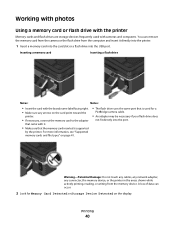
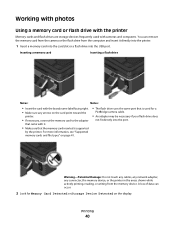
... .
• Make sure that is supported
by the printer. Working with photos
Using a memory card or flash drive with the printer
Memory cards and flash drives are storage devices frequently used ...memory card
Inserting a flash drive
Notes:
Notes:
• Insert the card with it directly into the printer.
1 Insert a memory card into the card slot or a flash drive into the port. Warning-...
User's Guide - Page 41


...Stick
• .xlsx (Microsoft Excel Open Document Format)
• Memory Stick PRO
• .pptx (Microsoft PowerPoint Open Document Format)
• Memory Stick Duo (with adapter)
• .wpd (WordPerfect)
... Print Photos if you to choose which memory device to use.
Notes:
• If the printer does not recognize the memory device, then remove and reinsert it. • If a flash ...
User's Guide - Page 61


...3 Double-click the printer Center to scan, then select Prompt for the scanned image. 7 If you to open the All-In-One Center. When selecting settings for this to work, you must be ... "How will the scanned image be able to choose it from the list. 4 Navigate to:
Printer Home > select your printer > Document Scanning starts and the scan progress dialog appears.
5 When the scan is installed. ...
User's Guide - Page 67
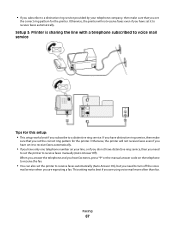
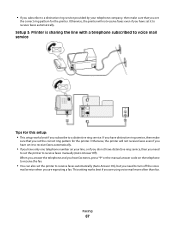
... off the voice
mail service when you are using voice mail more often than fax. This setting works best if you are expecting a fax.
Otherwise, the printer will not receive faxes even if you set the printer to a distinctive ring service.
When you answer the telephone and you hear fax tones, press *9* or...
User's Guide - Page 80


... using the ADF, adjust the paper guide on the ADF to the width of recipients (broadcast fax), press the arrow buttons to scroll to a working if
you purchased a printer without an ADF, load original documents or photos on and connected to Yes, and
then press .
Sending faxes using the scanner glass, close...
User's Guide - Page 152


... to your wireless network. Resolving intermittent wireless communications issues
You may notice that it in the Printer area to make sure you do not have the ability to connect to print again. Disconnect...network communications, and sometimes more of the selected port indicates that your printer works for the VPN to allow split tunneling due to Virtual Private Network (VPN)
You...
User's Guide - Page 172


... after installation (Mac) 94
changing wireless settings after installation (Windows) 94
photos do not print from memory card across wireless network 137
printer and computer on different networks 108
printer works intermittently on wireless network 152
Wi-Fi indicator light is not lit 143 Wi-Fi indicator light is still
orange 145
Wi...
Similar Questions
How To Add Dell 1355 Wireless Printer To Macbook Pro
(Posted by YvKara 10 years ago)
How To Set Up My Dell V313w Wireless Printer To Macbook Pro
(Posted by Sahgff 10 years ago)
Macbook Pro And Dell V515w - Printer Dialog Box
I have the Dell v515w installed on my MacBook Pro. When I go to print something - the print dialog b...
I have the Dell v515w installed on my MacBook Pro. When I go to print something - the print dialog b...
(Posted by piccolaboss 12 years ago)

