Dell 1355 Color Laser Support Question
Find answers below for this question about Dell 1355 Color Laser.Need a Dell 1355 Color Laser manual? We have 3 online manuals for this item!
Question posted by YvKara on February 25th, 2014
How To Add Dell 1355 Wireless Printer To Macbook Pro
The person who posted this question about this Dell product did not include a detailed explanation. Please use the "Request More Information" button to the right if more details would help you to answer this question.
Current Answers
There are currently no answers that have been posted for this question.
Be the first to post an answer! Remember that you can earn up to 1,100 points for every answer you submit. The better the quality of your answer, the better chance it has to be accepted.
Be the first to post an answer! Remember that you can earn up to 1,100 points for every answer you submit. The better the quality of your answer, the better chance it has to be accepted.
Related Dell 1355 Color Laser Manual Pages
User's Guide - Page 25


...™ 1355cn/1355cnw Multifunction Color Printer User's Guide
Click the links to x:\abc\Dell Printers\Dell 1355 Multifunction Color
Printer\Reorder, where x:\abc is the location where the printer software is installed. c Click File on your desktop, follow the procedure below. For best service, have your desktop. To order replacement toner cartridges or supplies ...
User's Guide - Page 39


... ordering web site.
You can order consumables from the Select Reorder URL list. Dell Supplies Management System screen appears.
The Dell 1355 Color MFP - The Dell Supplies Management System window appears.
2 Select your printer. c Enter the Service Tag, and then click OK. Security slot
For details, see the operating instructions supplied with the Kensington lock. Enter...
User's Guide - Page 58


... Tool displays in your browser. The TCP/IP Settings page is displayed.
56
Setting the IP Address In this step, when multiple printer drivers are appropriate. 1 Click Start All Programs Dell Printers Dell 1355 Multifunction Color Printer Tool Box. To verify the setting, open the web browser on any computer connected to the...
User's Guide - Page 59


... until Report/List is highlighted, and then press the button.
4 Ensure that System Settings is active on the printer settings page.
The Tool Box
NOTE: 1 Click Start All Programs Dell Printers Dell 1355 Multifunction
Color Printer Tool Box. 3 Type ping xx.xx.xx.xx (where xx.xx.xx.xx is the IP address...
User's Guide - Page 71


... page 53.
If the IP address is printed.
5 Find the IP address under Wired Network/Wireless Network on the printer settings page. The Tool Box
1 Click Start All Programs Dell Printers Dell 1355 Multifunction Color Printer Tool Box. Installing Printer Drivers on Computers Running Windows
If the IP address is highlighted, and then press the...
User's Guide - Page 77
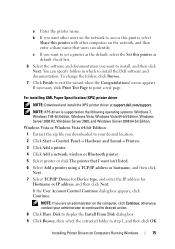
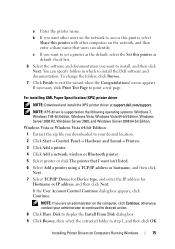
... driver NOTE: Download and install the XPS printer driver at support.dell.com/support. otherwise, contact your desired location. 2 Click Start Control Panel Hardware and Sound Printers. 3 Click Add a printer. 4 Click Add a network, wireless or Bluetooth printer. 5 Select printer or click The printer that users can specify folders in step 1, and then click OK. You can...
User's Guide - Page 78


... the Set as an administrator. 1 Extract the zip file you select your printer, go to your desired location. 2 Click Start Control Panel Hardware and Sound Printers. 3 Click Add a printer. 4 Click Add a network, wireless or Bluetooth printer. 5 Select your printer or click The printer that I want isn't listed, go to print a test page.
13 Click Finish. otherwise...
User's Guide - Page 79


... As the driver installation is completed, click Print a test page to your desired location. 2 Click Start Devices and Printers. 3 Click Add a printer. 4 Click Add a network, wireless or Bluetooth printer. 5 Select your printer, select Do not share this printer so that others on the computer, click Yes; NOTE: When you downloaded to print a test page.
14 Click Finish...
User's Guide - Page 80


...
box, and then click Next. When you downloaded to your desired location. 2 Click Start Devices and Printers. 3 Click Add a printer. 4 Click Add a network, wireless or Bluetooth printer. 5 Select your printer or click The printer that I want isn't listed, go to step 8. Installation starts.
12 As the driver installation is completed, click Print a test page to print a test...
User's Guide - Page 103


... ad-hoc mode or the infrastructure
mode. e Select the network, and then click Connect. NOTE: If the operating system on Computers Running Windows
101 h Click Add to close the Property dialog box. g You can either set the printer to configure my wireless
network settings is checked. f Click Advanced. See the instructions below.
User's Guide - Page 108


... of the printer on Dell Printer Configuration Web Tool.
6 Reboot the printer. 7 Restore the wireless settings on ...wireless settings. b Select Network and Internet.
106
Installing Printer Drivers on your computer provides a wireless configuration software, use it to change the wireless settings using the tool provided with the operating system. e Click Advanced. g Click Add to the printer...
User's Guide - Page 115


...click Next, or select The printer that identifies it to the network.
For Windows Vista, Windows Vista 64-bit Edition 1 Click Start Control Panel Hardware and Sound Printers. 2 Click Add a Printer to install a printer driver. If this printer to be prompted to launch the Add Printer wizard. 3 Select Add a network, wireless or Bluetooth printer, and then click Next.
User's Guide - Page 116


... the location where the driver is available.
5 Select Yes if you want to verify installation, click Print a test page. 7 Click Finish. The shared printer name is the name assigned during the server installation process.
4 If this printer to be prompted to launch the Add Printer wizard. 3 Select Add a network, wireless or Bluetooth printer, and then click Next.
User's Guide - Page 117


... complete. If no system driver is available.
5 Select Yes if you want this printer to be set as the default printer, and then click Next.
6 If you want to launch the Add Printer wizard. 3 Select Add a network, wireless or Bluetooth printer.
Click Select a shared printer by name and type in the path of the server computer that identifies...
User's Guide - Page 126


... then print the system settings page again. The Tool Box opens.
2 Click the Printer Settings Report tab.
124
Dell Printer Configuration Web Tool
NOTE:
1 Click Start All Programs Dell Printers Dell 1355 Multifunction Color Printer Tool Box. The Tool Box NOTE: When the printer is 0.0.0.0, wait for IPv4 Mode)" on the system settings page. The system...
User's Guide - Page 163


..., you can only verify the settings of the wireless printer setting. Current Ethernet Settings
Displays the current Ethernet settings.
MAC Address Displays the MAC address of items. If you want to change the settings, go to the pages in the Print Server Settings tab.
Dell Printer Configuration Web Tool
161
Network Type Displays the...
User's Guide - Page 227
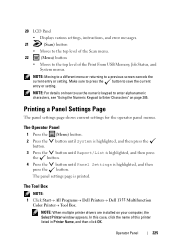
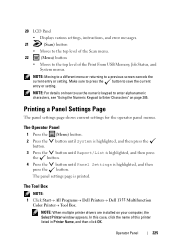
... then click OK.
NOTE: Moving to a different menu or returning to Enter Characters" on your computer, the Select Printer window appears.
The Tool Box
NOTE: 1 Click Start All Programs Dell Printers Dell 1355 Multifunction
Color Printer Tool Box.
Operator Panel
225
Printing a Panel Settings Page
The panel settings page shows current settings for...
User's Guide - Page 235


... items and corresponding values from the Tool Box. Printing
233 To select a new value as a setting: 1 Click Start All Programs Dell Printers Dell 1355 Multifunction Color Printer Tool Box. The Tool Box opens. 2 Click the Printer Maintenance tab. 3 Select the desired menu item. Adjusting the Language
To display a different language on your computer...
User's Guide - Page 236


... the
Apply New Settings button.
234
Printing
The System Settings page is displayed. 4 Select the desired language from the list at the left side of Dell 1355 Multifunction Color Printer listed in this case, click the name of the page. 2 Press the button.
3 Press the press the
4 Press the press the
button until System...
User's Guide - Page 278


The Server Address dialog box appears.
276
Scanning From the Address Book Editor 1 Click StartAll ProgramsDell PrintersDell 1355 Multifunction Color Printer Address Book Editor. The Select Device window appears.
2 Select your printer from the list. 3 Click OK. 4 Click ToolNew (...
Similar Questions
Dell Wireless Printer 1355cnw How To Scan User Manual
(Posted by Cosen 9 years ago)
How Do You Clean A Ctd Sensor On A Dell 1355 Cnw Printer
(Posted by fixittor 10 years ago)
Connecting A Wireless Printer
How do I connect a Dell V525w [wireless] printer to a 2004 Dimension 4600 base system??
How do I connect a Dell V525w [wireless] printer to a 2004 Dimension 4600 base system??
(Posted by lanemcfarland 11 years ago)

