Dell 1355 Color Laser Support Question
Find answers below for this question about Dell 1355 Color Laser.Need a Dell 1355 Color Laser manual? We have 3 online manuals for this item!
Question posted by fixittor on December 17th, 2013
How Do You Clean A Ctd Sensor On A Dell 1355 Cnw Printer
The person who posted this question about this Dell product did not include a detailed explanation. Please use the "Request More Information" button to the right if more details would help you to answer this question.
Current Answers
There are currently no answers that have been posted for this question.
Be the first to post an answer! Remember that you can earn up to 1,100 points for every answer you submit. The better the quality of your answer, the better chance it has to be accepted.
Be the first to post an answer! Remember that you can earn up to 1,100 points for every answer you submit. The better the quality of your answer, the better chance it has to be accepted.
Related Dell 1355 Color Laser Manual Pages
Quick Reference
Guide - Page 2


... printer first. Access to software and drivers.
• User's Guide
Additional information about printer ...Printer
Messages" in the User's Guide
Cleaning the Printer
Vertical blanks in prints
Æ See "Maintaining Your Printer"
in the User's Guide
An alert for printer...CTD sensor appears
Æ See "Maintaining Your Printer"
in the User's Guide
Replacing Toners
To ...
User's Guide - Page 16
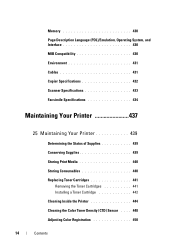
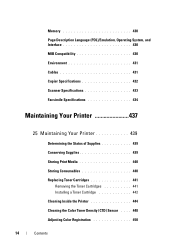
... 437
25 Maintaining Your Printer 439
Determining the Status of Supplies 439 Conserving Supplies 439 Storing Print Media 440 Storing Consumables 440 Replacing Toner Cartridges 441
Removing the Toner Cartridges 441 Installing a Toner Cartridge 442 Cleaning Inside the Printer 444 Cleaning the Color Toner Density (CTD) Sensor . . . . 448 Adjusting Color Registration 450
14
Contents
User's Guide - Page 25


... or supplies from the drop-down menu, and then click Desktop(create shortcut) on your printer. 1
Dell™ 1355cn/1355cnw Multifunction Color Printer User's Guide
Click the links to x:\abc\Dell Printers\Dell 1355 Multifunction Color
Printer\Reorder, where x:\abc is the location where the printer software is installed. b Click the file dl1armm.exe. a Navigate to the left for information on...
User's Guide - Page 39


Enter the IP address of your printer. b Click the Visit Dell printer supplies ordering web site. The Dell 1355 Color MFP - Attach the Kensington lock to order toner for your printer.
Dell Supplies Management System screen appears. About the Printer
37
You can order consumables from the Select Reorder URL list. The Service Tag is located inside the toner access...
User's Guide - Page 58


1 Click Start All Programs Dell Printers Dell 1355 Multifunction Color Printer Tool Box. In this step, when multiple printer drivers are appropriate. The Tool Box opens.
2 Click the Printer Maintenance tab. 3 Select TCP/IP Settings from the list at the left side of Dell 1355 Multifunction Color Printer listed in Printer Name, and then click OK. The TCP/IP ...
User's Guide - Page 59


... IP address is active on the network. The Tool Box
NOTE: 1 Click Start All Programs Dell Printers Dell 1355 Multifunction
Color Printer Tool Box. In this step, when multiple printer drivers
are installed on your printer's IP address. Setting the IP Address
57 3 Type ping xx.xx.xx.xx (where xx.xx.xx.xx...
User's Guide - Page 71


... the IP address of your computer, print the printer settings page to resolve the IP address automatically, and then print the system settings page again.
The Tool Box
1 Click Start All Programs Dell Printers Dell 1355 Multifunction Color Printer Tool Box. Installing Printer Drivers on your printer. The system settings page is highlighted, and then...
User's Guide - Page 126


...; All Programs Dell Printers Dell 1355 Multifunction Color Printer Tool Box. If you do not know the IP address of your computer, the Select Printer window appears. The system settings page is connected to the USB port, TCP/IP Settings cannot be displayed. NOTE: When multiple printer drivers are installed on your printer, print the system...
User's Guide - Page 159


... paper within the range of -3 to 3. Auto Registration Adjustment Purpose: To specify whether to a different location.
NOTE: The Color Registration Adjustment feature can be made during the initial setup of -3 to 3. Clean Developer Purpose:
Dell Printer Configuration Web Tool
157 Values:
Plain Plain Thick Covers Label Coated Recycled Envelope
Sets the temperature settings for...
User's Guide - Page 227
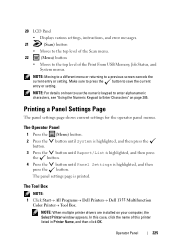
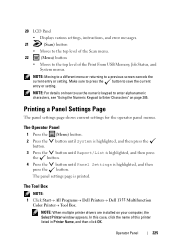
... then press the button.
4 Press the press the
button until Panel Settings is printed. The Tool Box
NOTE: 1 Click Start All Programs Dell Printers Dell 1355 Multifunction
Color Printer Tool Box.
Make sure to press the button to a previous screen cancels the current entry or setting. NOTE: For details on how to...
User's Guide - Page 235


...) button. Adjusting the Language
To display a different language on your computer. Printing
233 The Tool Box opens. 2 Click the Printer Maintenance tab. 3 Select the desired menu item. Each menu item has a list of Dell 1355 Multifunction Color Printer listed in this case, click the name of values for different countries. In this step, when multiple...
User's Guide - Page 236


... until the desired language is highlighted, and then button. From Your Computer NOTE:
1 Click Start All Programs Dell Printers Dell 1355 Multifunction Color Printer Tool Box.
The Tool Box opens.
2 Click the Printer Maintenance tab. 3 Select System Settings from Panel Language, and then press the
Apply New Settings button.
234
Printing NOTE: The...
User's Guide - Page 278


...Scanning The Select Device window appears.
2 Select your printer from the list. 3 Click OK. 4 Click ToolNew (Printer Address Book)Server. From the Address Book Editor 1 Click StartAll ProgramsDell PrintersDell 1355 Multifunction Color Printer Address Book Editor.
User's Guide - Page 358


... your printer. Diagnosis
The Diagnosis tab contains the Chart Print, Environment Sensor Info, Clean Developer, and Refresh Mode pages. NOTE: Values marked by pressing the Get Environment Sensor Info ... environment sensor information of the printer to print bands of the
Chart
PHD unit.
Ghost Configuration Chart Click to print a chart to check for ghost printing.
4 Colors Configuration Chart...
User's Guide - Page 359


... Reset Defaults page is displayed.
4 Select the desired option button.
Click to clean the toner in the magenta toner cartridge.
NOTE: 1 Click Start All Programs Dell Printers Dell 1355 Multifunction
Color Printer Tool Box. The Tool Box opens.
2 Click the Printer Maintenance tab. 3 Select Reset Defaults from the list at the left side of...
User's Guide - Page 424


... "Replacing Toner Cartridges" on page 470. See "Clearing Paper Jams From the Output Tray" on page 441.
422
Understanding Printer Messages
If this does not solve the problem, contact Dell. See "Cleaning the Color Toner Density (CTD) Sensor" on page 441. Re-install or replace the specified toner cartridge. See "Replacing Toner Cartridges" on page 448...
User's Guide - Page 450


10 Replace the other three cartridges as well. 11 Close the toner access cover. Cleaning the Color Toner Density (CTD) Sensor
Clean the CTD sensor only when an alert for the CTD sensor is shown on the Status Monitor or operator panel.
1 Ensure that the printer is turned off. 2 Push the rear cover release handle and open the rear cover.
448
Maintaining Your Printer
User's Guide - Page 451


3 Clean the CTD sensor inside the printer with a clean dry cotton swab.
4 Close the rear cover. Maintaining Your Printer
449
User's Guide - Page 492


... action 3.
490
Troubleshooting
Color registration is
application being used. See "Cleaning the Color Toner Density (CTD) Sensor" on the Printer Maintenance tab. 2 Click the Start button next to Auto Correct. Is the problem recovered? Action
Yes
1 Ensure that the margins are set correctly on the The task is out of alignment
No Contact Dell.
Adjustment on page...
User's Guide - Page 511


..., 337-338,
397-398 CTD Sensor, 448 Custom Reduce/Enlarge, 150
D
Data LED, 223, 415 Date & Time, 336, 393 Date Format, 146 Defaults Settings, 329 Delayed Start, 142, 152, 370 Dell Printer Configuration Web
Tool, 123, 126 Page display format, 129 Dell Service Tag Number, 137 Dell Supplies Management
System, 409 Dell Technical Support
Policy, 503 Demo...
Similar Questions
Where Is The Ctd Sensor On Dell Printers 1355
(Posted by gidrabries 9 years ago)
How To Clean The Ctd Sensor On My Printer Dell 1355 Cn
(Posted by veemart 10 years ago)
092-310 Ctd Sensor Dirty. Cleaned But Cant Clear Message And Print.
(Posted by sharon50005 11 years ago)

