Dell V515W Support Question
Find answers below for this question about Dell V515W.Need a Dell V515W manual? We have 1 online manual for this item!
Question posted by hemay on September 3rd, 2013
Dell V515w Printer Will Not Print Due To Low Ink Levels
The person who posted this question about this Dell product did not include a detailed explanation. Please use the "Request More Information" button to the right if more details would help you to answer this question.
Current Answers
There are currently no answers that have been posted for this question.
Be the first to post an answer! Remember that you can earn up to 1,100 points for every answer you submit. The better the quality of your answer, the better chance it has to be accepted.
Be the first to post an answer! Remember that you can earn up to 1,100 points for every answer you submit. The better the quality of your answer, the better chance it has to be accepted.
Related Dell V515W Manual Pages
User's Guide - Page 5


...
Maintaining ink cartridges...113 Cleaning the exterior of the printer...115 Cleaning the scanner glass...115
Troubleshooting 116
Before you troubleshoot...116 Using the Service Center to solve printer problems 116 If Troubleshooting does not solve your problem 116 Setup troubleshooting...116 Jams and misfeeds troubleshooting...123 Print troubleshooting...125 Copy and scan troubleshooting...
User's Guide - Page 35


... menu, or from the Page Order pop-up menu, choose your printer. Printing
35
Printing multiple pages on each page. 5 Adjust other settings as needed. 6 Click OK to close any printer software dialogs. 5 Click OK or Print. 3 From the Copies area of page images to print on one sheet
For Windows users
1 With a document open, click...
User's Guide - Page 45


... to the printer. Printing
45
It supports the following profiles: Object Push Profile
(OPP) and Serial Port Profile (SPP). Check with Bluetooth Specification 2.0.
Note: You need to repeat the setup if:
• You reset the printer to its factory default settings. • You change the Bluetooth security level or the Bluetooth pass key. •...
User's Guide - Page 49


..., and orientation. 3 Click OK. 4 From the menu bar, choose File > Print. 5 From the Printer pop-up menu, choose your printer. 6 From the print options pop-up menu, choose Paper Handling. 7 From the Print or "Pages to Print" pop-up menu, choose to complete the print job. The printer prints the odd-numbered pages and the instruction sheet. 5 Flip and...
User's Guide - Page 52


...
1 From the Apple menu, choose System Preferences. 2 Click Print & Fax. 3 From the Printers list or pop-up menu, choose the printer. 4 Click Open Print Queue or Set Up Printers, depending on your operating system. To cancel a print job from the printer control panel, press . Canceling print jobs
To cancel a print job from the computer, do the following:
For Windows...
User's Guide - Page 76


... have not entered
this information, then do the following:
a Press twice.
Activity logs let you view the sent and
received fax history of your printer.
• Print confirmation pages or transmission reports.
c Press the arrow buttons to scroll to block changes made from the computer. If you launch the fax software. The...
User's Guide - Page 109


... the SSIDs are the same, then the computer and the printer are not the same, then run the utility again to : a From the printer, print a network setup page. For Macintosh users with an AirPort ...SSID.
For Macintosh users with an access point
1 Type the IP address of the network that the printer is typically the access point.
2 Type your Web browser and continue to :
System Preferences > ...
User's Guide - Page 112


... address
• From the printer, print a network setup page. How are numbered, and the number of a key is referred to as its key index. Once the printer is used on a computer, the computer sends all print jobs across the network to the printer using this address.
An access point (wireless router) can be asked during...
User's Guide - Page 113
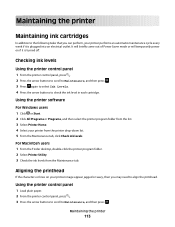
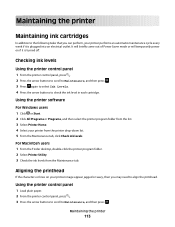
... appear jagged or wavy, then you can perform, your printer from the Maintenance tab.
For Macintosh users 1 From the Finder desktop, double-click the printer program folder. 2 Select Printer Utility. 3 Check the ink levels from the printer drop-down list. 5 From the Maintenance tab, click Check ink levels. Using the printer software
For Windows users 1 Click or Start. 2 Click...
User's Guide - Page 114


... the Clean Printhead option first to save ink. • If the ink levels are too low, then you must replace the ink cartridges before you aligned the cartridges to improve print quality, then print your document again.
Cleaning the printhead nozzles
Poor print quality is finished.
Maintaining the printer
114 Using the printer software
For Windows users 1 Load plain paper...
User's Guide - Page 120


...reinstall the software, do the following :
MAKE SURE THE INK CARTRIDGES ARE INSERTED CORRECTLY
1 Turn the printer on, and then open the printer. 2 Make sure the cartridges are inserted correctly.
Before you..., or if your printer does not appear in the list in the Printers folder or as a printer option when sending a print job, then try another USB port on the printer. You may have ...
User's Guide - Page 126


...x 6 in its name.
SELECT A HIGHER PRINT QUALITY FROM THE PRINTER SOFTWARE
MAKE SURE THE INK CARTRIDGES ARE PROPERLY INSTALLED
ALIGN THE PRINTHEAD
CLEAN ...INK LEVELS
Replace low or empty ink cartridges. Print speed is slow
If the "Before you troubleshoot" checklist does not solve the problem, then try one or more of graphics and images in step 1, then you may have already specified the printer...
User's Guide - Page 140


... are other computers or resources on your wireless network, then check to see the documentation that the printer is connected to: a From the printer, print a network setup page. e Write down the SSID. The SSID of the printer must match the SSID of the computer, if the computer is typically the access point . • The...
User's Guide - Page 148
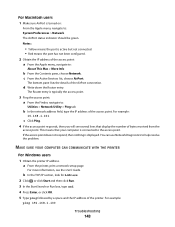
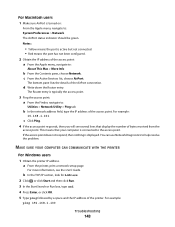
... network address field, type the IP address of bytes received from the
access point. a From the printer, print a network setup page.
Notes:
• Yellow means the port is active but not connected. ...example:
ping 192.168.1.100
Troubleshooting
148
The bottom pane lists the details of the printer. For more information, see several lines that your computer is connected to : System ...
User's Guide - Page 149


... network. For Windows users 1 Click or Start. 2 Click All Programs or Programs, and then select the printer program folder from the printer. a From the printer, print a network setup page. For example:
10.168.1.101
4 Click Ping. 5 If the printer responds, then you change network settings, then change them for Address. 2 From the Finder, navigate to...
User's Guide - Page 166


... 129 cannot send faxes 130 changing Power Saver timeout 19 changing printing mode 50 changing temporary settings into default 18
changing wireless settings after installation (Mac) 94 changing wireless settings after installation (Windows) 94 checking an unresponsive printer 116 checking ink levels 113 checking the dial tone 85 checklist
before you troubleshoot 116 fax...
User's Guide - Page 168


... 9
information needed for setting up printer on wireless network 91 infrastructure network 106 ink
conserving 8 ink cartridges
ordering 13 replacing 13 ink levels checking 113 inserting a memory card or flash drive 40 installation cable 105 installing network printer 112 installing optional software 25 interference wireless network 107 internal wireless print server resetting to factory default...
User's Guide - Page 169


... a Macintosh computer 101
sharing the printer with a Windows computer 101
no wireless network 95 noise emission levels 156 nothing happens when memory card is inserted 136 notices 156, 157, 158, 159, 160, 161, 162, 163
O
on-hook faxing 87
P
page does not print 120 Pages per Sheet copies 57 paper
conserving 8 paper and...
User's Guide - Page 170


... 81 manually 82 tips 81, 82 recycling 8 Dell products 15 redial attempts, fax setting 76 redial time...ink cartridges 13 reports
fax history 87
reports, fax setting 76
resetting internal wireless print server to factory default settings 138
resetting to factory defaults 20 resuming
print...display 117 page does not print 120 printer does not respond 122 printer printing blank pages 121 printhead ...
User's Guide - Page 171


... finding 9
WEP 90 ad hoc 95
WEP key key index 112 locating 101
Windows software Abbyy Sprint OCR 22 Adobe Photo Album Starter Edition 22 Dell Ink Management System 22 Fast Pics 22 Fax Setup Utility 22 Fax Solutions software 22 Printer Home 22 Printing Preferences 22 Service Center 22 Toolbar 22
Similar Questions
How Do I Determine The Ink Levels
How do I determine the ink levels
How do I determine the ink levels
(Posted by kimberly19695 12 years ago)

