Dell V515W Support Question
Find answers below for this question about Dell V515W.Need a Dell V515W manual? We have 1 online manual for this item!
Question posted by ooma on September 13th, 2013
My Dell Printer Does Not Print A Job Right Away,why?
The person who posted this question about this Dell product did not include a detailed explanation. Please use the "Request More Information" button to the right if more details would help you to answer this question.
Current Answers
There are currently no answers that have been posted for this question.
Be the first to post an answer! Remember that you can earn up to 1,100 points for every answer you submit. The better the quality of your answer, the better chance it has to be accepted.
Be the first to post an answer! Remember that you can earn up to 1,100 points for every answer you submit. The better the quality of your answer, the better chance it has to be accepted.
Related Dell V515W Manual Pages
User's Guide - Page 4


... both sides of the paper (duplexing)...48 Managing print jobs...50
Copying 54
Tips for copying...54 Making copies...54 Copying photos...54 Enlarging or reducing images...55 Adjusting copy quality...55 Making a copy lighter or darker...55 Collating copies using the printer control panel...56 Repeating an image on one page...56...
User's Guide - Page 8


... timeout. Conserving paper
• Activate Eco-Mode. To start using your new printer right away, use the setup materials that came with our printers, and we want to automatically print on both sides
of the paper (duplex) for print, copy, and fax jobs.
• Print more than one page image on one side of a sheet of paper.
•...
User's Guide - Page 9


... setup instructions:
• Connecting the printer • Installing the printer software
Find it away. • Recycle paper from discarded print jobs. • Use recycled paper. About your printer model
• Caring for ?
These modes can be used to print more pages with the printer.
For updates, check our Web site at support.dell.com. Recycling
• Recycle the...
User's Guide - Page 23


... Edition View, manage, and edit photos.
Abbyy Sprint OCR
Scan a document and produce text that you can edit with the printer software if the printer has wireless capability.
Dell Toolbar (referred to as Toolbar)
Print, scan, or convert local files from the Web, depending on a wireless network. • Change the wireless settings of the...
User's Guide - Page 24


... the Dell All-In-One Center (referred to as All-In-One Center)
Dell AIO Setup Utility (referred to as the following:
• Select the number of copies to use. The dialog lets you purchased. Printer Services dialog (not available in the Macintosh OS
Use the
To
Print dialog
Adjust the print settings and schedule print jobs.
User's Guide - Page 25


... to as Wireless Setup Assistant)
Note: Your printer may not come with cartridge installation. • Print a test page. • Print an alignment page. • Clean the printhead nozzles. • Order ink or supplies. • Register the printer. • Contact technical support. Dell Printer Utility (referred to :
Printer Home > select your printer > Support tab > On-line support
4 From...
User's Guide - Page 26


... my software. 5 Click OK. For Macintosh users
1 From the Finder desktop, double-click the printer folder. 2 Double-click the Uninstaller icon. 3 Follow the instructions on the computer screen to remove the software. 5 Once the uninstall process in the Printers folder or as a printer option when you send a print job, then try removing and reinstalling the...
User's Guide - Page 33


... open , choose File > Page Setup. 2 From the Page Setup dialog, set the printer, paper size, and orientation. 3 Click OK. 4 From the menu bar, choose File > Print. 5 From the Printer pop-up menu, choose your print job. • Select a higher print quality for better prints. • Make sure there is enough ink in the ink cartridges. • Remove...
User's Guide - Page 45


... up a connection between a Bluetooth-enabled device and your printer if you use the latest firmware on every print job.
When the Bluetooth security level is recommended that have previously set to High, the printer saves a list of the deleted device to be able to send a print job to print the photos. You need to repeat the setup...
User's Guide - Page 47


... press . 5 Press the arrow buttons to select the security level, and then press .
• Select Low to allow Bluetooth devices to connect and send print jobs to your printer without requiring users
to enter a pass key.
• Select High to require users to enter a four-digit numeric pass key on the Bluetooth device...
User's Guide - Page 49


..., and orientation. 3 Click OK. 4 From the menu bar, choose File > Print. 5 From the Printer pop-up menu, choose your printer. 6 From the print options pop-up menu, choose Paper Handling. 7 From the Print or "Pages to Print" pop-up menu, choose to complete the print job.
Printing
49 The printer prints the odd-numbered pages and the instruction sheet. 5 Flip and...
User's Guide - Page 50


...-only documents. The printer folder opens.
4 Right-click the printer, and then select Printing Preferences. 5 Select Quick Print as Default Printer. It uses less ink and is not the default printer. If you have to print photos or other high-quality documents, then you send a print job.
Managing print jobs
Setting your printer, then it is ideal for all print jobs to print the even-numbered...
User's Guide - Page 51


...open, choose File > Print. 2 From the printer pop-up menu, choose the printer. 3 From the print options pop-up menu, choose Print Settings or Quality & Media, depending on your setting configuration.
The printer folder opens.
4 Right-click the printer, and then select Open or See what's printing. 5 Pause the print job:
• If you want to pause a particular print job, then right-click the...
User's Guide - Page 52


... Start and then click Run. 2 In the Start Search or Run box, type control printers.
The printer folder opens.
4 Right-click the printer, and then select Open or See what's printing. 5 Resume the print job:
• If you want to resume a particular print job, then right-click the document name, and then select Resume or
Restart.
• If you want...
User's Guide - Page 53
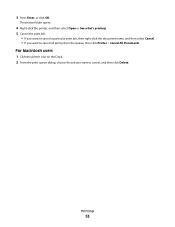
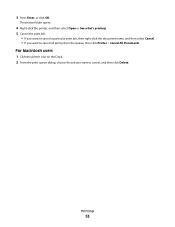
Printing
53
The printer folder opens.
4 Right-click the printer, and then select Open or See what's printing. 5 Cancel the print job:
• If you want to cancel a particular print job, then right-click the document name, and then select Cancel. • If you want to cancel, and then click Delete. 3 Press Enter, or click OK.
For Macintosh ...
User's Guide - Page 112


..., and the number of a key is set up on a computer, the computer sends all print jobs across the network to :
> Network Setup > TCP/IP
2 Look for Address.
• View the printer settings. 1 From the printer control panel, navigate to the printer using DHCP. All devices on the wireless network must be configured to :
About This...
User's Guide - Page 115


... Damage: Do not use household cleaners or detergents, as they may cause damage to the printer before beginning a new print job.
A cleaning page prints.
CAUTION-SHOCK HAZARD: To avoid the risk of electric shock when cleaning the exterior of the printer, making sure to clean the printhead nozzles. 3 Press the arrow buttons to scroll to...
User's Guide - Page 116


...; "Printhead errors" on page 117 • "Software did not install" on page 120 • "Print job does not print or is missing pages" on .
If Troubleshooting does not solve your problem
Visit our Web site at support.dell.com to printer maintenance tasks and customer support.
To open the Service Center, use one of these...
User's Guide - Page 138


... problems while installing, or if your printer does not appear in the printers folder or as a printer option when sending a print job, then you are performing a task. • The correct printer port is located away from which you can try printing again. Troubleshooting
138
Cannot print over your wireless network.
To verify, print a network setup page. DISCONNECT FROM VPN...
User's Guide - Page 170


... 122 printer printing blank pages 121 printhead error 117 software did not install 120 shared printing 101 sharing printer in draft mode 50 printing mode changing 50 proof sheet using 44 protocol 111 publications finding 9
R
received history report 87 receiving faxes
Auto Answer setting 81, 82 automatically 81 manually 82 tips 81, 82 recycling 8 Dell products...

