Dell V515W Support Question
Find answers below for this question about Dell V515W.Need a Dell V515W manual? We have 1 online manual for this item!
Question posted by ramizriya on October 5th, 2014
My Dell 515v Printer Is Punching Paper Up When Loading What Could It Be
The person who posted this question about this Dell product did not include a detailed explanation. Please use the "Request More Information" button to the right if more details would help you to answer this question.
Current Answers
There are currently no answers that have been posted for this question.
Be the first to post an answer! Remember that you can earn up to 1,100 points for every answer you submit. The better the quality of your answer, the better chance it has to be accepted.
Be the first to post an answer! Remember that you can earn up to 1,100 points for every answer you submit. The better the quality of your answer, the better chance it has to be accepted.
Related Dell V515W Manual Pages
User's Guide - Page 3


... Dell products...15
Using the printer control panel buttons and menus 16
Using the printer ...printer software...22 Using the Macintosh printer software...24 Finding and installing optional software...25 Updating the printer software (Windows only)...26 Reinstalling the printer software...26
Loading paper and original documents 28
Loading paper...28 Saving paper default settings...31 Loading...
User's Guide - Page 9


... mostly text.
• Use High Yield cartridges. For updates, check our Web site at support.dell.com.
Inks in High-Yield cartridges allow you looking for using the printer:
• Selecting and storing paper and specialty media • Loading paper • Performing printing, copying, scanning, and faxing tasks,
depending on the installation software CD. These...
User's Guide - Page 11


..., copy, or fax multiple-page letter-, legal-, and A4-size documents.
12 Paper feed guard
Prevent items from the ADF.
10 ADF tray
Load original documents in the ADF. The light blinks to the width of the printer
Use the
To
1 Paper support
Load paper.
2 Wi-Fi indicator
Check wireless status.
3 Memory card slots
Insert a memory...
User's Guide - Page 24


... copies. • Select the paper type. • Add a watermark. • Enhance images. • Save settings. The dialog lets you purchased.
Printer software
Applications are saved in Mac OS X version 10.5 or later)
• Access the printer utility. • Troubleshoot. • Order ink or supplies. • Contact Dell. • Check the printer software version installed on...
User's Guide - Page 28
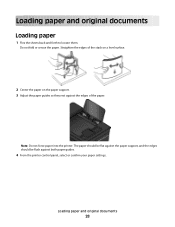
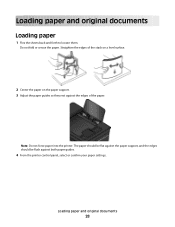
... printer. Loading paper and original documents
28 Loading paper and original documents
Loading paper
1 Flex the sheets back and forth to loosen them. Straighten the edges of the paper.
The paper should be flat against the paper support, and the edges should be flush against the edges of the stack on a level surface.
2 Center the paper on the paper support. 3 Adjust the paper...
User's Guide - Page 29
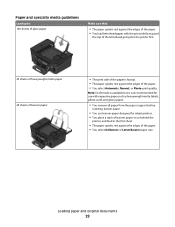
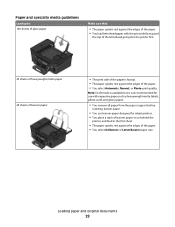
... print side of the paper is not recommended for use banner paper designed for inkjet printers. • You place a stack of banner paper on or behind the
printer, and feed in the first sheet.
• The paper guides rest against the edges of the paper. • You select A4 Banner or Letter Banner paper size. Loading paper and original documents...
User's Guide - Page 30
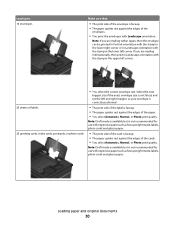
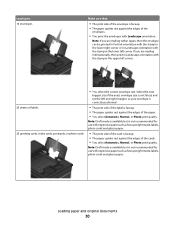
... edges of the cards. • You select Automatic, Normal, or Photo print quality. Loading paper and original documents
30
Note: Draft mode is available but is not recommended for use with the stamp in the upper left corner. Load up to: 10 envelopes
Make sure that:
• The print side of the envelope...
User's Guide - Page 31
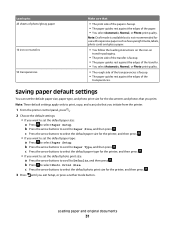
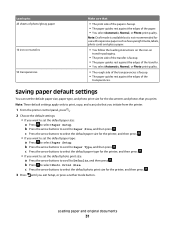
... jobs that you exit Setup, or press another mode button. b Press to select Paper Setup. Load up to select Paper Setup. c Press the arrow buttons to select the default paper size for the printer, and then press .
3 Press until you print. Loading paper and original documents
31 Note: Draft mode is available but is faceup. • The...
User's Guide - Page 38


..., choose a print quality other than Quick Print or Draft. 10 Click Print. Tips on loading label sheets
• Make sure the top of the label sheet feeds into the printer first. • Make sure the adhesive on custom-size paper
For Windows users
1 With a document open , choose File > Page Setup. 2 From the "Format...
User's Guide - Page 41


Notes:
• If the printer does not recognize the memory device, then remove and reinsert it. • If a flash drive...slot, then a message appears on a proof sheet, or print pre-selected photos from a digital camera using the printer control panel
1 Load photo paper. 2 From the printer control panel, press .
3 Insert a memory card, flash drive, or digital camera set to use. Supported memory...
User's Guide - Page 42


... effects, and quality of the photos, and to adjust the brightness and color effects of the photos.
Printing photos from a memory device using the printer software
1 Load photo paper with the glossy or printable side faceup. (If you are not sure which side is the printable side,
then see the instructions that came...
User's Guide - Page 44


..., photo size, and layout of copies per photo, red-eye
reduction, page layout, print options, and paper size. The printer scans the proof sheet.
10 Load photo paper with the paper.) Note: Make sure that the paper matches the size that you select color or black-only printing, the light near your camera to begin printing...
User's Guide - Page 45


...size while the memory card is still in the camera, then make sure that came with the paper.)
2 From the printer control panel, press . 3 Insert a memory card.
It supports the following profiles: Object ... to send a print job to the printer. When the printer detects more information, see the instructions that the size of the paper loaded in the printer is the printable side,
then see the...
User's Guide - Page 54


..., and then press the Color/Black button to set a color or
black-and-white copy.
Making copies
1 Load paper. 2 Load an original document faceup into the ADF. Place these items on the scanner glass. 3 From the printer control panel, press . If you select color or black-only printing, the light near your choice comes...
User's Guide - Page 55


... %, then press , and then press the arrow buttons to select the desired custom percent
value. Adjusting copy quality
1 Load paper. 2 Load an original document faceup into the ADF or facedown on the scanner glass. 3 From the printer control panel, press . 4 Press until Resize appears. 5 Press the arrow buttons until Photo Reprint appears. 5 Press the...
User's Guide - Page 56


... copy darker.
6 Press . This option is repeated on the scanner glass. 3 From the printer control panel, press . 4 Press until Copies per Sheet appears. 5 Press the arrow buttons to print the copies as labels, decals, flyers, and handouts.
1 Load paper. 2 Load an original document faceup into the ADF or facedown on a page: once, four times...
User's Guide - Page 124


... parts while clearing jams.
1 Open the ADF door, and then gently pull out the jammed paper.
CHECK PAPER LOADING
• Load a smaller amount of the following:
CHECK PAPER CONDITION
Use only new, unwrinkled paper. Note: Be careful not to turn the printer back on your printer model. 4 From your computer, resume the print job. 1 Press to tear the...
User's Guide - Page 168


... into the Automatic Document Feeder (ADF) 32 documents on scanner glass 32 envelopes 37
loading paper 28 locating
SSID 102 WEP key 101 WPA passphrase 101
M
MAC address 110 finding 110
MAC address filtering 110 Macintosh printer software
using 24 memory card
inserting 40 printing documents from 36 printing photos using the proof...
User's Guide - Page 169


... 31 photo cards 30 photo/glossy paper 31 plain paper 29 postcards 30 transparencies 31 paper default settings saving 31 paper exit tray 11 paper feed guard 11 paper guides 11 paper jam in the ADF 124 paper jam in the paper support 123 paper jam in the printer 123 paper or specialty media misfeeds 124 paper support 11 partial document or photo...
User's Guide - Page 171


...faxes 130
error messages, printer control panel 134
troubleshooting, jams and misfeeds
paper jam in the ADF 124 paper jam in the paper
support 123 paper jam in the printer 123 paper or specialty media 124 ...22 Adobe Photo Album Starter Edition 22 Dell Ink Management System 22 Fast Pics 22 Fax Setup Utility 22 Fax Solutions software 22 Printer Home 22 Printing Preferences 22 Service Center...
Similar Questions
Error Message On Paper Loading Tray And Printing Only Single Page
I have paper on my loading tray. But still showing paper loading error and print only 1 or 2 pages i...
I have paper on my loading tray. But still showing paper loading error and print only 1 or 2 pages i...
(Posted by nicholaschoofookooi 6 years ago)

