Dell V515W Support Question
Find answers below for this question about Dell V515W.Need a Dell V515W manual? We have 1 online manual for this item!
Question posted by ktojujuh on December 30th, 2013
How To Connect My Dell V515w To My Mac
The person who posted this question about this Dell product did not include a detailed explanation. Please use the "Request More Information" button to the right if more details would help you to answer this question.
Current Answers
There are currently no answers that have been posted for this question.
Be the first to post an answer! Remember that you can earn up to 1,100 points for every answer you submit. The better the quality of your answer, the better chance it has to be accepted.
Be the first to post an answer! Remember that you can earn up to 1,100 points for every answer you submit. The better the quality of your answer, the better chance it has to be accepted.
Related Dell V515W Manual Pages
User's Guide - Page 9


....
Before replacing and recycling your old printer instead of your printer model
• Caring for ? Initial setup instructions:
• Connecting the printer • Installing the printer software
Find it away. • Recycle paper from discarded print jobs. • Use recycled paper.
For updates, check our Web site at support.dell.com.
Recycling
• Recycle the product...
User's Guide - Page 10


.... Have the following information ready when you looking for preparing to view context-sensitive information. technicians
• Supplies and accessories for your printer • Replacement cartridges
Dell Printer Supplies Web site-dell.com/supplies
You can be available in select retail stores.
• Safety information for ? What are already installed on your operating system...
User's Guide - Page 24


... File Print with the printer software during printer installation
Software resident in Mac OS X version 10.5 or later)
• Access the printer utility. • Troubleshoot. • Order ink or supplies. • Contact Dell. • Check the printer software version installed on thecomputer.
Using the Macintosh printer software
Software installed during installation...
User's Guide - Page 95


... characters are letters, numbers, and symbols found on any capital letters.
Configuring the printer for your computer) • Want to set up a standalone network between the...3 Follow the instructions for the network between the printer and a computer with your computer.
• The printer can create direct connections to your printer folder
2 Double-click Wireless Setup Assistant. 3 ...
User's Guide - Page 97


... Preferences > Network > AirPort
In Mac OS X version 10.4 or earlier
From the Finder, navigate to recognize the new settings. To check the status of your network name and security information in a safe place for your network:
a Right-click the Wireless Network Connections icon. The installer will configure the printer for use with your...
User's Guide - Page 98


...-Fi Protected Setup (WPS), it is easy to add computers or printers to your needs. See related topics on troubleshooting-specific connection types if you access your printer, depending on the computer. Adding a printer to an existing ad hoc wireless network
Note: The printer can change the way you encounter difficulties during configuration.
Switching between...
User's Guide - Page 99


... Mac OS X version 10.4 or earlier a From the Finder, choose Utilities.
Note: There is no need to remove the USB cable connecting the printer to the computer during wireless configuration. Switching to a wireless connection
1 Click or Start. 2 Click All Programs or Programs, and then select the printer program folder from the printer Web site. 3 Double-click Dell...
User's Guide - Page 101


Wi-Fi Protected Setup (WPS) is a simple and secure configuration that use Mac
OS X version 10.4 or later use any printer connected to your Macintosh computer.
• Sharing your printer with Windows users-Let Windows computers on the network use any of these WPS logos on the side, back, or top of your system support...
User's Guide - Page 105


... hoc network. • The network has no connection to set up the printer on your computer. Scenario 4: Computer connected wirelessly to a printer without Internet access • A computer is directly connected to a printer without going through a wireless router. • This configuration is used to the Internet.
This connection allows you are connected to an ad hoc network. Note: Most...
User's Guide - Page 109


... to step 2. Note: Make sure you do not know the IP address of the printer. b In the Wireless section, look for future reference. In Mac OS X version 10.4 or earlier 1 From the Finder, navigate to:
Applications > Internet Connect > AirPort The SSID of your user name and password when prompted, and then click OK...
User's Guide - Page 110


... devices.
IP addresses are easily changed, so MAC addresses are considered permanent. If your network uses MAC address filtering, then be called the Media Access Control (MAC) address. Networking
110 Yes, the printer supports a simultaneous USB and network connection. This allows a managed list of MAC addresses on networks.
The MAC address may allow filtering of devices to...
User's Guide - Page 112


..., navigate to:
About This Mac > More Info
2 From the Contents pane, choose Network. 3 If you are IP addresses assigned? How are connected over a wireless network, then choose AirPort from the available list.
What is used on your printer from the Active Services list. Locating the printer IP address
• From the printer, print a network setup...
User's Guide - Page 116


... • Use the Service Center to printer maintenance tasks and customer support. If Troubleshooting does not solve your problem
Visit our Web site at support.dell.com to find the following:
•...8226; "Print job does not print or is securely connected to the host computer, print server, or other network access point. • Check the printer for error messages, and resolve any errors. •...
User's Guide - Page 140


... same wireless network as 192.168.2.134. MAKE SURE YOUR COMPUTER AND PRINTER ARE CONNECTED TO THE SAME WIRELESS NETWORK
If the printer is connected to: a From the printer, print a network setup page. CHECK YOUR ADVANCED SECURITY SETTINGS
• If you are using MAC (Media Access Control) address filtering to limit access to your computer.
c Click...
User's Guide - Page 141
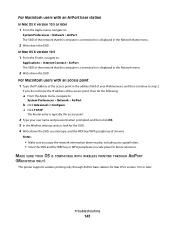
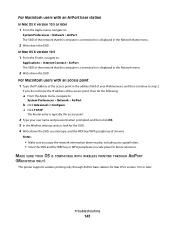
...Mac OS X version 10.5 or later
1 From the Apple menu, navigate to:
System Preferences > Network > AirPort The SSID of the network that the computer is connected...Mac OS X version 10.4
1 From the Finder, navigate to:
Applications > Internet Connect > AirPort The SSID of the network that the computer is connected...WPA passphrase in a safe place for Mac OS X version 10.5 or later. c Click TCP/IP...
User's Guide - Page 146


...POINT TO MINIMIZE INTERFERENCE
There may be unable to join the network because of the printer in the MAC address filter list. Make sure your access point is using WEP security, then ...many factors, including the abilities of your network uses MAC address filtering, make sure that the printer has been set up for wireless networking but cannot connect to the network for which it on the network...
User's Guide - Page 147
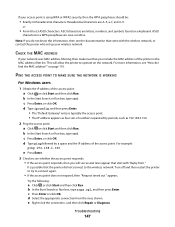
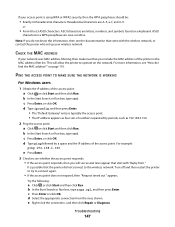
... ." If your wireless network. Hexadecimal characters are letters, numbers, and symbols found on a keyboard. ASCII
characters in the MAC address filter list. For more information, see the documentation that the printer did not connect to operate on page 110. For example:
ping 192.168.1.100
e Press Enter.
3 Check to see whether the access...
User's Guide - Page 152


... stops working, although apparently nothing has changed on the computer. Try one or more than one problem exists at the same time. Communication with printer lost when connected to Virtual Private Network (VPN)
You will not allow split tunneling due to print again. To check if the computer is not already checked...
User's Guide - Page 170


...printer in draft mode 50 printing mode changing 50 proof sheet using 44 protocol 111 publications finding 9
R
received history report 87 receiving faxes
Auto Answer setting 81, 82 automatically 81 manually 82 tips 81, 82 recycling 8 Dell... digital telephone service 70 DSL connection 68 standard telephone line
connection 65 VoIP connection 69 setting up printer faxing 82 settings timeout disabling ...
User's Guide - Page 171


...printer printing blank pages 121 printhead error 117 software did not install 120 troubleshooting, wireless changing wireless settings after
installation (Mac..., adjusting
ringer and dial tone 85 speaker 85 VPN lost connection to printer 152
W
Web site finding 9
WEP 90 ad hoc 95... Edition 22 Dell Ink Management System 22 Fast Pics 22 Fax Setup Utility 22 Fax Solutions software 22 Printer Home 22 ...
Similar Questions
How To Connect Dell V313w Printer Wireless Network To An Imac
(Posted by sidorzp 10 years ago)
How To Connect A Mac To A Dell V313w Printer Through Wifi
(Posted by crosseslbee 10 years ago)
Connecting A Wireless Printer
How do I connect a Dell V525w [wireless] printer to a 2004 Dimension 4600 base system??
How do I connect a Dell V525w [wireless] printer to a 2004 Dimension 4600 base system??
(Posted by lanemcfarland 11 years ago)

