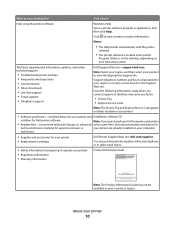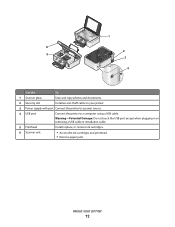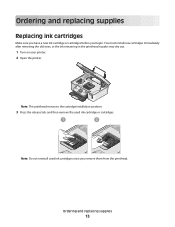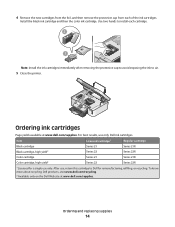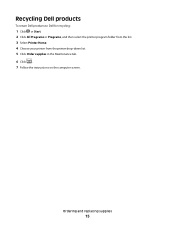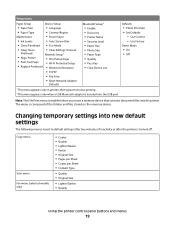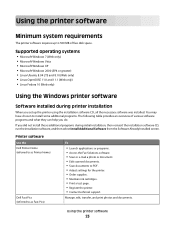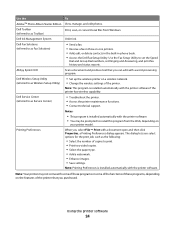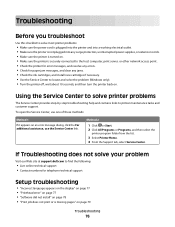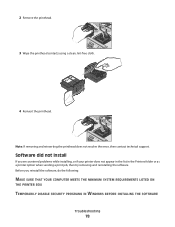Dell V313w All In One Wireless Inkjet Printer Support Question
Find answers below for this question about Dell V313w All In One Wireless Inkjet Printer.Need a Dell V313w All In One Wireless Inkjet Printer manual? We have 1 online manual for this item!
Question posted by kingkhan007 on February 14th, 2014
Whats The Price Of Dell V313w Printhead?
The person who posted this question about this Dell product did not include a detailed explanation. Please use the "Request More Information" button to the right if more details would help you to answer this question.
Current Answers
Related Dell V313w All In One Wireless Inkjet Printer Manual Pages
Similar Questions
Whats The Procedure Of Retracting Control Panel Dell V313w Printer
(Posted by nazim777 10 years ago)
V313w Print Head Error?
(Posted by rickoshea12 10 years ago)
My V313w Printer Gives A Paper Feeder Error , What Can I Do To Fix This Issue.
(Posted by Isaiahmohammed 10 years ago)