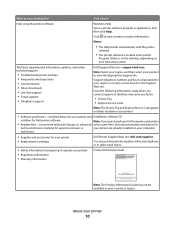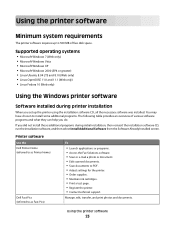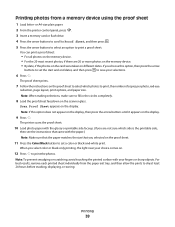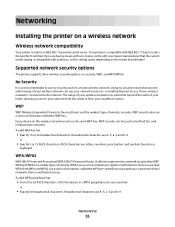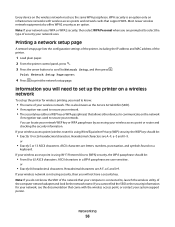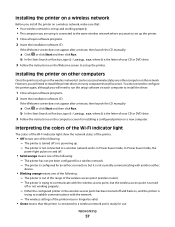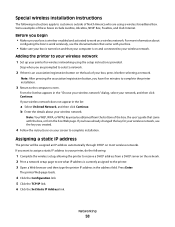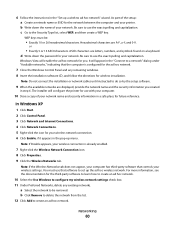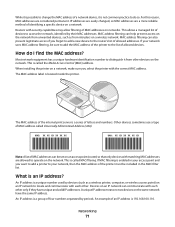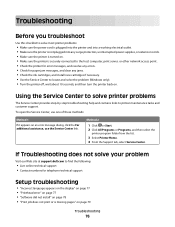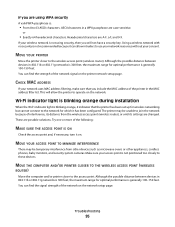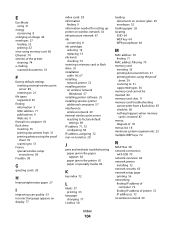Dell V313w All In One Wireless Inkjet Printer Support Question
Find answers below for this question about Dell V313w All In One Wireless Inkjet Printer.Need a Dell V313w All In One Wireless Inkjet Printer manual? We have 1 online manual for this item!
Question posted by seamanbots on August 27th, 2013
Can V313w Printer Be Installed On My Mac 10.4?
Current Answers
Answer #1: Posted by RathishC on August 27th, 2013 6:59 PM
The printer is compatible with Mac Operating System. Please click on the link to download and install the drivers for V313w printer:
Please reply for further assistance.
Thanks & Regards
Rathish C
#iworkfordell