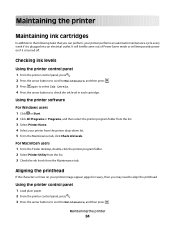Dell V313W Support Question
Find answers below for this question about Dell V313W.Need a Dell V313W manual? We have 1 online manual for this item!
Question posted by ggregory007 on August 4th, 2012
How Do I Fix Printhead?
Current Answers
Answer #1: Posted by NiranjanvijaykumarAtDell on August 7th, 2012 5:21 AM
I am from Dell Social Media and Community.
Please follow the link below to troubleshoot printhead problems on the Dell AIO V313W printer.
http://support.dell.com/support/topics/global.aspx/support/kcs/document?docid=122270
Let me know if you need any further assistance. I will be glad to help.
Dell-Niranjan
NiranjanAtDell
Dell Inc
Related Dell V313W Manual Pages
Similar Questions
my printer keeps on displaying the message " there is a problem with the printhead. Please consult U...