Dell V525W Support Question
Find answers below for this question about Dell V525W.Need a Dell V525W manual? We have 1 online manual for this item!
Question posted by dcr1car on July 30th, 2014
How To Fix Printhead Unsported Error On V525w Printer
The person who posted this question about this Dell product did not include a detailed explanation. Please use the "Request More Information" button to the right if more details would help you to answer this question.
Current Answers
There are currently no answers that have been posted for this question.
Be the first to post an answer! Remember that you can earn up to 1,100 points for every answer you submit. The better the quality of your answer, the better chance it has to be accepted.
Be the first to post an answer! Remember that you can earn up to 1,100 points for every answer you submit. The better the quality of your answer, the better chance it has to be accepted.
Related Dell V525W Manual Pages
User Manual - Page 12
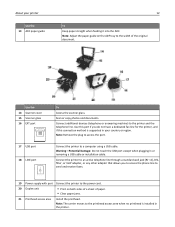
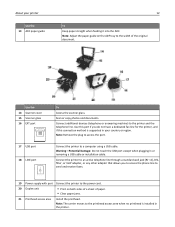
... port if you to access the phone line to send and receive faxes.
19 Power supply with port Connect the printer to the printhead access area when no printhead is supported in your printer
Use the 13 ADF paper guide
12
To Keep paper straight when feeding it into the ADF.
Note: Adjust the...
User Manual - Page 13
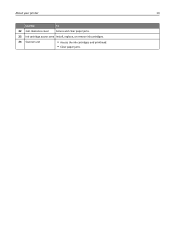
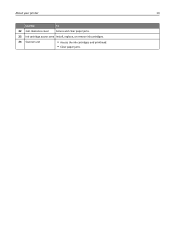
About your printer
13
Use the
To
22 Jam clearance cover Access and clear paper jams.
23 Ink cartridge access area Install, replace, or remove ink cartridges.
24 Scanner unit
• Access the ink cartridges and printhead. • Clear paper jams.
User Manual - Page 15


Note: The printhead moves to the cartridge installation position.
3 Press the release tab, and then remove the used ink ... new cartridges immediately after removing the old ones, or the ink remaining in the printhead nozzles may dry out. Removing ink cartridges
1 Turn on your printer. 2 Open the printer. Ordering and replacing supplies
15
Replacing ink cartridges
Make sure you have a new ink...
User Manual - Page 21


... automated answering system. Insert a three-second pause in progress. • Clear current settings or error messages, and return to previous settings.
16 Wi‑Fi indicator Check the wireless status of ... before sending the fax.
11 Address Book Access fax numbers from a saved list of your printer. Enter a pause only when you have already begun entering the number. Press the left or...
User Manual - Page 41
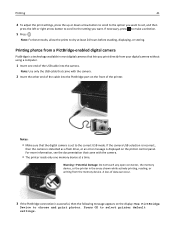
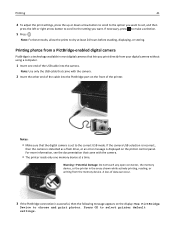
... USB selection is incorrect,
then the camera is detected as a flash drive, or an error message is a technology available in the areas shown while actively printing, reading, or writing from...or storing. Press OK to make a selection.
5 Press . If necessary, press to select printer default settings. Printing photos from a PictBridge-enabled digital camera
PictBridge is displayed on the front of...
User Manual - Page 77


Otherwise, such faxes are aborted.
• Enable error correction during transmission. If the printer is in Windows
1 Click or Start. 2 Click All Programs or Programs, and then select the printer program folder from the list.
3 Click Printer Home > Fax > Set up the printer. Using the Fax Setup Wizard in Sleep mode, then press
to the computer...
User Manual - Page 85


...volume setting, and then press . Choose a fax quality that I adjust the speaker volume on the printer?
To make sure that you set the ringer volume loud enough for you to a distinctive ring service... the documents that fax calls go to the printer and voice calls go to receive your voice calls are received. Voice mail and fax can fix this by your telephone network. Faxing
85
How...
User Manual - Page 86
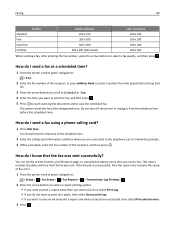
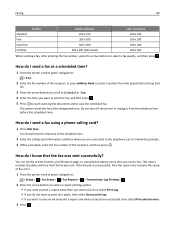
...report only when a fax job is unsuccessful, then select Print only for error.
3 Press . You can set the printer to print a confirmation page, or transmission report, every time you are... Press Dial tone. If the fax job is unsuccessful, then the report also includes the cause of the error.
1 From the printer control panel, navigate to:
> Setup > > Fax Setup > > Fax Reports > > Transmission Log ...
User Manual - Page 88
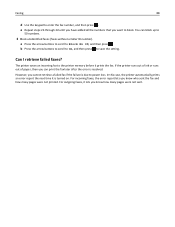
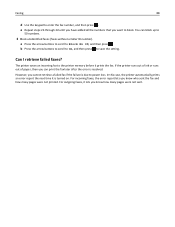
... buttons to scroll to On, and then press to Block No ID, and then press . If the printer runs out of ink or runs out of paper, then you cannot retrieve a failed fax if the failure...were not printed. For incoming faxes, the error report lets you want to enter the fax number, and then press . In this case, the printer automatically prints an error report the next time it prints the fax....
User Manual - Page 117
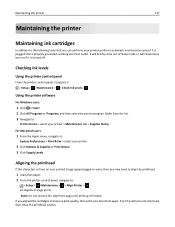
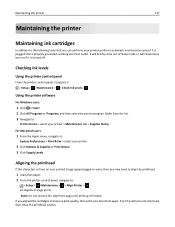
... to:
System Preferences > Print & Fax > select your printed image appear jagged or wavy, then you aligned the cartridges to :
> Setup > >Maintenance > > Align Printer > An alignment page prints. If you may need to align the printhead.
1 Load plain paper. 2 From the printer control panel, navigate to improve print quality, then print your document again.
User Manual - Page 122
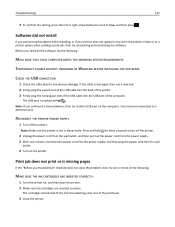
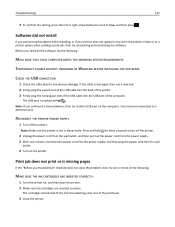
... not solve the problem, then try another USB port on , and then open the printer. 2 Make sure the cartridges are inserted correctly.
The USB port is damaged, then use a new one or more of the printhead.
3 Close the printer.
Troubleshooting
122
3 To confirm the setting, press the left or right arrow button to...
User Manual - Page 127


...; Press or to clear the message. • See the User's Guide for a list of supported ink cartridges.
Ink Cartridge Error
The printer is unable to authenticate one or more of the following :
• Press to clear the message.
Troubleshooting
127
Fax Memory Full
Reduce the resolution or ...
User Manual - Page 129


...; Press to avoid damage and print quality problems.
1 Open the printer, and then lift the latch.
2 Remove the printhead. 3 Wipe the printhead contacts and the contacts inside the printhead carrier using a clean, lint‑free cloth.
Printhead Error
Remove and reinsert the printhead
Warning-Potential Damage: Do not touch the cartridge contacts with bare hands to clear...
User Manual - Page 130


... message. • If the message appears even if the printhead is already installed, then see "Replacing ink cartridges" in the User's Guide.
3 Close the printer. • Press to install the ink cartridges into place.
5 Close the printer. Printhead Missing
Try one or more information, see "Printhead Error" in the User's Guide. If the problem persists, then...
User Manual - Page 131


Troubleshooting
131
Printhead Unsupported
Try one or more of the following:
• Turn the printer off, and then turn it back on. • Install a supported printhead.
1 Open the printer. 2 Press the release tab, and then remove the cartridges.
3 Lift the carrier latch.
4 Remove the unsupported printhead.
User Manual - Page 171


... checking the dial tone 84 checklist
before you troubleshoot 121 fax troubleshooting 145 choosing a splitter, faxing 83 cleaning exterior of the printer 118 cleaning printhead nozzles 118 Close Printer 126 Club Internet 94 collating copies 51 Communication not available message 156 computer slows down when printing 142 configuring fax settings 76, 77 IP...
User Manual - Page 173


... cannot receive faxes 147 cannot run fax software 148 cannot send faxes 146 error messages, printer control
panel 148 fax troubleshooting checklist 145 faxing
Address Book 78 blocking 87 calling... setup 90 infrastructure network 109
ink conserving 8
ink cartridge access area 13 Ink Cartridge Error 127 Ink Cartridge Missing 127 ink cartridges
installing 15 ordering 14 removing 15 replacing 15 ...
User Manual - Page 175


... 133 printer printing blank pages 124
printer problems, basic solutions 121 Printer Settings 77 printer software
installing 28 uninstalling 27 printer status determining 93 printer, setting as default 45 printhead aligning 117 printhead access area 12 Printhead Cannot Move 129 printhead error 129 Printhead Missing 130 printhead nozzles cleaning 118 Printhead Unsupported 131 Printhead Warning...
User Manual - Page 176


...
cannot print through USB 125 incorrect language appears on
display 121 page does not print 122 printer does not respond 124 printer printing blank pages 124 printhead error 129
software did not install 122 shared printing 103 sharing printer in Windows 102 Short Paper 133 signal strength
finding 110 Sleep timeout
changing 22 software did...
User Manual - Page 177


...‑sided printing dry time setting 43 TX report, fax 86
U
UK special wireless setup instructions 94
uninstalling printer software 27 Universal Print Driver
downloading 27 Unrecoverable Scan Error 133 Unsupported Cartridge 127 Unsupported printhead 131 USB 113
cable 108 Macintosh 100 USB cable 108 definition 108 USB connection with network connection 113...
Similar Questions
Dell V525w Printer Computer Connection Error When Scanning
(Posted by iris0tjona 9 years ago)
How Do I Turn The Wifi Off On The V525w Printer?
How do I turn the wifi OFF on the V525W printer? I turned it on and now I can't get the printer to p...
How do I turn the wifi OFF on the V525W printer? I turned it on and now I can't get the printer to p...
(Posted by whtfc 10 years ago)
Can I Use V525w Printer With My Mac Computer
Is it compatible or I need to get another ?
Is it compatible or I need to get another ?
(Posted by timperumal 10 years ago)

