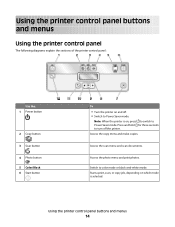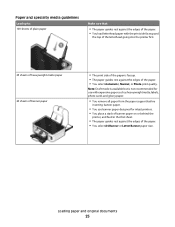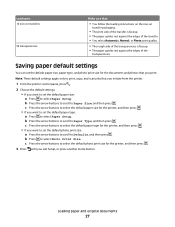Dell V313W Support Question
Find answers below for this question about Dell V313W.Need a Dell V313W manual? We have 1 online manual for this item!
Question posted by Sherlocksmom1 on April 5th, 2013
How Can I Get Rid Of The White Lines On My Photos Printed On A Dell V313w Printe
Current Answers
Answer #1: Posted by RathishC on April 5th, 2013 11:40 AM
I would recommend you to first clean the printer head. Please click the link mentioned below to know the steps to clean Printer head:
You may also try few more steps by clicking the below mentioned link which may resolve the issue:
Do keep me posted with the results.
Thanks & RegardsRathish C
#iworkfordell
Answer #2: Posted by DELLAndrew on April 5th, 2013 3:51 PM
I would like to know if you can post an image of the printed photo for a better look on the issue. If it's what I suspect, your rollers are going bad and the printer will probably have to be replaced.
Please reply if you need further assistance on the matter.
Thanks and Regards,
DELL_Andrew F
Social Media and Community Professional
For easy access to drivers, manuals and product updates, please visit our Support Site .
Answer #3: Posted by DELLAndrew on April 9th, 2013 1:28 PM
Doing a follow up on your concern posted. If you have further questions or concerns, feel free to reach out to us via @dellcares through twitter support and I would be happy to help.
Thanks and Regards,
DELL_Andrew F
Social Media and Community Professional
For easy access to drivers, manuals and product updates, please visit our Support Site.
Related Dell V313W Manual Pages
Similar Questions
I have deep cleaned pringer head three times. Three alignments and still stripes in picture. What ne...