Dell V313W Support Question
Find answers below for this question about Dell V313W.Need a Dell V313W manual? We have 1 online manual for this item!
Question posted by Virashmi on April 21st, 2014
Will My Dell V313w Printer Print Two Sided Pages
The person who posted this question about this Dell product did not include a detailed explanation. Please use the "Request More Information" button to the right if more details would help you to answer this question.
Current Answers
There are currently no answers that have been posted for this question.
Be the first to post an answer! Remember that you can earn up to 1,100 points for every answer you submit. The better the quality of your answer, the better chance it has to be accepted.
Be the first to post an answer! Remember that you can earn up to 1,100 points for every answer you submit. The better the quality of your answer, the better chance it has to be accepted.
Related Dell V313W Manual Pages
User's Guide - Page 6


... change to protecting the environment and are the reason we do what we want to print
multiple pages on both sides of your printer
6 The Power Saver feature puts the printer in the Print Preview dialog or the printer
display (depending on your printer model).
• Scan and save them to perform basic tasks. Use the preview features...
User's Guide - Page 7


... support.dell.com. Additional setup and instructions for using the printer:
• Selecting and storing paper and specialty media • Loading paper • Performing printing, copying, scanning, and faxing tasks,
depending on your ink cartridges, try using less ink than normal and
are ideal for printing documents that are you to print more pages with the printer...
User's Guide - Page 25
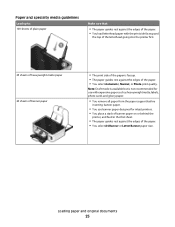
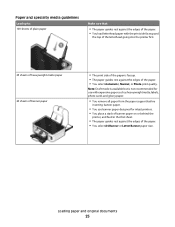
... against the edges of the paper. • You load letterhead paper with the print side faceup and
the top of the letterhead going into the printer first.
25 sheets of heavyweight matte paper 20 sheets of banner paper
• The print side of the paper is not recommended for use with expensive paper such as...
User's Guide - Page 27
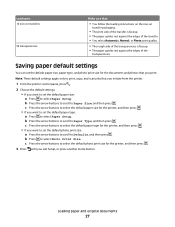
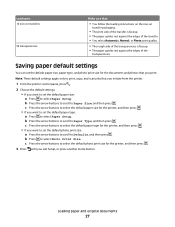
... photo print size for the printer, and then press .
3 Press until you want to set the default paper size, paper type, and photo print size for the printer, and then press . • If you print.
c...8226; You follow the loading instructions on the iron-on
transfer packaging.
• The print side of the transfer is faceup. • The paper guides rest against the edges of the transfer. ...
User's Guide - Page 31


... of the Print Setup tab, select a page order: • To print the last page first, select Print Last Page First. • To print the first page first, clear the Print Last Page First check box. Printing multiple pages on each page. 5 Adjust other settings as needed. 6 Click OK to close any printer software dialogs. 5 Click OK or Print. Printing
31 Note: If two-sided printing is enabled...
User's Guide - Page 44


... edge of the paper (duplexing) manually
For Windows users
1 With a document open, click File > Print. 2 Click Properties, Preferences, Options, or Setup. 3 Navigate to:
Advanced tab > 2-Sided Printing area > select Manual Note: The "Print Instruction Page to Assist in Reloading" item is selected automatically.
4 Click OK.
The printer prints the odd-numbered pages and the instruction sheet.
User's Guide - Page 45
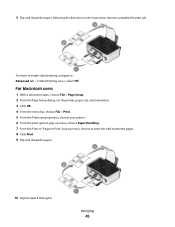
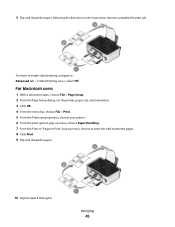
To return to single-sided printing, navigate to: Advanced tab > 2-Sided Printing area > select Off
For Macintosh users
1 With a document open, choose File > Page Setup. 2 From the Page Setup dialog, set the printer, paper size, and orientation. 3 Click OK. 4 From the menu bar, choose File > Print. 5 From the Printer pop-up menu, choose your printer. 6 From the print options pop-up menu...
User's Guide - Page 46


... for all print jobs to print the even-numbered pages. 12 Click Print. The printer folder opens.
4 Right-click the printer, and then select Set as the printing mode. Changing the printing mode
To conserve ink, you have to print photos or other high-quality documents, then you send a print job. Managing print jobs
Setting your printer as the default printer
Your printer should...
User's Guide - Page 53


... to 1 to 2. • If you are copying a two-sided document, then press the arrow buttons to scroll to 2 to 2. 6 Press to print four page images per sheet.
1 Load paper. 2 Load an original document faceup into the ADF or facedown on the scanner glass. 3 From the printer control panel, press .
Copying
53 Note: If you...
User's Guide - Page 62


ASCII characters are letters, numbers, punctuation, and symbols found on a
keyboard. WPA security is also known as an option. Printing a network setup page
A network setup page lists the configuration settings of the printer, including the IP address and MAC address of security your network uses.
Hexadecimal characters are A-F, a-f, and 0-9. ASCII characters are prompted to select...
User's Guide - Page 77


...in one of individual devices on a wireless network communicate with a wireless print server.
Characteristics Communication Security Range
Speed Requirements for all devices on the network... signal quality, remove sources of the printer with the network during configuration. 3 Continue following the on the printer network setup page indicates how strongly a transmitted signal is...
User's Guide - Page 79


...connected to is connected to: a From the printer, print a network setup page. If the SSIDs are not the same, then run the utility again to set up the printer on the same wireless network as four sets ... point (wireless router) in the Network Name menu.
2 Write down the SSID. The SSID of the printer must match the SSID of the computer, if the computer is connected to: a Type the IP address of...
User's Guide - Page 85


... list. 4 From the Maintenance tab of your document again. Maintaining the printer
85
Cleaning the printhead nozzles
Poor print quality is finished. Note: Do not remove the alignment page until printing is sometimes due to improve the quality of the Printer Utility dialog, click Print Alignment Page. 5 Follow the instructions on the computer screen.
For Macintosh users...
User's Guide - Page 88


..., then try one or more of the following :
Troubleshooting
88 • "Printer is printing blank pages" on page 92 • "Printer is busy or does not respond" on page 93 • "Cannot delete documents from the print queue" on page 93 • "Cannot print through USB" on page 93
Incorrect language appears on the display
If the "Before you troubleshoot...
User's Guide - Page 92


... of the USB cable into the wall outlet, and then turn on page 11 for any obvious damage. REMOVE AND REINSTALL THE PRINTER SOFTWARE
Printer is printing blank pages
Blank pages may have problems, then try installing the cartridges again.
2 Load plain paper. 3 From the printer control panel, press . 4 Press the arrow buttons to scroll to Maintenance...
User's Guide - Page 96


...
These are not sure which side is slow" on page 98 • "Computer slows down when printing" on page 98
Poor quality at the edges of the page" on page 96 • "Streaks or lines on printed image" on page 97 • "Print speed is the printable side, see the instructions
that came with the print side faceup. (If you troubleshoot" checklist...
User's Guide - Page 120


... this agreement are periodically made at private expense. Licensing notices
The following documents can be made to the information herein; Notices
Product information
Product name: Dell V313w Series Machine type: 4443 Model(s): 1d1, 1dw, 5dw
Edition notice
August 2010
This publication could include technical inaccuracies or typographical errors.
these changes will be...
User's Guide - Page 133


... quality at the edges of page 96
slow print speed 98 streaks or lines on printed
image 97 printer
sharing 71 sharing in Windows 71 printer control panel 9 using 14 printer does not print wireless 108 printer does not print wirelessly 109 printer does not respond 93 printer printing blank pages 92 printer problems, basic solutions 87 printer software uninstalling 22 printer, setting as default 46...
User's Guide - Page 134


...-sided 43, 44 printing in draft mode 46 printing mode changing 46 proof sheet using 39 protocol 82 publications finding 7
R
recycling 6 Dell products 13
reducing an image 51 repeating an image 52 replacing ink cartridges 11 resetting
internal wireless print server to factory default settings 103
resetting to factory defaults 17 resuming
print job 48 reverse page...
User's Guide - Page 135


incorrect language appears on display 88
page does not print 91 printer does not respond 93 printer printing blank pages 92 printhead error 88 software did not install 91 troubleshooting, wireless changing wireless settings after
installation (Mac) 65 changing wireless settings after
installation (Windows) 65 photos do not print from memory
card across wireless network 102 resolving communication...
Similar Questions
Huge Paper Jam V313w Printer
I have a huge paper jam in my V313w printer. It started to feed through the entire stack about 25 pa...
I have a huge paper jam in my V313w printer. It started to feed through the entire stack about 25 pa...
(Posted by warmuth704 11 years ago)
Why Is My Printer Printing Blank Pages Whe It Clearly Has Ink?
I have placed a new ink cartridge in my printer and when I go to print something in colour, the page...
I have placed a new ink cartridge in my printer and when I go to print something in colour, the page...
(Posted by myrakong17 11 years ago)

