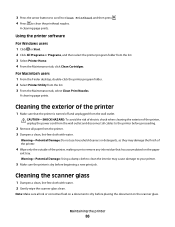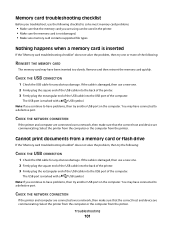Dell V313W Support Question
Find answers below for this question about Dell V313W.Need a Dell V313W manual? We have 1 online manual for this item!
Question posted by lin55 on November 5th, 2012
I Need The Scanner Drivers For My V313w Dell Printer For Mac - Apple
Current Answers
Answer #1: Posted by RathishC on November 5th, 2012 9:03 PM
The printer, for sure is compatible with Mac operating system, please click on the link to download and install the drivers for V313w printer:
Hope this is the only information you required.
Thanks & Regards
Rathish C
#iworkfordell
Related Dell V313W Manual Pages
Similar Questions
Lost my disc and not able to download the drivers..plz help
I have a huge paper jam in my V313w printer. It started to feed through the entire stack about 25 pa...
I just bought this printer and managed to download the driver from Dell website to get the printer t...