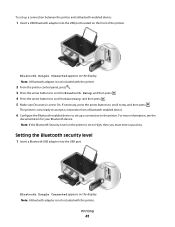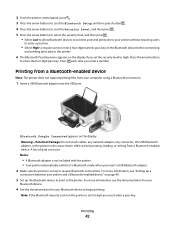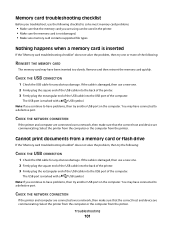Dell V313 Support Question
Find answers below for this question about Dell V313.Need a Dell V313 manual? We have 1 online manual for this item!
Question posted by compuvi on February 4th, 2014
How To Connect A Dell V313 Printer To My Imac
The person who posted this question about this Dell product did not include a detailed explanation. Please use the "Request More Information" button to the right if more details would help you to answer this question.
Current Answers
Related Dell V313 Manual Pages
Similar Questions
No Wireless Connection To Printer
I don't know what I did, but I can't print from my Dell 1545 laptop to my Dell 968AIO printer all wi...
I don't know what I did, but I can't print from my Dell 1545 laptop to my Dell 968AIO printer all wi...
(Posted by kodijk 10 years ago)
Dell V313 Printer Communication Problems
I installed new ink in my dell V313 printer. I have a windows vista operating system. I have tried c...
I installed new ink in my dell V313 printer. I have a windows vista operating system. I have tried c...
(Posted by dbahadir1 11 years ago)
Does My Dell V313 Printer Need A Usb Cable Going From The Printer To The Tower?
Tronix Country shipped my new Dell computer to me with a free Dell V313 color printer but no USB cab...
Tronix Country shipped my new Dell computer to me with a free Dell V313 color printer but no USB cab...
(Posted by edeeweedee 12 years ago)