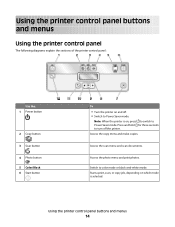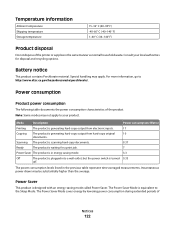Dell V313 Support Question
Find answers below for this question about Dell V313.Need a Dell V313 manual? We have 1 online manual for this item!
Question posted by Anonymous-79486 on October 16th, 2012
Where Can I Purchase A V313 Power Supply
Current Answers
Answer #1: Posted by NiranjanvijaykumarAtDell on October 17th, 2012 1:02 AM
I am from Dell Social Media and Community.
Do you mean power supply or power cable?
If you mean power cable follow the link below to know the type of the cable you need.
http://accessories.euro.dell.com/sna/productdetail.aspx?c=ie&l=en&s=corp&sku=450-14270
If you mean power supply, contact our Dell Sales support team for your region to have the power supply ordered. As they are not sold on our website.
Let me know if you need any further support. I will be glad to help you.
Dell-Niranjan
NiranjanAtDell
Dell Inc
Related Dell V313 Manual Pages
Similar Questions
I installed new ink in my dell V313 printer. I have a windows vista operating system. I have tried c...
A blank page appears after making a printer copy using V313 dell printer. Any suggestions on how to ...
I need the power chord, where can I purchase one???
What is the Volts, Amperes and MHz of the Dell V515w printer?
Tronix Country shipped my new Dell computer to me with a free Dell V313 color printer but no USB cab...