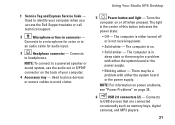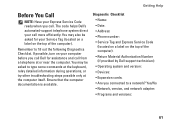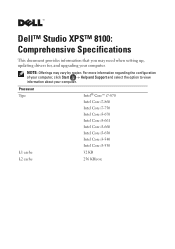Dell Studio XPS 8100 Support Question
Find answers below for this question about Dell Studio XPS 8100.Need a Dell Studio XPS 8100 manual? We have 3 online manuals for this item!
Question posted by asifback on December 11th, 2011
Dell Xpsstudio 8100, Core I7, Networking Driver Missing ,my Service Tag Clz5sl1,
The person who posted this question about this Dell product did not include a detailed explanation. Please use the "Request More Information" button to the right if more details would help you to answer this question.
Current Answers
Related Dell Studio XPS 8100 Manual Pages
Similar Questions
How Do I Do A Factory Reset On My Dell Xps Studio 8100
(Posted by breezcherry 9 years ago)
My Dell Desktop Studio Xps Won't Stay In Sleep Mode
(Posted by comjassz 9 years ago)
How Do I Install The Drivers For Dell Xps 8100 Esata Port
(Posted by rfveaAPad 10 years ago)
Dell Optiplex 390 Network Driver
WANT TO DOWNLORD NETWORK DRIVER DELL OPTIPLEX 390 PLZ PROVIDE LINK
WANT TO DOWNLORD NETWORK DRIVER DELL OPTIPLEX 390 PLZ PROVIDE LINK
(Posted by asystemtechnical 11 years ago)
Network Driver
hi I have a problem to connect on internet the network adaptors are not avaible on my dell vostro 46...
hi I have a problem to connect on internet the network adaptors are not avaible on my dell vostro 46...
(Posted by sampik21 12 years ago)