Dell Studio 1735 Support Question
Find answers below for this question about Dell Studio 1735.Need a Dell Studio 1735 manual? We have 3 online manuals for this item!
Question posted by raylui on February 11th, 2014
How To Repair Dell Web Camera Studio 1735
The person who posted this question about this Dell product did not include a detailed explanation. Please use the "Request More Information" button to the right if more details would help you to answer this question.
Current Answers
There are currently no answers that have been posted for this question.
Be the first to post an answer! Remember that you can earn up to 1,100 points for every answer you submit. The better the quality of your answer, the better chance it has to be accepted.
Be the first to post an answer! Remember that you can earn up to 1,100 points for every answer you submit. The better the quality of your answer, the better chance it has to be accepted.
Related Dell Studio 1735 Manual Pages
Dell™ Technology Guide - Page 16


... Files to Your Laptop Media Device 209
Playing Media Using the Dell Travel Remote . . . . . 210
Adjusting the Volume on Your Computer 210
Enabling S/PDIF Digital Audio Through the Media Software 210
Enabling S/PDIF Digital Audio in the Windows Audio Driver 211
Setting up the Cyberlink (CL) Headphones 211
Using a Digital Camera With Your...
Dell™ Technology Guide - Page 22


... 329
23 Getting Help 331
Obtaining Assistance 331
Dell Support Service 332 Technical Support and Customer Service . . . . 332 DellConnect 332 Online Services 333 AutoTech Service 334 Automated Order-Status Service 334 Problems With Your Order 334 Product Information 334 Returning Items for Warranty Repair or Credit 334 Before You Call 335
Contacting...
Dell™ Technology Guide - Page 56


...is also suitable for both external desktop monitors and internal display interfaces.
Features and Benefits
Dell, in collaboration with built-in the most efficient means possible for systems with a group... of "direct drive" digital monitors, resulting in or external speakers, microphone, and camera.
•Better performance than dual link DVI (10.6 Gbps vs. 9.6 Gbps)
•...
Dell™ Technology Guide - Page 173


...more about the Internet and the different types of Internet connections, search for a web address is: http://www.dell.com.
If you do not have an ISP, the Connect to the Internet wizard... Internet Connection
To connect to complete the setup. If you do not have an ISP icon on the Dell Support website at the top of a website. A common format for information on your ISP information ready...
Dell™ Technology Guide - Page 180


... viruses by using antivirus programs. Two popular antivirus programs include Norton AntiVirus and McAfee VirusScan.
Using Antivirus Programs
Protect your computer from the Dell Support web page located at support.dell.com. The basic task of a firewall is to the Internet.
EXAMPLE: Typical examples of computer networks are zones of these programs will...
Dell™ Technology Guide - Page 183
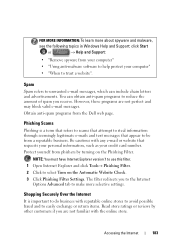
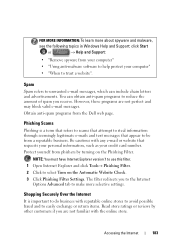
... and advertisements. The filter redirects you receive. Phishing Scams
Phishing is important to do business with the online store. Obtain anti-spam programs from the Dell web page. Accessing the Internet
183 FOR MORE INFORMATION: To learn more selective settings. NOTE: You must have Internet Explorer version 7 to use this filter. 1 Open...
Dell™ Technology Guide - Page 203


... Multimedia (CDs/DVDs, 5.1 Audio, MP3s, TVs, Digital Cameras, and Projectors)
Overview
Most Dell computers come with a CD/DVD player/recorder, which can also...adjusting the display settings based on the type of connection, see "Connecting Your Computer to a laptop media device, such as digital cameras, projectors, MP3 Players, and TVs. FOR MORE INFORMATION: To learn more about connecting your ...
Dell™ Technology Guide - Page 268


... to continue reformatting the
hard drive and restoring the system software to select Dell Factory Tools, then Dell Factory Image Restore. Data files include documents, spreadsheets, e-mail messages, digital... Click Finish to access the Vista Advanced Boot Options window.
2 Select Repair Your Computer. Windows Vista: Dell Factory Image Restore
1 Turn on the computer. These options restore your...
Dell™ Technology Guide - Page 275


... Computers
Typically laptop computers have keyboard status lights located above the keyboard. FOR HELP IN RESOLVING THIS PROBLEM, PLEASE NOTE THIS C H E C K P O I N T A N D C O N T A C T D E L L TE C H N I C A L S U P P O R T - CPU fan failure. Possible HDD failure during HDD boot test (see "Contacting Dell" on the Dell Support website support.dell.com. System Messages for Desktop Computers...
Dell™ Technology Guide - Page 299


...Click Start → Control Panel→ Hardware and Sound→ Scanners and Cameras. 2 If the scanner is listed, Windows recognizes the scanner.
Sound and ...the Regulatory Compliance Homepage at www.dell.com/regulatory_compliance. For additional safety best practices information, see the Regulatory Compliance Homepage at www.dell.com/regulatory_compliance.
See the scanner ...
Dell™ Technology Guide - Page 332


... and support associate to access your computer through a broadband connection, diagnose your problem and repair it all under your supervision. Call your Express Service Code to route the call directly to the proper support personnel. NOTE: Dell's Express Service Code system may not be available in all countries. See "Online Services" on...
Dell™ Technology Guide - Page 334


...order, visit the Dell website at www.dell.com. For information on the telephone number to call . Product Information
If you need information about their laptop and desktop computers....Repair or Credit
Prepare all items being returned, whether for repair or credit, as missing parts, wrong parts, or incorrect billing, contact Dell for the return.
334
Getting Help
AutoTech Service
Dell...
Dell™ Technology Guide - Page 350


...number of the SCSI interface (as a handheld digital device or digital camera to a computer, such as hard drives, CD drives, printers, and... and data transmissions. The SCSI can be used in phones or laptop computers.
350 A bar code label on the system board that... when you access Dell Support at support.dell.com or when you can rename a shortcut icon. Also, you call Dell for errors.
SIM...
Quick Reference
Guide - Page 4


... DellConnect 54 Online Services 54 AutoTech Service 55 Automated Order-Status Service 55
Problems With Your Order 55
Product Information 55
Returning Items for Warranty Repair or Credit . . . . . 56
Before You Call 56
Contacting...
Quick Reference
Guide - Page 10


... on configuration selections you made while ordering, your computer may not include a camera. Based on . D I O N A L ) -
Indicates that the camera is turned on configuration selections you made while ordering, your display, see Dell Technology Guide. Launch Dell MediaDirect Play the previous track Stop Play or pause Play the next track
10
About Your Computer
Mute...
Quick Reference
Guide - Page 14
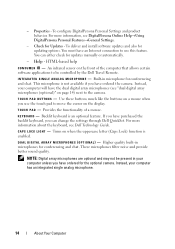
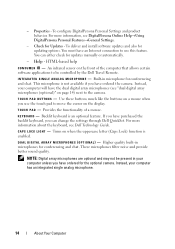
... unless you have ordered for conferencing and chat.
NOTE: Digital array microphones are optional and may not be controlled by the Dell Travel Remote. Instead, your computer will have ordered the camera.
Use these buttons much like the buttons on the front of a mouse. If you use this feature. For more information...
Quick Reference
Guide - Page 52
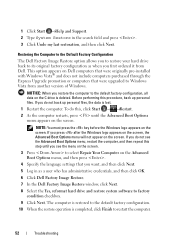
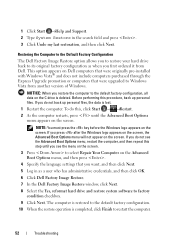
...3 Click Undo my last restoration, and then click Next.
The computer is restored to select Repair Your Computer on the screen. If you see the menu on the screen.
3 Press to...restore system software to restart the computer.
52
Troubleshooting Restoring the Computer to Windows Vista from Dell. NOTE: You must press the key before the Windows logo appears on the Advanced Boot ...
Quick Reference
Guide - Page 54


... (Asian/Pacific countries only) www.dell.com/jp (Japan only) www.euro.dell.com (Europe only) www.dell.com/la (Latin American and Caribbean countries) www.dell.ca (Canada only)
You can learn about Dell™ hardware. Online Services
You can access Dell Support through a broadband connection, diagnose your problem and repair it all under your supervision...
Quick Reference
Guide - Page 56


...and prominently on the outside of your computer.
56
Getting Help
Returning Items for Warranty Repair or Credit
Prepare all items being returned (power cables, software floppy disks, guides, and... asked for repair or credit, as follows:
1 Call Dell to you have run and any error messages reported by the Dell Diagnostics (see "Pre-Boot Self Assessment (PSA) Diagnostics and Dell 32 Bit ...
Quick Reference
Guide - Page 60


... Macrovision Corporation, and is intended for home and other rights owners. Worldwide Regulatory Compliance & Environmental Affairs One Dell Way Round Rock, TX 78682 USA 512-338-4400
Macrovision Product Notice
This product incorporates copyright protection technology that... in compliance with the FCC regulations:
Product name: Model number: Company name:
Dell™ Studio 1735
PP31L
Dell Inc.
Similar Questions
Dell Studio 1735 Media Control Buttons - Windows 8
Hi How do I activate the Del Studio 1735 Media Control Buttons when installing Windows 8?
Hi How do I activate the Del Studio 1735 Media Control Buttons when installing Windows 8?
(Posted by kaisalhassani 11 years ago)
What Is The Model Number Of This Web Camera ?
I want to know the model number of the web camera of the laptop DELL n5110 inspiration.
I want to know the model number of the web camera of the laptop DELL n5110 inspiration.
(Posted by mkirupha 11 years ago)

