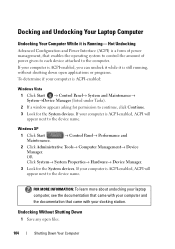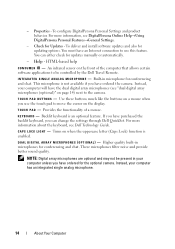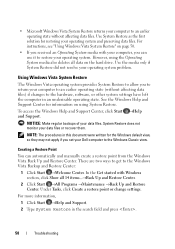Dell Studio 1735 Support Question
Find answers below for this question about Dell Studio 1735.Need a Dell Studio 1735 manual? We have 3 online manuals for this item!
Question posted by BNE1199 on January 4th, 2013
My Cap Lock Does Not Show Up In The Task Bar. How Do I Restore It?
The person who posted this question about this Dell product did not include a detailed explanation. Please use the "Request More Information" button to the right if more details would help you to answer this question.
Current Answers
Answer #1: Posted by DellJesse1 on January 4th, 2013 8:37 AM
BNE1199,
The only program that may add the caps lock to the task bar is the quickset application. You can download it from the link below.
Thank You,
Dell-Jesse1
Dell Social Media and Communities
email:[email protected]
Dell Community Forum.
www.en.community.dell.com
Dell Twitter Support
@dellcares
Dell Facebook Support
www.facebook.com/dell
#iwork4dell
Related Dell Studio 1735 Manual Pages
Similar Questions
How Do I Restore Factory Setting On My Dell Laptop Studio 1735
(Posted by sinkeon 9 years ago)
Can You Tell When The
Caps Lock On Or Off
how do you know when the caps lock on or off? ive got a dell inspiron n5010 service tag number:f7h...
how do you know when the caps lock on or off? ive got a dell inspiron n5010 service tag number:f7h...
(Posted by malcolm7787 12 years ago)
What Is The White Light On The Cap Lock Key Indicating?
Common sense would suggest it should be on when Cap Locks are on, but that's not it. I haven't found...
Common sense would suggest it should be on when Cap Locks are on, but that's not it. I haven't found...
(Posted by dennis60184 12 years ago)