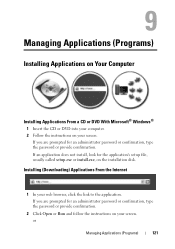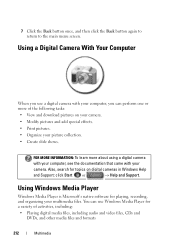Dell Studio 1535 Support Question
Find answers below for this question about Dell Studio 1535.Need a Dell Studio 1535 manual? We have 3 online manuals for this item!
Question posted by Bettyboopccc on September 14th, 2013
Does Dell Studio 1535 Model Pp33l Have A Cd Burner Installed
Want to burn a cd but dont see a cd driver... There is a dvd driver
Current Answers
Answer #1: Posted by TommyKervz on September 14th, 2013 8:49 AM
Greetings. It does come with a disc burner. Just Google for and use Nero.
Related Dell Studio 1535 Manual Pages
Similar Questions
Installing Windows 7 On Dell Studio 1535 Battary Won't Charge
(Posted by theCher 10 years ago)
How Can Install And Run New Hard Drive In Studio 1535 Laptop
(Posted by Maralfaca 10 years ago)
Dell Studio 1537 Laptop Makes Eject Noise Does Not Burn Cds
(Posted by Csimmrcur 10 years ago)
Studio 1535 Dvd Drive Eject Issue
eject button keeps trying to eject a dvd even though there is nothing in the drive, constantly makin...
eject button keeps trying to eject a dvd even though there is nothing in the drive, constantly makin...
(Posted by sking1154 11 years ago)
Dell Inspiron N5110 Will Not Read Cds Or Dvds - Os Windows 7.
(Posted by etay49 12 years ago)