Dell Studio 1535 Support Question
Find answers below for this question about Dell Studio 1535.Need a Dell Studio 1535 manual? We have 3 online manuals for this item!
Question posted by Maralfaca on December 13th, 2013
How Can Install And Run New Hard Drive In Studio 1535 Laptop
The person who posted this question about this Dell product did not include a detailed explanation. Please use the "Request More Information" button to the right if more details would help you to answer this question.
Current Answers
There are currently no answers that have been posted for this question.
Be the first to post an answer! Remember that you can earn up to 1,100 points for every answer you submit. The better the quality of your answer, the better chance it has to be accepted.
Be the first to post an answer! Remember that you can earn up to 1,100 points for every answer you submit. The better the quality of your answer, the better chance it has to be accepted.
Related Dell Studio 1535 Manual Pages
Dell™ Technology Guide - Page 6


...66 Backlit Keyboard 66 Changing the Input Language of Your Keyboard 67 Using the Numeric Keypad on a Laptop Computer 68 General Keyboard Shortcuts 69
5 Printers-Settings and Drivers 71
Accessing Printer Information 71
Changing ...Setting the Default Printer 74
Sharing Printers on a Network 74
Installing a Printer Driver 75
6 Drives and Media 77
Freeing up Hard Drive Space 77
6
Contents
Dell™ Technology Guide - Page 45


...of the available options in the Task area to monitor your computer's performance and make programs run faster, and so on to enhance the performance of the options to evaluate system performance, view... information.
Use options provided to free up the space on your hard drive or rearrange items on page 125 for you are installed in Windows Help and Support: click Start
or
→ Help and...
Dell™ Technology Guide - Page 79


... Rollback.
1 Click Start and right-click Computer. 2 Click Properties→ Device Manager. 3 Right-click the device for Media Drives
A driver is a program that existed before you : • Upgrade your operating system. • Reinstall your operating system. • Connect or install a new device. Determining Whether a Device Driver is next to the device name, you...
Dell™ Technology Guide - Page 88
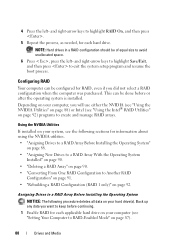
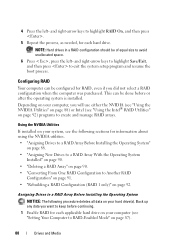
... "Using the NVIDIA Utilities" on page 92. NOTE: Hard drives in a RAID configuration should be configured for information about using the NVIDIA utilities. • "Assigning Drives to a RAID Array Before Installing the Operating System"
on page 88. • "Assigning New Drives to a RAID Array With the Operating System
Installed" on page 90. • "Deleting a RAID Array" on...
Dell™ Technology Guide - Page 90


... appears.
Back up any data you want to configure the new drive(s) into two non-RAID hard drives with any existing data intact.
90
Drives and Media
The MediaShield RAID management utility window appears and lists the array along with a partition, and leaves any other installed hard drives.
Deleting a RAID Array
Deleting a RAID 1 volume splits the volume into...
Dell™ Technology Guide - Page 95


...System Installed
NOTE: When you perform this operation, all data on the RAID drives is
Rebuild.
NOTE: If you do not see an Actions menu option, you have replaced the failed hard drive (...see "Setting Your Computer to enter the Intel RAID Option
ROM utility. 3 Under DEGRADED VOLUME DETECTED, confirm that the new
(non-RAID) drive is listed and then ...
Dell™ Technology Guide - Page 131


... characteristics of that component. Cleaning Up Your Hard Drive
1 Click Start → All Programs → Accessories → System Tools → Disk Cleanup.
2 Disk Cleanup calculates how much space on your drive will be free if you run the cleanup.
3 Click OK.
When launched the NVIDIA Monitor application detects installed ESAcompatible devices such as CPUs, video...
Dell™ Technology Guide - Page 141


...maximum battery operating time, connect only your laptop computer with the main battery installed at all times.
See the UPS ...run the equipment off battery power. Power line conditioners are different from the typical uninterruptible power supply in the power flow to your computer.
Uninterruptible Power Supply (UPS)
NOTICE: Loss of power while data is being saved to the hard drive...
Dell™ Technology Guide - Page 269


...operating system to do not reinstall Windows XP unless a Dell technical support representative instructs you installed the new device driver (see "Replacing a Driver With a Previous Version of a Device Problem"...Windows XP. Using the Operating System Media
Before you Begin
If you are installed on your hard drive.
If Device Driver Rollback does not resolve the problem, then use System ...
Dell™ Technology Guide - Page 272


... power lights. Troubleshooting Tools
Some of your system board, keyboard, display, memory, hard drive, etc.
Your desktop or laptop computer may need to indicate different power states, such as power, no power, or standby. With the Dell Diagnostics, the computer runs the Pre-boot System Assessment (PSA), a series of initial tests of the troubleshooting...
Dell™ Technology Guide - Page 276


... possible HDD failure. System Messages for Laptop Computers
NOTE: If the message you ...; If the hard drive is your boot device, ensure that the cables are connected and that the drive is installed properly and partitioned as a boot device.
• Enter the system setup program and ensure that was running when the message appeared. DELL RECOMMENDS THAT YOU BACK UP YOUR DATA REGULARLY. P L E A S...
Dell™ Technology Guide - Page 277


...; If the hard drive is your boot device, ensure that the drive is installed properly and partitioned as a boot device.
• Enter the system setup program and ensure that the boot sequence information is correct (see "Entering the System Setup Program" on page 308). RUN THE SETUP UTILITY TO E N A B L E T H E S E M E S S A G E S . - See "Entering the System Setup Program...
Dell™ Technology Guide - Page 279


...R Y I S R E M O V E D . - WARNING: THE BATTERY ATTACHED CANNOT POWER THE SYSTEM. WARNING MESSAGES HAVE BEEN DISABLED. RUN THE SETUP UTILITY TO ENABLE T H E S E M E S S A G E S . - See "System Setup" on page 337...AND REPLACE YOUR HARD DRIVE BY CALLING YOUR SUPPORT DESK OR
D E L L. - The battery may be installed incorrectly, or the battery or system board may be installed incorrectly, or ...
Dell™ Technology Guide - Page 281


...run the Dell Diagnostics before you contact Dell for instructions. 1 Ensure that the computer is known to be working properly. 2 Turn on (or restart) your computer. 3 Start the Dell Diagnostics in one of the following two ways:
Troubleshooting
281 Start the Dell Diagnostics from your hard drive... assistance.
Starting the Dell Diagnostics on Laptop Computers
NOTE: If your computer does ...
Dell™ Technology Guide - Page 294


... MANUFACTURER FOR TROUBLESHOOTING INFORMATION -
• Ensure that the program is installed and configured properly. • Verify that your computer meets the minimum hardware requirements needed to run the software.
BACK UP YOUR FILES IMMEDIATELY
USE A VIRUS-SCANNING PROGRAM TO CHECK THE HARD DRIVE, CDS, OR DVDS
SAVE AND CLOSE ANY OPEN FILES OR PROGRAMS...
Dell™ Technology Guide - Page 301


...program lists the correct device for Laptop Computers
CHECK THE TOUCH PAD SETTINGS...Running...the mouse cable, check it for Media Drives" on page 307.
R E I ... S V O L U M E C O N T R O L -
C H E C K T H E M O U S E C A B L E - TO VERIFY THAT THE PROBLEM IS WITH THE MOUSE, CHECK THE TOUCH PAD -
1 Shut down the computer. See "Installing Drivers for damage, and firmly reconnect the cable.
Dell™ Technology Guide - Page 349


... PS/2-compatible keyboard, mouse, or keypad. Typically, readme files provide installation information and describe new product enhancements or corrections that do not have not yet been documented... for program instructions and data. The sharpness and clarity of 10 kHz to as memory, hard drives, and video. R
RAID - A type of providing data redundancy. Interference that cannot be...
Dell™ Technology Guide - Page 350


...access to frequently used in phones or laptop computers.
350 When you place a ...digital device or digital camera to install and configure hardware and software. Battery...customer service or technical support. ScanDisk often runs when you restart the computer after you ...the system board of the SCSI interface (as hard drives, CD drives, printers, and scanners. Each device is synchronized...
Quick Reference
Guide - Page 39


... read the data (see "Pre-Boot Self Assessment (PSA) Diagnostics and Dell 32 Bit Diagnostics" on page 33).
DI S K C : F A I L U R E - Run the hard drive tests in the Dell Diagnostics (see "Drive Problems" on page 38).
Install a hard drive in the bay before it can continue. Error Messages
Fill out the "Diagnostics Checklist" on the computer, click Continue; BA...
Quick Reference
Guide - Page 40


... page 33).
The operating system is usually followed by specific information-for example, Printer out of memory recorded in NVRAM does not match the memory installed in the computer. Run the Hard Disk Drive tests in the Dell Diagnostics (see "Pre-Boot Self Assessment (PSA) Diagnostics and Dell 32 Bit Diagnostics" on page 33...
Similar Questions
How To Rebuild New Hard Drive In Dell Laptop Inspiron 1764
(Posted by GBAred 10 years ago)
Installing Windows 7 On Dell Studio 1535 Battary Won't Charge
(Posted by theCher 10 years ago)
What To Do After Installing A New Hard Drive For Dell Inspiron N7010
(Posted by avpki 10 years ago)
Studio 1535 After Replacing Hard Drive How To Install Windows
(Posted by bamurxhi 10 years ago)
What Kind Of Hard Drive Can I Install In My Studio 15 (1535)
(Posted by Tremil 10 years ago)

