Dell Studio 1535 Support Question
Find answers below for this question about Dell Studio 1535.Need a Dell Studio 1535 manual? We have 3 online manuals for this item!
Question posted by Tremil on November 13th, 2013
What Kind Of Hard Drive Can I Install In My Studio 15 (1535)
The person who posted this question about this Dell product did not include a detailed explanation. Please use the "Request More Information" button to the right if more details would help you to answer this question.
Current Answers
There are currently no answers that have been posted for this question.
Be the first to post an answer! Remember that you can earn up to 1,100 points for every answer you submit. The better the quality of your answer, the better chance it has to be accepted.
Be the first to post an answer! Remember that you can earn up to 1,100 points for every answer you submit. The better the quality of your answer, the better chance it has to be accepted.
Related Dell Studio 1535 Manual Pages
Dell™ Technology Guide - Page 6


...66 Backlit Keyboard 66 Changing the Input Language of Your Keyboard 67 Using the Numeric Keypad on a Laptop Computer 68 General Keyboard Shortcuts 69
5 Printers-Settings and Drivers 71
Accessing Printer Information 71
Changing ...Setting the Default Printer 74
Sharing Printers on a Network 74
Installing a Printer Driver 75
6 Drives and Media 77
Freeing up Hard Drive Space 77
6
Contents
Dell™ Technology Guide - Page 7


... 78
Solid-State Drive (SSD 78
Installing Drivers for Media Drives 79 Determining Whether a Device Driver is the Source of a Device Problem 79 Replacing a Driver With a Previous Version of the Driver 79 Using the Drivers and Utilities Media to Reinstall a Driver 80 Manually Reinstalling a Driver 80
Drive Problems 81 Optical Drive Problems 82 Hard Drive Problems 82...
Dell™ Technology Guide - Page 45


...manage devices that are not sure which category contains the necessary tool, hold your hard drive to make changes to monitor your computer.
Accessing and Using the Control Panel
FOR... computer's performance and make programs run faster, and so on page 125 for you are installed in Windows Help and Support: click Start
or
→ Help and Support. Customizing Your Computer ...
Dell™ Technology Guide - Page 80


...80
Drives and Media If this is detecting hardware in your hard drive. 2 Click Start and right-click Computer. 3 Click Properties→ Device Manager. 4 Double-click the type of device for which you are installing the...go to step 5.
2 When the Drivers and Utilities media installation program starts, follow the instructions on the Drivers and Utilities media. Manually Reinstalling a Driver
1...
Dell™ Technology Guide - Page 88
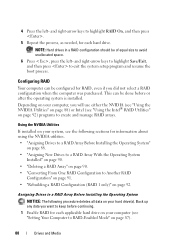
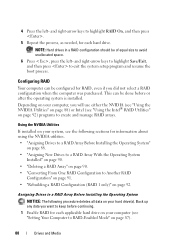
... configured for information about using the NVIDIA utilities. • "Assigning Drives to a RAID Array Before Installing the Operating System"
on page 88. • "Assigning New Drives to a RAID Array With the Operating System
Installed" on page 90. • "Deleting a RAID Array" on your hard drive(s). Back up any data you did not select a RAID configuration when...
Dell™ Technology Guide - Page 90


... Striping (RAID 0) or Mirroring
(RAID 1). 6 Click Next.
The MediaShield RAID management utility window appears and lists the array along with a partition, and leaves any other installed hard drives.
Back up any data you want to keep before continuing.
8 Click Next→ Finish to create the RAID configuration. The Free Disk Selection window appears...
Dell™ Technology Guide - Page 91


... depends on the volume.
A confirmation screen appears with any other installed hard drives. The MediaShield RAID management utility window appears and lists any remaining ... want to keep before continuing. Converting From One RAID Configuration to Another RAID Configuration
You can add hard drives to delete. 3 Click Delete Array in the System Tasks pane. without losing any data you can...
Dell™ Technology Guide - Page 92


... Configuration (RAID 1 only)
If one of the rebuild. The MediaShield RAID management utility window appears and displays the status of the hard drives in the next step. Back up any other installed hard drives. NOTE: You can rebuild the array by clicking the check box beside
it. 6 Click Next→ Finish.
The MediaShield RAID management...
Dell™ Technology Guide - Page 93
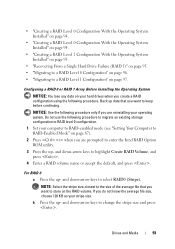
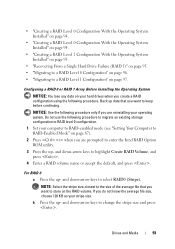
If you do not know the average file size, choose 128 KB as your hard drives when you create a RAID configuration using the following procedure. Configuring a RAID 0 or RAID 1 Array Before Installing the Operating System
NOTICE: You lose any data on your stripe size. and down -arrow keys to highlight Create RAID Volume, and...
Dell™ Technology Guide - Page 94
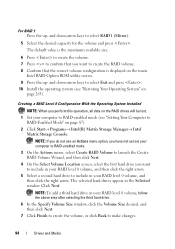
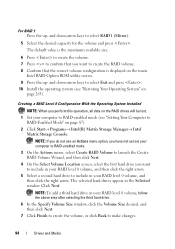
... the right arrow. For RAID 1 Press the up -
NOTE: To add a third hard drive in the Selected window.
and down -arrow keys to select Exit and press . 10 Install the operating system (see "Setting Your Computer to make changes.
94
Drives and Media Click Next. NOTE: If you do not see an Actions menu...
Dell™ Technology Guide - Page 95


.... NOTE: If you do not see an Actions menu option, you have replaced the failed hard drive (see "Setting Your Computer to
RAID-Enabled Mode" on the
new RAID volume.
Drives and Media
95
Creating a RAID Level 1 Configuration With the Operating System Installed
NOTE: When you perform this operation, all data on the RAID...
Dell™ Technology Guide - Page 129


... access when setting performance related parameters. For more information about managing space on your hard drive by removing unused applications, see "Removing Applications From Your Computer" on page 123....(ESA) is a PC protocol for monitoring and "tweaking" the performance of the installed components may be manually tuned. Performance Tuning
System Setup Based Performance Tuning
For some ...
Dell™ Technology Guide - Page 131


... and log user defined events. • Customize application key strokes. When launched the NVIDIA Monitor application detects installed ESAcompatible devices such as CPUs, video cards, memory, system board, and chassis components.
Cleaning Up Your Hard Drive
1 Click Start → All Programs → Accessories → System Tools → Disk Cleanup.
2 Disk Cleanup calculates how...
Dell™ Technology Guide - Page 136


... button. • Close the display for a notebook computer. OR
• Open the display for a laptop computer. • Press . FOR MORE INFORMATION: To learn more about power plans, see
Windows Help and... to use one of the following methods to put your computer, depending on the hard drive and then completely turning off the computer. Hibernate Hibernate conserves power by saving your open...
Dell™ Technology Guide - Page 138


...standby, depending on how you may lose data.
To enter standby: • Click Start→ Turn off the display and the hard drive after a predetermined period of the following methods: • Press the power button. • Close the display for a notebook computer...it may also use one of inactivity (a time-out).
view the available battery power (laptop computers) • Advanced -
Dell™ Technology Guide - Page 141


... operating time and to connected devices when AC power is supplied as a printer, to the hard drive may result in data loss or file damage.
The battery charges while AC power is being saved...and valleys in the power supply and reduce peaks in the power flow to your laptop computer with the main battery installed at all times. Connect other devices, such as standard equipment in the battery ...
Dell™ Technology Guide - Page 206


... Disk Drives:
a Select the drive for additional information.
206
Multimedia The computer reads your CD/DVD
software. b Ensure that the settings are correct, and then follow the
instructions to copy a disk The computer copies the data from the temporary folder to a temporary folder on the website for the media software installed in your hard drive.
Dell™ Technology Guide - Page 265


... recover them. However, using the Operating System disc also deletes all data on the hard drive.
Restoring Your Operating System
265 Use Dell PC Restore or Dell Factory Image Restore only...was in an undesirable operating state. Both permanently delete all data on the hard drive and remove any programs installed after you can restore your operating system in the following ways:
•...
Dell™ Technology Guide - Page 276


... a bootable optical media is in the drive.
• If the hard drive is your boot device, ensure that the cables are connected and that the drive is installed properly and partitioned as a boot device... not listed in BIOS setup.
HARD DRIVE SELF MONITORING SYSTEM HAS REPORTED THAT A PARAMETER HAS EXCEEDED ITS NORMAL OPERATING RANGE. System Messages for Laptop Computers
NOTE: If the message you...
Dell™ Technology Guide - Page 350


...Hard drive speed is often measured in ROM. RTCRST - real-time clock reset - A high-speed interface used to connect devices such as a handheld digital device or digital camera to a computer, such as opposed to frequently used in phones or laptop...board that can open its corresponding folder or file without having to install and configure hardware and software. SIM - real time clock -...
Similar Questions
How Can Install And Run New Hard Drive In Studio 1535 Laptop
(Posted by Maralfaca 10 years ago)
Studio 1535 After Replacing Hard Drive How To Install Windows
(Posted by bamurxhi 10 years ago)
Dell N7110 New Hard Drive Installed Has Error Operation System Not Found
I've install a new hard drive, but upon power up error code operation system not found. I have the r...
I've install a new hard drive, but upon power up error code operation system not found. I have the r...
(Posted by Romanhome24999 10 years ago)
How Do I Reset The Hard Drive Password On My Dell Studio 1535
(Posted by anthonylopez88 12 years ago)

