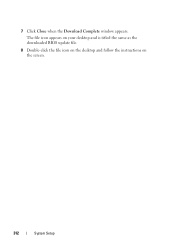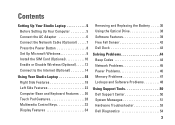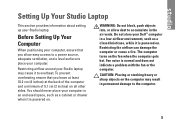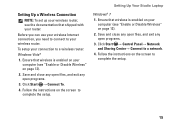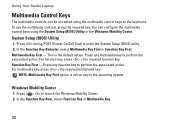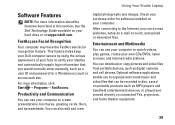Dell Studio 1458 Support Question
Find answers below for this question about Dell Studio 1458.Need a Dell Studio 1458 manual? We have 2 online manuals for this item!
Question posted by mkbaber on November 16th, 2013
How Can I Download Bios Rom Files
The person who posted this question about this Dell product did not include a detailed explanation. Please use the "Request More Information" button to the right if more details would help you to answer this question.
Current Answers
Related Dell Studio 1458 Manual Pages
Similar Questions
How To Fix Bios Rom Checksum Failure Dell Inspiron N5110
(Posted by dlgbobo 10 years ago)
Dell Studio 1458 Overheating
Lap Top Shuts Down By Itself All The Time. is It The Fan Problem And There Is No Sound Of the Fan ...
Lap Top Shuts Down By Itself All The Time. is It The Fan Problem And There Is No Sound Of the Fan ...
(Posted by yvonnevibe13 11 years ago)