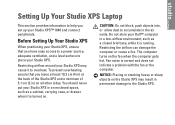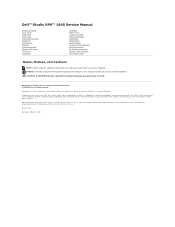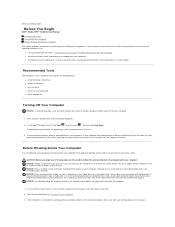Dell STUDIO XPS 16 Support Question
Find answers below for this question about Dell STUDIO XPS 16 - OBSIDIAN - NOTEBOOK.Need a Dell STUDIO XPS 16 manual? We have 2 online manuals for this item!
Question posted by kate22 on June 4th, 2013
Monitor Issue
Current Answers
Answer #1: Posted by prateekk007 on June 4th, 2013 1:28 AM
Please click on the link mentioned below that will provide you information on "How to Setup Dual Monitors for Windows Vista".
Please let me know if further help is required.
For easy access to drivers, manuals and product updates, please visit our Support Site .
Thanks & Regards
Prateek K
Related Dell STUDIO XPS 16 Manual Pages
Similar Questions
Find dials connection found and Lang for direct connection does not change page when answer question...
Hello, Dell Community I have been having problems with my Bluetooth device since I bought my lapto...