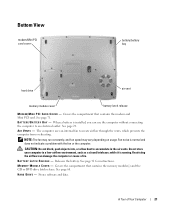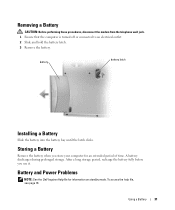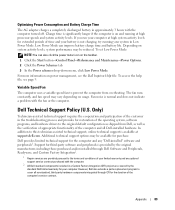Dell Inspiron 1150 Support Question
Find answers below for this question about Dell Inspiron 1150.Need a Dell Inspiron 1150 manual? We have 2 online manuals for this item!
Question posted by wgabriel5001 on October 6th, 2014
1150 Have Xp And Trying To Connect To Cable Modem.ethernet From Modem To It. Ca
Current Answers
Answer #1: Posted by TommyKervz on October 7th, 2014 12:39 AM
follow the instructructions below for wireless connections settings on windows XP
http://www.plus.net/support/broadband/wireless_broadband/wireless_connect_winxp.shtml