Dell R710 Support Question
Find answers below for this question about Dell R710 - PowerEdge - 4 GB RAM.Need a Dell R710 manual? We have 4 online manuals for this item!
Question posted by ada4filipo on January 22nd, 2014
How To Reset Lcd Error Message Dell R710
The person who posted this question about this Dell product did not include a detailed explanation. Please use the "Request More Information" button to the right if more details would help you to answer this question.
Current Answers
There are currently no answers that have been posted for this question.
Be the first to post an answer! Remember that you can earn up to 1,100 points for every answer you submit. The better the quality of your answer, the better chance it has to be accepted.
Be the first to post an answer! Remember that you can earn up to 1,100 points for every answer you submit. The better the quality of your answer, the better chance it has to be accepted.
Related Dell R710 Manual Pages
Hardware Manual - Page 14
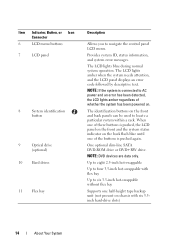
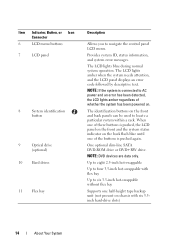
... the buttons is connected to AC power and an error has been detected, the LCD lights amber regardless of whether the system has been ...LCD panel on the front and the system status indicator on the back flash blue until one half-height tape backup unit (not present on . One optional slim-line SATA DVD-ROM drive or DVD+RW drive. Provides system ID, status information, and system error messages...
Hardware Manual - Page 15


... the system ID button for information on the LCD panel. Turns the system ID mode on by the cursor. See "LCD Status Messages" for more than five seconds to repeat the cycle. LCD Panel Features
The system's LCD panel provides system information and status messages to indicate an error condition. Press quickly to toggle the system ID...
Hardware Manual - Page 16


..., Subnet (Sub), and Gateway (Gtw).
Select SEL to be useful when trying to confirm the option before you are no status messages or errors present. Select the default information to display LCD error messages in this format. Home Screen
The Home screen displays user-configurable information about the system.
When the system is displayed, and...
Hardware Manual - Page 23


... from the display:
• Clear the SEL - See "Setup Menu" to a valid network link at least five seconds until an error code appears on the LCD. LCD Status Messages
The LCD messages consist of errors or status messages. Record the code, then see the systems management software documentation.
wait approximately ten seconds, reconnect the power cable, and restart...
Hardware Manual - Page 24
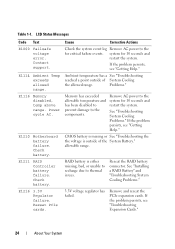
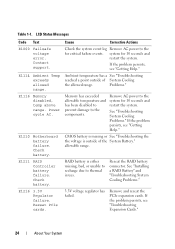
... for 10 seconds and restart the system. Reseat PCIe cards.
See "Troubleshooting System Cooling Problems." If the problem persists, see "Getting Help." LCD Status Messages
Code Text
E1000 Failsafe voltage error. Contact support. Check battery.
If the problem persists, see "Getting Help." E1116 Memory disabled, temp above range. E1216 3.3V Regulator failure.
Problems...
Hardware Manual - Page 26


... CPU is out of over-
The system BIOS has reported a processor protocol error. Table 1-1. Another fan scrolling messages.
installed.
"Troubleshooting the
Processor(s)" and
"Troubleshooting System
Cooling Problems." See
configuration.
unsupported configuration.
LCD Status Messages (continued)
Code Text
Cause
Corrective Actions
E1313 Fan redundancy lost. See...
Hardware Manual - Page 27


... to the system, but source for 10 seconds and restart the system. Power Supplies
error. Check PSU. Check PSU cables.
Table 1-1. E1422
CPU # machine check error.
Check power supply.
power supply. If the
problem persists, see "Getting Help." LCD Status Messages (continued)
Code Text
Cause
Corrective Actions
E1420 CPU Bus
The system BIOS has...
Hardware Manual - Page 28


LCD Status Messages (continued)
Code Text
Cause
Corrective Actions
E1620 Power Supply # (### W) AC power error. Check the AC power source for 10 seconds and restart the system.
See the Technical Specifications outlined in ...information and then clear the SEL. Check PSU cables.
The system BIOS has reported an I /O channel check error. redundant. E1710 I /O channel check. Table 1-1.
Hardware Manual - Page 29


... for more information and then clear the SEL.
Remove AC power to determine its origin. LCD Status Messages (continued)
Code Text
Cause
Corrective Actions
E1711 PCI parity error on Bus ## Device ## Function ##
The system BIOS has reported a PCI parity error on a component that resides in the specified slot. Remove and reseat the PCIe expansion...
Hardware Manual - Page 30


The system BIOS has determined there has been a fatal error in bus ##, device ##, function ##.
Check the SEL for more information, and then ...chipset internal error that the specified processor has had an internal error. Remove AC power to the system for more information, and then clear the SEL.
Check the SEL for 10 seconds, and restart the system. LCD Status Messages (continued...
Hardware Manual - Page 31


... expansioncard riser. One or both of the PCIe risers are not
hardware & configured correctly.
removed.
LCD Status Messages (continued)
Code Text
Cause
Corrective Actions
E171F PCIe fatal error on Bus ## Device ## Function ##
The system BIOS has reported a PCIe fatal error on a component that
Cards and Expansion-
system. See "Replacing Expansion-Card Riser 1" and "Replacing...
Hardware Manual - Page 32


.... USB cable to the control panel is unusable.
See "Troubleshooting System Memory." See "Troubleshooting System Memory." LCD Status Messages (continued)
Code Text
Cause
Corrective Actions
E1A14 SAS cable A failure.
If the problem persists, replace cable....Memory
Memory detected, but unusable. Check connection.
Table 1-1. Check cable. Error
failure.
Hardware Manual - Page 33


...problem persists, see "Getting Help."
Power cycle AC. LCD Status Messages (continued)
Code Text
Cause
Corrective Actions
E2014 CMOS RAM failure. Power cycle AC.
About Your System
33 .... CMOS failure.
E2018 Programmable Timer error. Remove AC power to the system for 10 seconds and restart the system. Programmable interval timer error. DMA controller failure. If the ...
Hardware Manual - Page 34
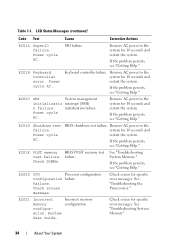
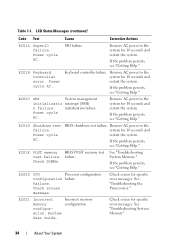
.... Check screen for 10 seconds and restart the system. Check screen
message.
Power cycle
AC. LCD Status Messages (continued)
Code Text
Cause
Corrective Actions
E201A SuperIO failure. If the problem persists, see "Getting Help." Remove AC power to the system for specific error messages.
If the problem persists, see "Getting Help." Check DIMMs.
See "Troubleshooting...
Hardware Manual - Page 35
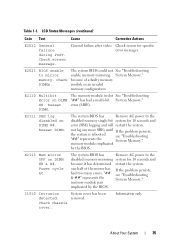
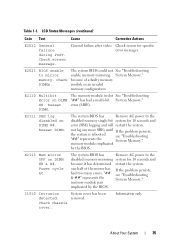
...only.
Power cycle AC. because of the mirror has had a multi-bit System Memory." error (MBE). The system BIOS has
Remove AC power to mirror memory. System cover has ... for specific error messages. E2111 SBE log disabled on DIMM ##. Table 1-1. LCD Status Messages (continued)
Code Text
Cause
Corrective Actions
E2022 General failure during POST. Check screen message.
The memory...
Hardware Manual - Page 161


... Dell™ PowerEdge™ Diagnostics." See "Opening the System."
7 Remove the cooling shroud. Troubleshooting Your System
161
See "Memory Settings Screen."
If the memory settings match the installed memory but a problem is still indicated, go to halt at least 10 seconds and then reconnect the system to step 14 if an error message appears...
Hardware Manual - Page 162
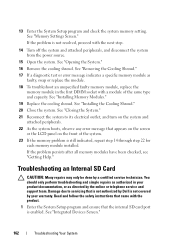
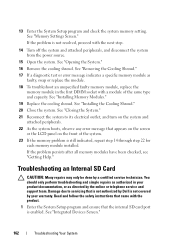
See "Removing the Cooling Shroud."
17 If a diagnostic test or error message indicates a specific memory module as faulty, swap or replace the module.
18 To ... may only be done by Dell is enabled. Read and follow the safety instructions that appears on the screen or the LCD panel on the system and attached peripherals.
22 As the system boots, observe any error message that came with the next...
Hardware Manual - Page 173


...-defined error limit is to test your system, run PowerEdge Diagnostics for systems running supported Microsoft® Windows® and Linux operating systems are unable to help messages that came with your system's hardware without requiring additional equipment or risking data loss. For information about using the PowerEdge Diagnostics, then use the online Dell PowerEdge Diagnostics...
Hardware Manual - Page 202


...E
error messages, 56 expansion cards
See PCIe expansion cards. drive blank installing, 82 removing, 81
drive carrier hard drive, 84
DVD drive See optical drive. troubleshooting, 160 cooling shroud
installing cooling shroud, 100 removing, 99 cover closing, 79 opening, 79
D
damaged systems troubleshooting, 157
Dell contacting, 189
diagnostics testing options, 174 using Dell PowerEdge Diagnostics...
Technical Guide - Page 33


..., single-bit correction and multi-bit error detection. Memory modules must be identical in size, speed and technology in the Memory Optimized mode.
7.9 Advanced ECC (Lockstep) Mode
In Advanced ECC (Lockstep) mode, the two channels closest to the processor are populated with SDDC in the Dell PowerEdge R710 Systems Hardware Owner's Manual on Support...
Similar Questions
How To Change Message On Lcd On Dell R710
(Posted by johnhSAengi 9 years ago)
How To Clear Error Messages Poweredge R710
(Posted by DowdlCRiv 10 years ago)
How To Clear Error Message On Dell Poweredge R710
(Posted by cybesueda 10 years ago)
Lcd Error 1912 Event Log Full
I emptied the event logs. Hoe do I clear the LCD error message?
I emptied the event logs. Hoe do I clear the LCD error message?
(Posted by PatRude 11 years ago)

